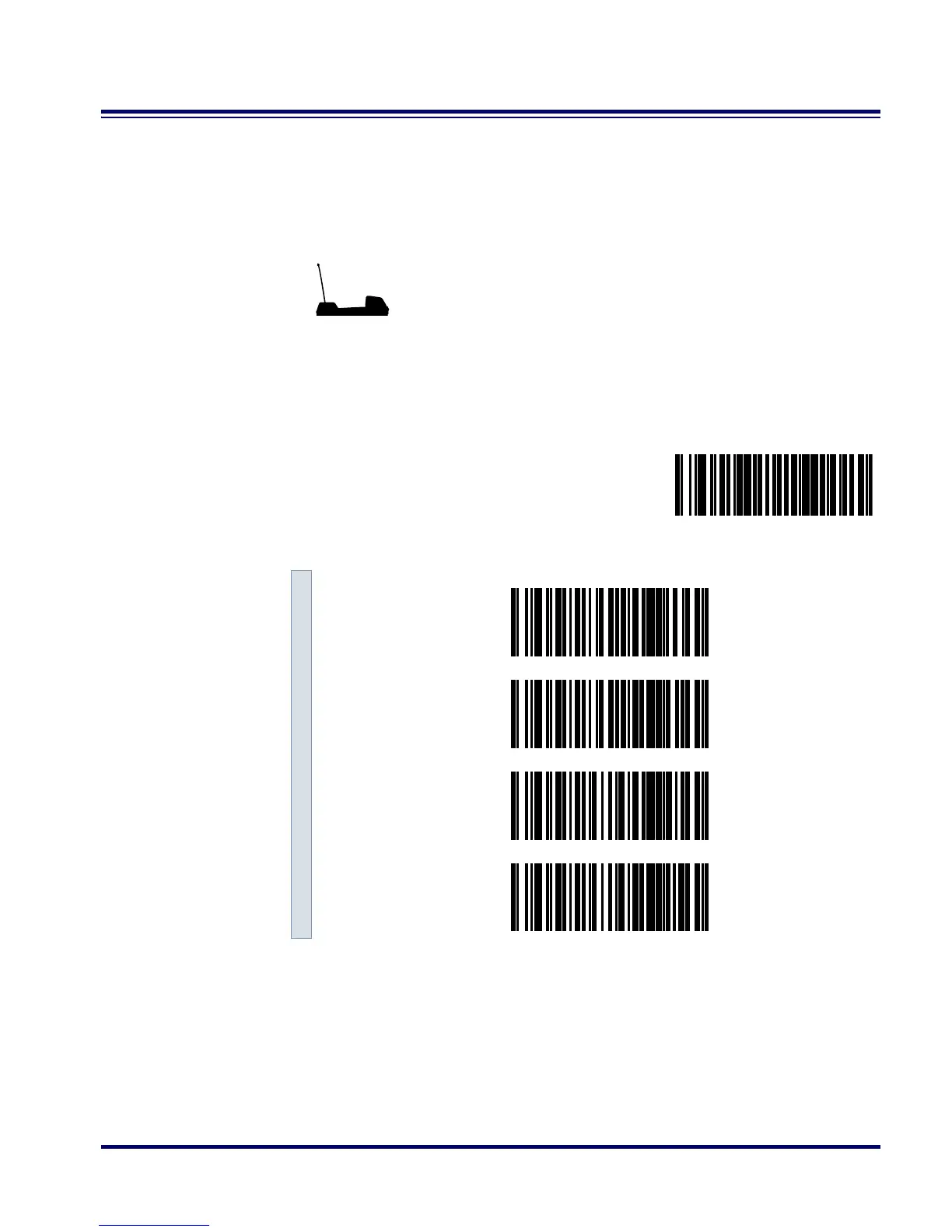RF Programming Manual 115
UPC/EAN
Options
Use the special bar codes in this section to configure the UPC/ EAN
options.
UPC Data
Format
Settings
These settings affect UPC data format. Number System Digit (NSD)
settings operate with RS-232 and Keyboard Wedge interfaces ONLY.
Scan the bar codes below to send or not send the Check Digit/NSD.
UPC Data Format Settings are specific to Base Station ONLY
SET ------------------------------
UPC-A
Send Check
Digit ---------
Don’t Send Check
Digit ---------
Send NSD
a
---------
a. NSD = Number System Digit. The NSD character is the character that pre-
cedes the UPC bar code. The NSD for regular UPC-A bar codes is a zero.
Other commonly used Number System Digits used with UPC-A are:
“2” - used for random weight items such as meat and produce.
“3” - used for the drug and health items.
“4” - used for in-store non-food items.
“5” - used for coupons.
Don’t Send NSD
a
---------
