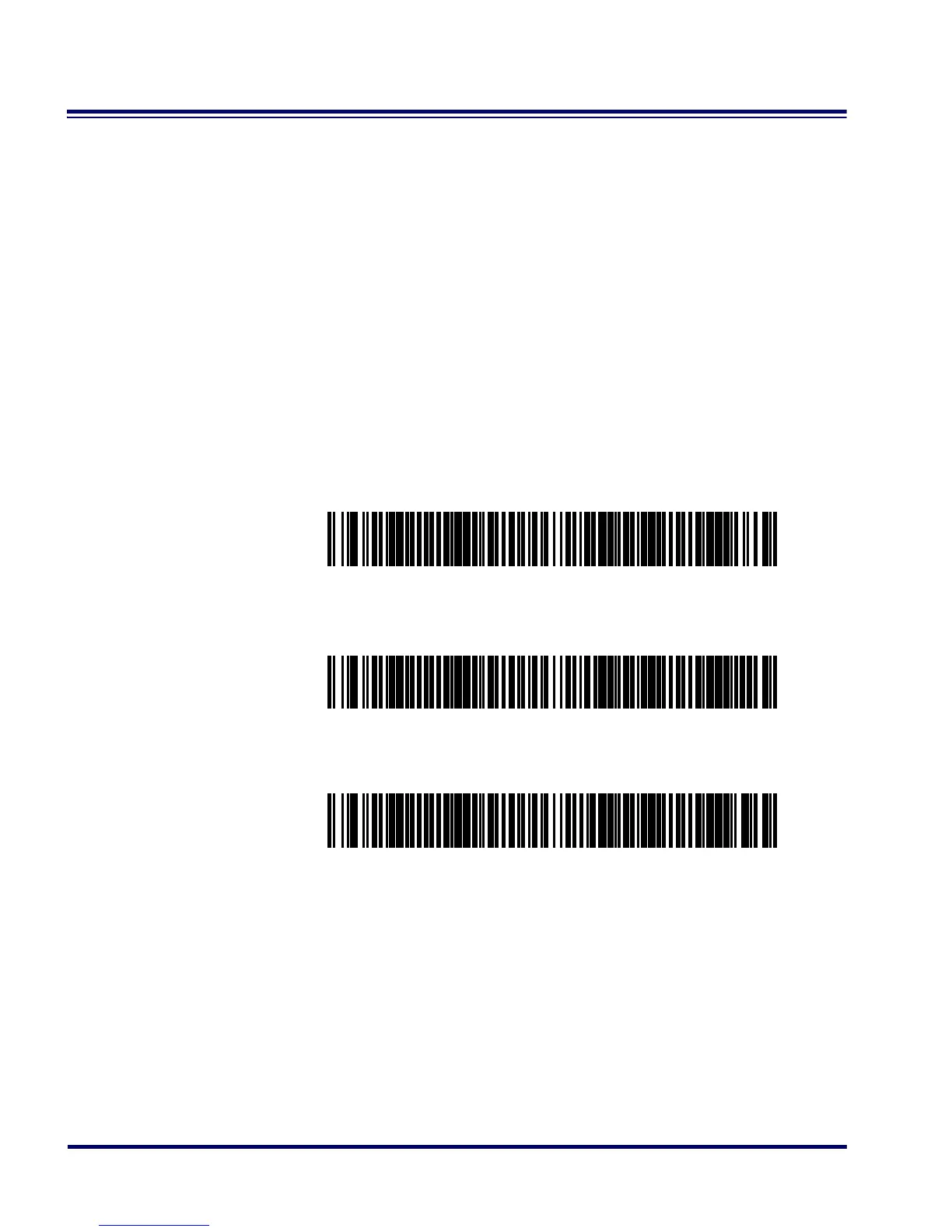188 PowerScan
®
RF Scanner
Read Mode Three selections are available for Read Mode.
Single Read Mode — Single Read Mode is the normal operating mode
for the scanner. When the trigger is pulled, the scanner stays on until
one label is read.
Multiple Read Mode — When enabled, Multiple Read Mode allows
the reading of multiple labels with one trigger pull.
Triggerless Mode — When Triggerless Mode is enabled, the scanner
behaves as if its trigger is always actuated. Upon initially pulling the
trigger, the scanner will continue to be “ON” unless power is removed,
or the scanner is idle for the period of time defined by the feature Wait
Time For Scanner Power Shutdown on page 166. To reactivate the scanner
in Triggerless Mode after it has shut down, simply pull and release the
trigger.
Enable Single Read Mode
Enable Multiple Read Mode
Enable Triggerless Mode