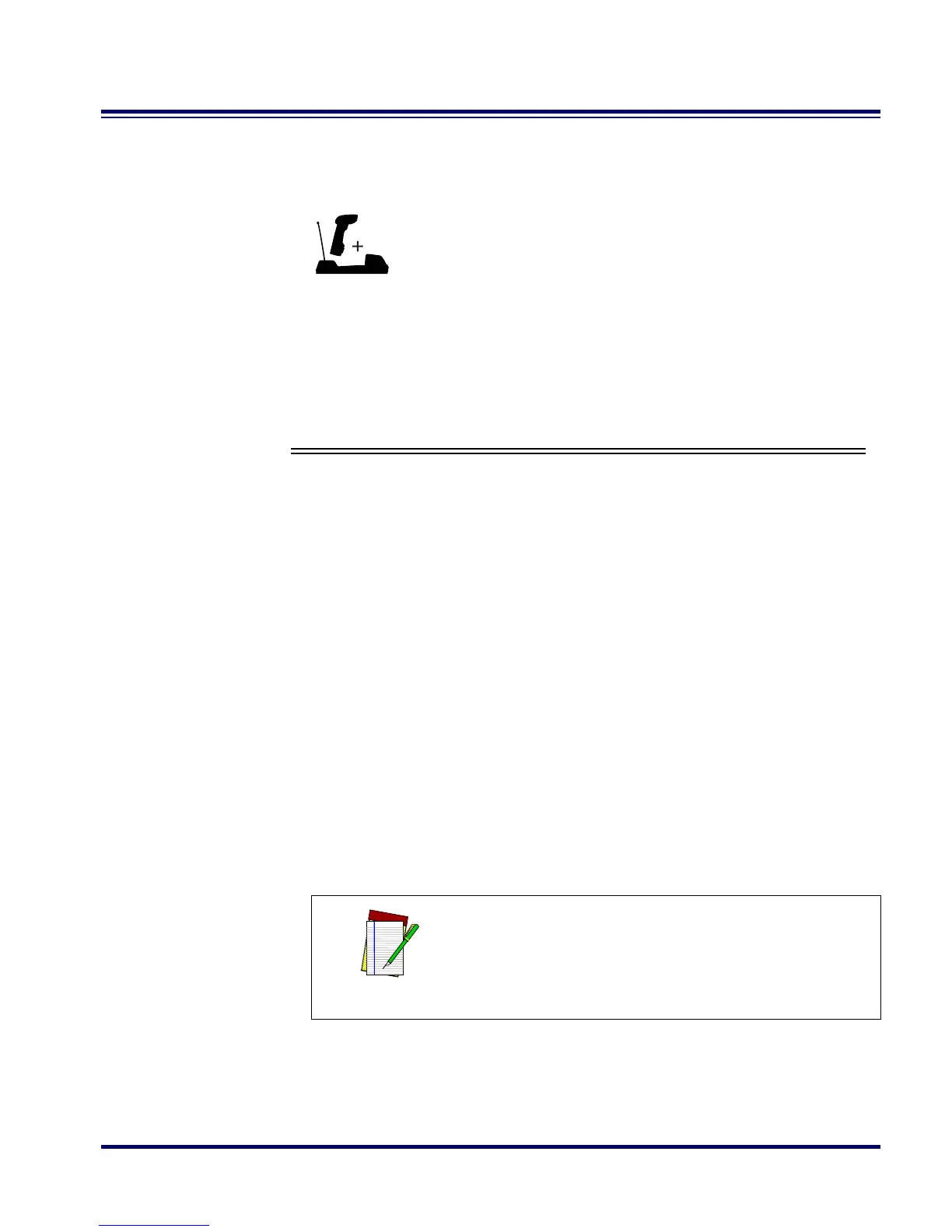RF Programming Manual 39
PC Keyboard
Wedge
Interface
Selection
This scanner supports a variety of PC Keyboard interfaces. The table
below defines the different interface selections. Scan the corresponding
bar code starting on page 40 to select the desired keyboard interface.
Feature is applicable to scanner and Base Station.
I/F Type PCs Supported
A PC/XT w/Alternate Key Encoding
B
AT, PS/2 25-286, 30-286, 50, 50Z, 60, 70, 80, 90 & 95
w/Alternate Key Encoding
C PS/2 25 and 30 w/Alternate Key Encoding
D PC/XT w/Standard Key Encoding
E
AT, PS/2 25-286, 30-286, 50, 50Z, 60, 70, 80, 90 & 95
w/Standard Key Encoding
F PS/2 25 and 30 w/Standard Key Encoding
G IBM 3xxx w/122 keyboard
H IBM 3xxx w/102 keyboard
I PS/55 5530T w/104 keyboard
J NEC 9801
NOTE
We recommend that you disconnect power
before plugging/unplugging cables to avoid
any possibility of equipment damage.
