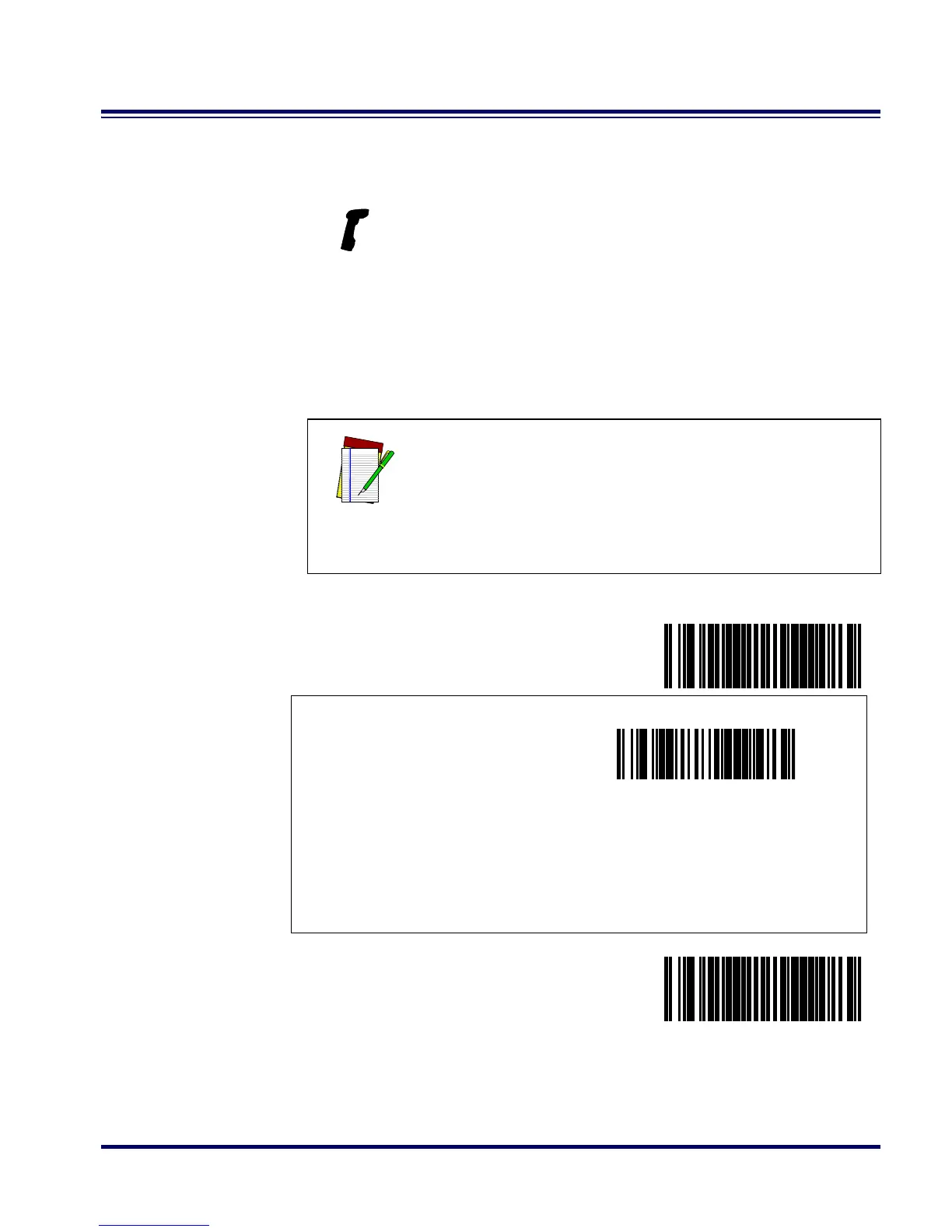RF Programming Manual 171
Wait Time For
HACK From
Host
This setting specifies the time the scanner must wait to receive a HACK
message back from the host before giving up and registering a trans-
mission error. Selectable range for this wait time is 20ms to 5.1 seconds
in 20ms increments. It is recommended that this value be set at no less
than one second.
Feature is specific to scanner ONLY
NOTE
Host turnaround (ACK) time is variable. This item
(HACK) should be set based on settings for the fea-
tures Wait Time for ACK and Transmission Retries
Before Message Time-out. For example, if ACK is
set to one second and retries are set to three, HACK
should be set at three seconds.
SET -------------------------------------------
Set Wait Time For HACK ---------
Scan three digits representing the desired delay using the Num-
ber Pad in Appendix C: Keypad. Be sure the number is padded
with leading zeros (example: 001 = 20ms, 100 = 2 seconds, 255 =
5.1 seconds, etc.), then scan the END bar code.
END ------------------------------------------
