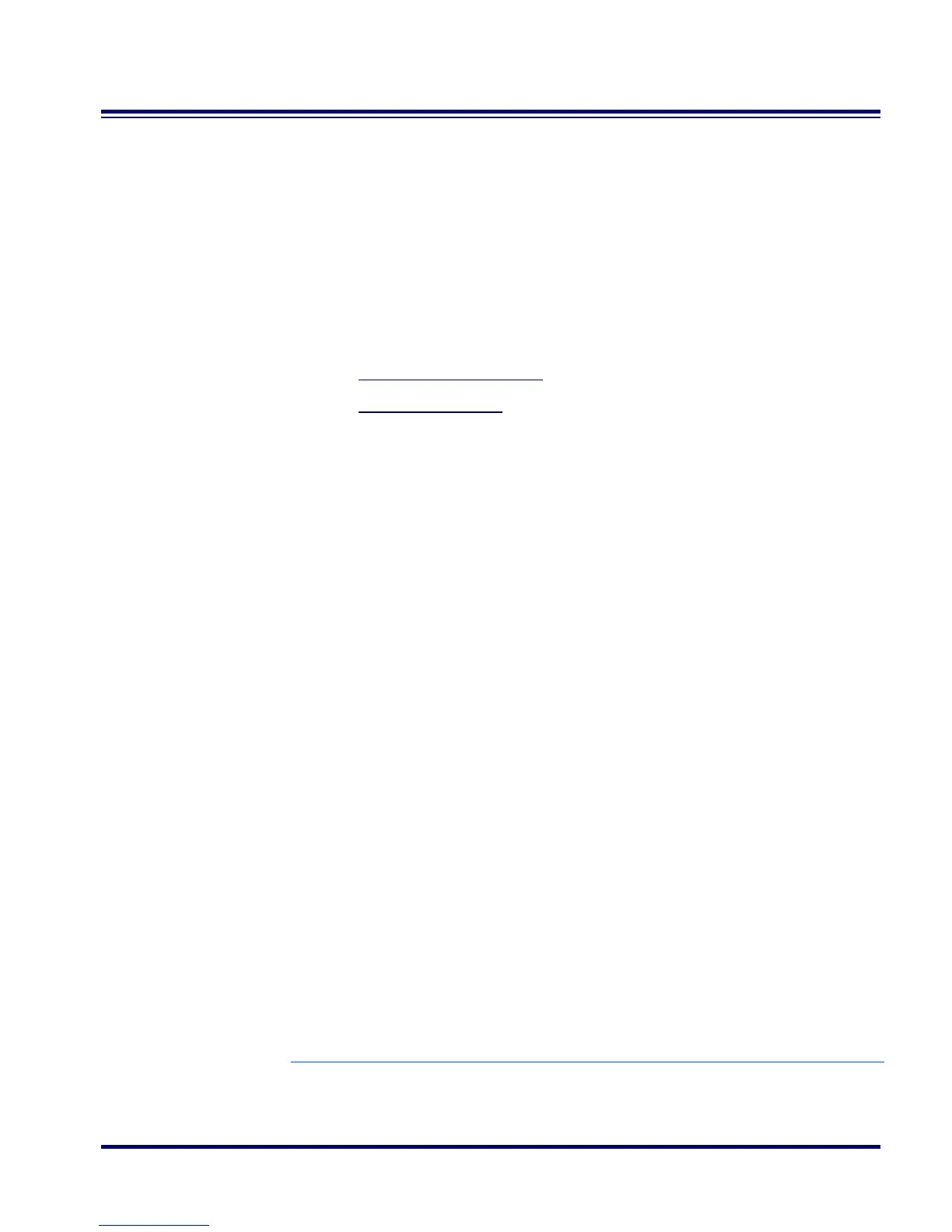RF Programming Manual 189
Appendix A: Additional Information
RS-232 Host Commands
The RS-232 interface will accept commands from the host. Available
commands are:
• Disable Scanner
• Enable Scanner
• Reset Scanner
• Beep Good Read Tone
1
• Force Good Read
1
Disable Scanner (ASCII ‘D’) — bar codes scanned by the handheld
(scanner) unit are beeped as good scans and sent off to the Base Station
which rejects the bar code, causing the handheld unit to sound an error
beep.
Enable Scanner (ASCII ‘E’) — an operational mode in which bar codes
scanned by the handheld unit are accepted by the Base Station.
Reset Scanner (ASCII ‘R’) — for RF systems, only the Base Station is
reset. Any bar code data the device may be holding in buffers is dis-
carded. NOTE: After reset is executed, additional host commands may
be ignored for 30 seconds.
Beep Good Read Tone (ASCII ‘B’) — for RF systems, this command is
ignored.
Force Good Read Tone (Hex ‘01’) — this command is also ignored by
RF systems.
1. Good Read Tone commands are available for standard (non-RF) PowerScan models, but are not
available for RF units.
