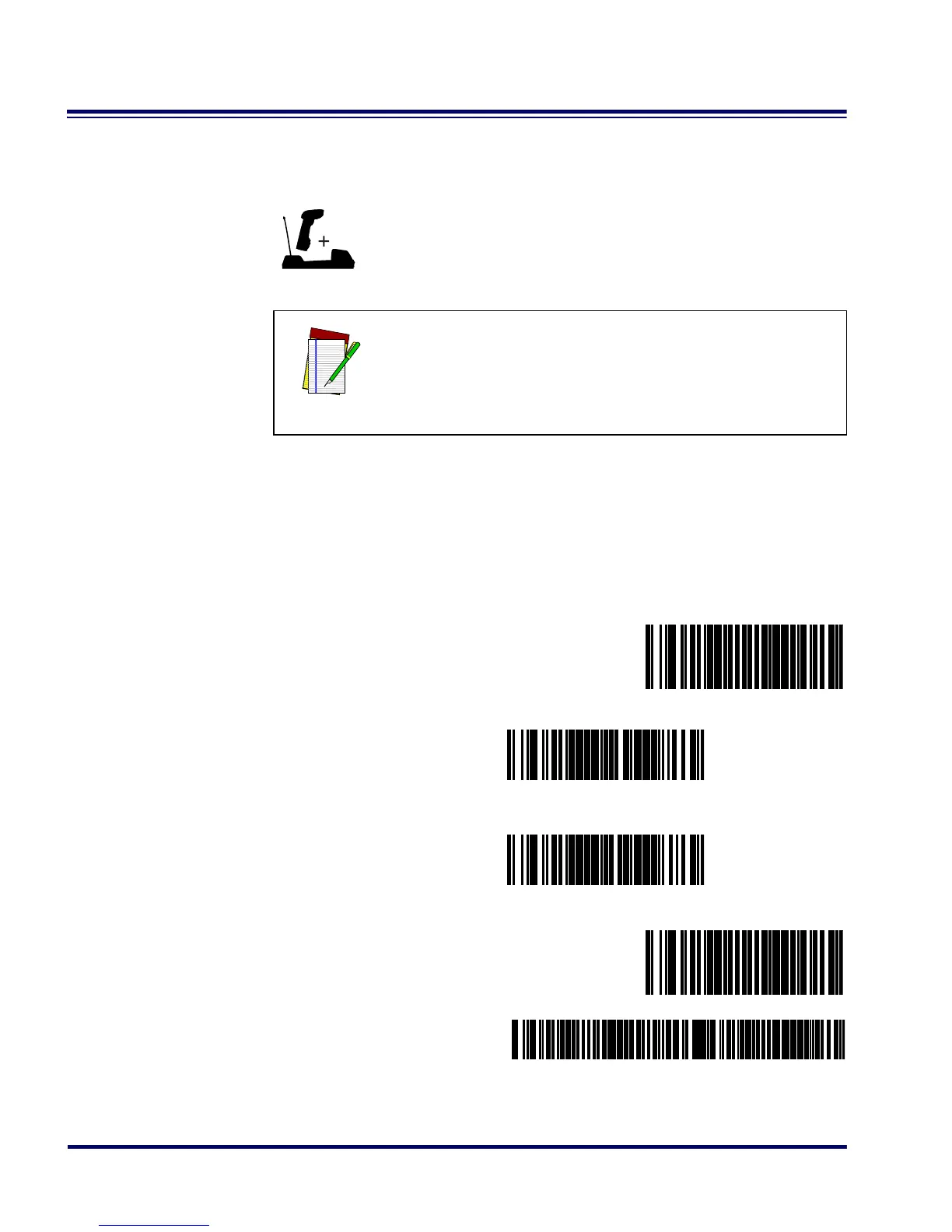158 PowerScan
®
RF Scanner
Radio Transmit
Power
The power level at which the radio signal is transmitted between the
devices is selectable to be either low or high. This setting allows adjust-
ment to a low setting to minimize potential radio interference caused
by communication between the devices, or provides a high setting to
increase the signal power which would enable clearer communication
over longer distances.
Feature is applicable to scanner and Base Station.
NOTE
Remember, programming changes to the Base Sta-
tion have no effect until the new configuration is
downloaded via the feature Transmit Scanner Con-
figuration to Base Station on page 11.
SET ------------------------------
Radio Transmit
Power = Low ---------
Radio Transmit
Power = High ---------
END -----------------------------
Transmit Scanner
Configuration to
Base Station ---------
