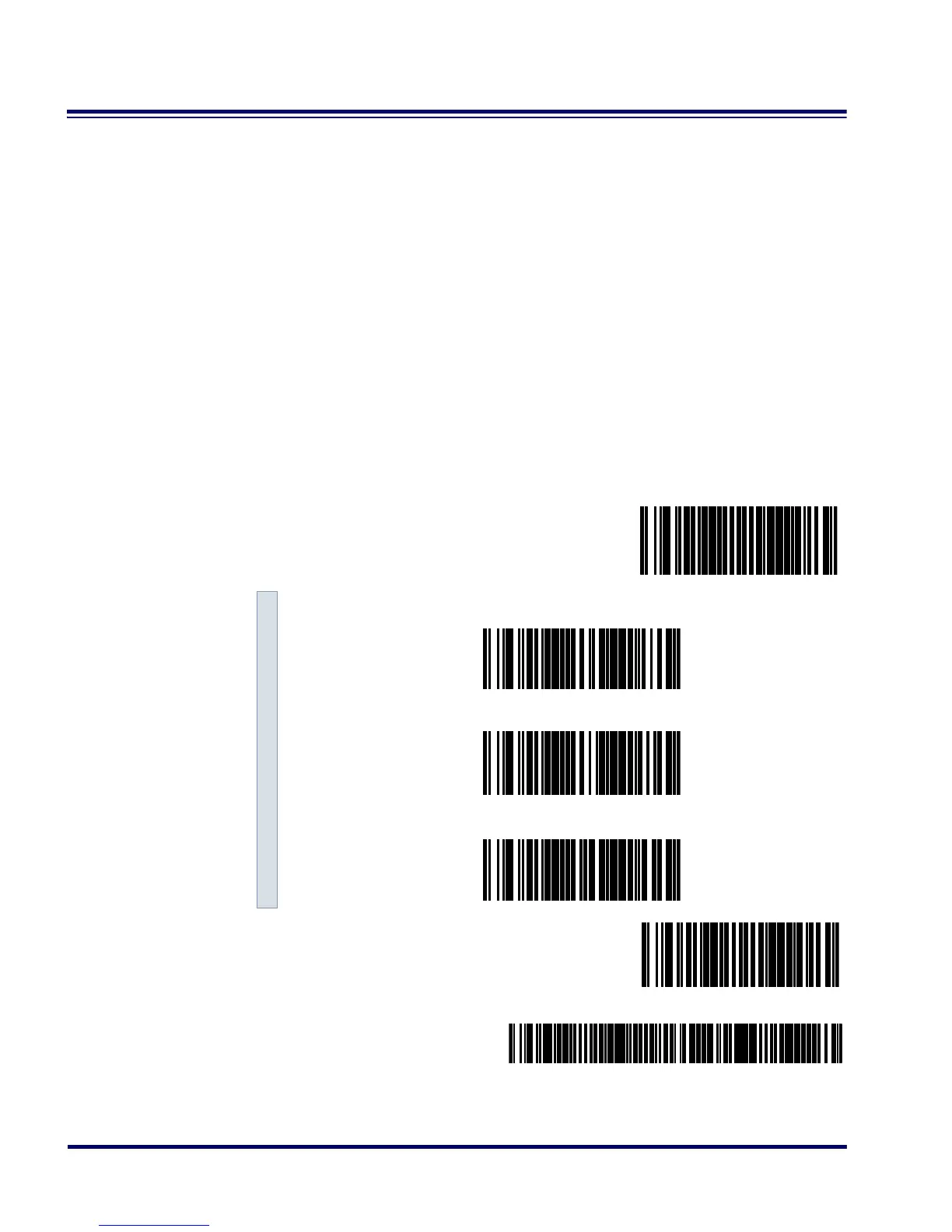44 PowerScan
®
RF Scanner
Caps Lock Three caps lock settings are available. These are:
• Caps Lock Off - sends character data (to the host in normal for-
mat.
• Caps Lock On - sends character data (to the host) in reverse
case:
(a.z) = (A.Z)
(A.Z) = (a.z)
Use this feature if your keyboard's caps lock key is on.
• Caps Lock = Shift-Lock - sends character data (to the host) in
shifted case. Use this feature if you choose to use the keyboard
with the shift lock key left on. For use with interface type G
(IBM 3xxx 122-keyboard) ONLY.
SET -----------------------------
Caps Lock OFF ---------
Caps Lock ON ---------
Cap Locks =
Shift Lock ---------
END ----------------------------
Transmit Scanner
Configuration to
Base Station ---------