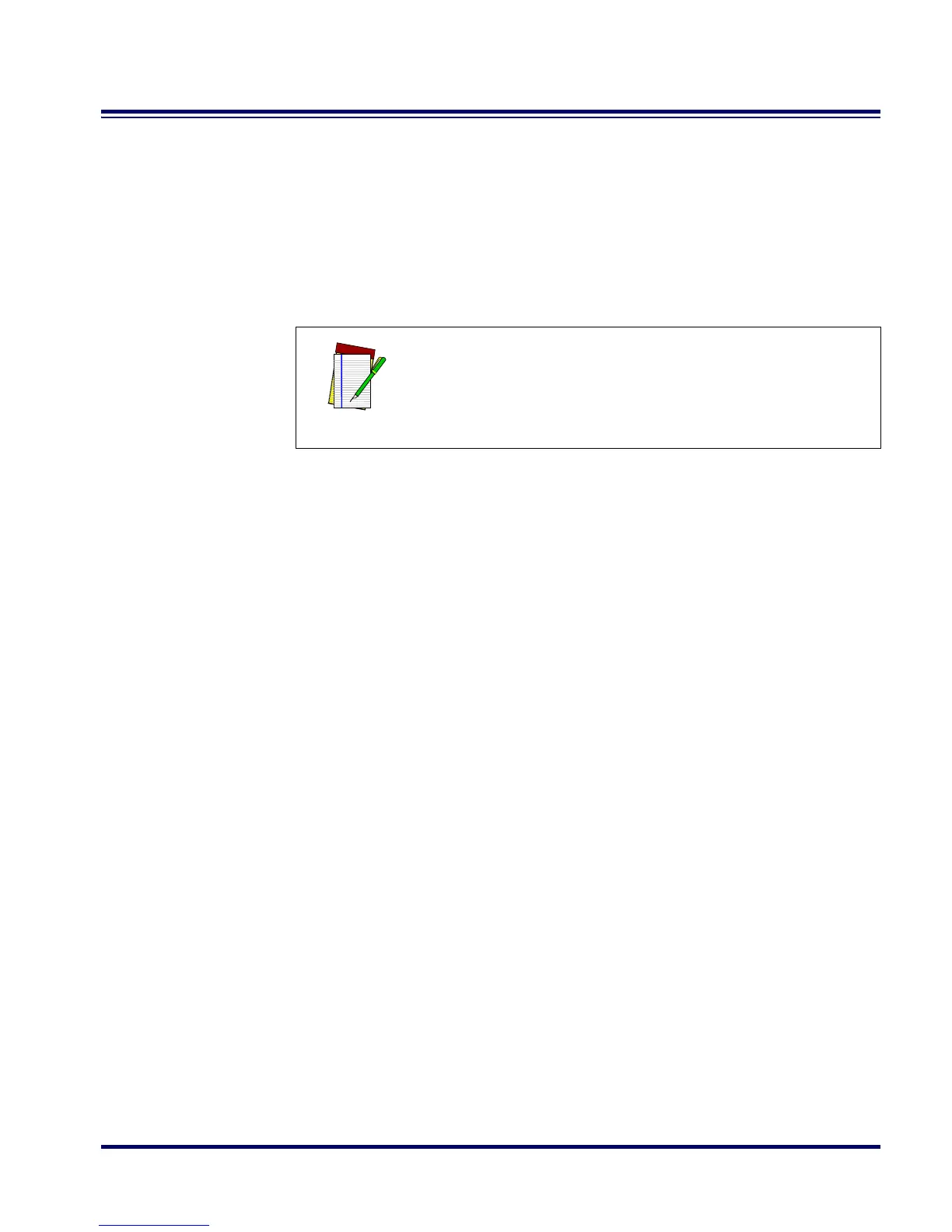RF Programming Manual 1
Introduction
Use the special programming bar codes contained in this manual to
customize and configure features and settings for your PowerScan
®
RF
bar code scanner. To ensure full compatibility and proper function, use
only the programming bar codes in this manual or Configurator
Express
™
software (available from your Datalogic dealer) to program
scanner features.
This manual has been developed to make it quick and easy for users of
all levels to find the information needed to understand and configure
scanner features. The following descriptions will help you to determine
where to go from here.
NOTE
Visit the website listed on the back cover of this
manual for more information about how to obtain
kits, software and manuals for this product.