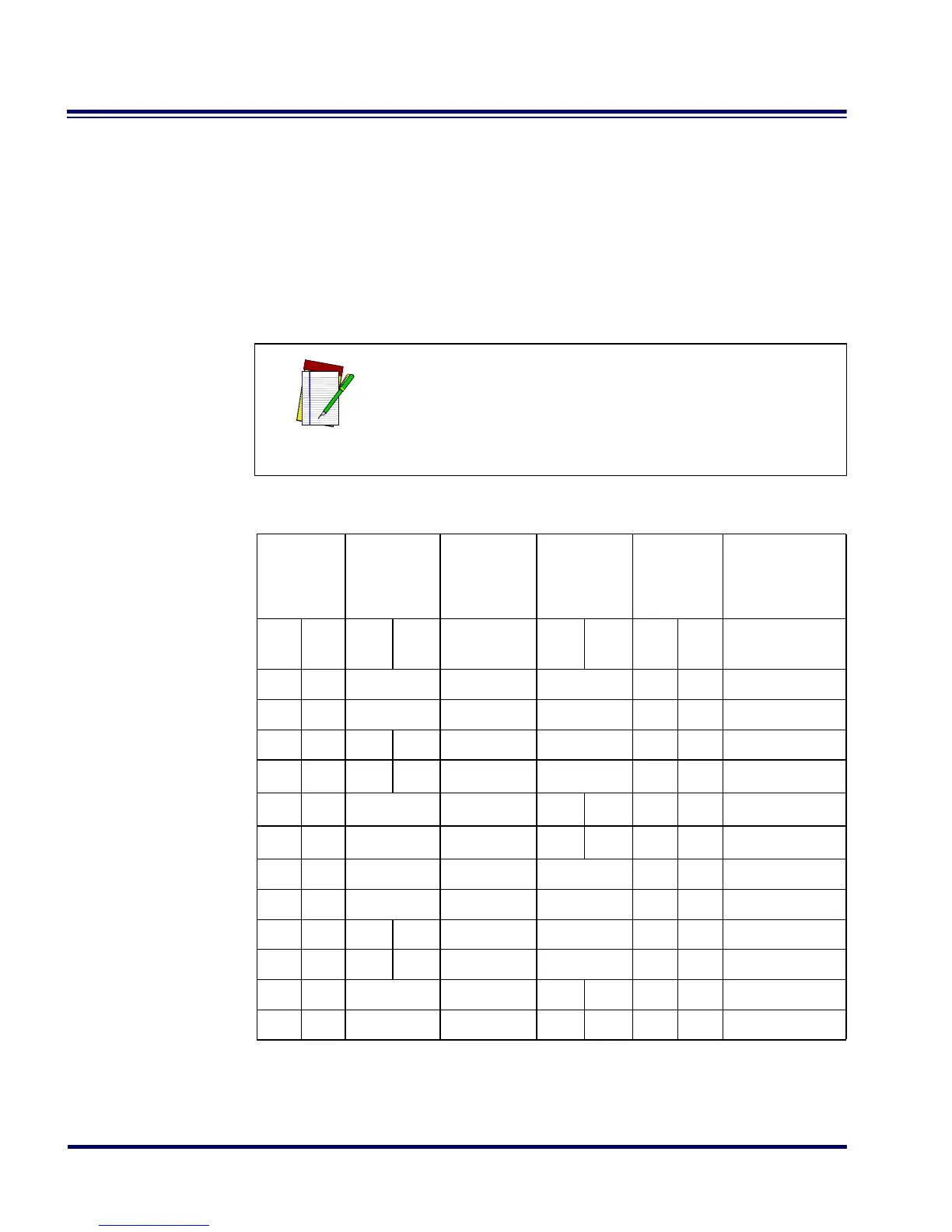56 PowerScan
®
RF Scanner
Prefix, Suffix, and Label ID
The table below shows examples of how Prefix, Suffix, and Label ID
characters can be applied. The third column contains the label data,
while the first, second, fourth and fifth columns contain the additional
characters added by way of the Prefix, Label ID as Prefix, Label ID as
Suffix, and Global Suffix respectively. The last column shows the
resulting data that will be transmitted when the additional characters
are applied.
Table 5. Prefix, Suffix, Label ID Examples
NOTE
Using this feature requires a thorough understand-
ing of your specific system requirements. If you
have questions or need assistance with these fea-
tures, call your system specialist or Datalogic tech-
nical support.
Global
Prefix
(00 = No
Char)
Label ID as
Prefix
Label Data
Label ID as
Suffix
Global Suffix
(00 - No
Char)
1st
Char
2nd
Char
1st
Char
2nd
Char
(Examples)
1st
Char
2nd
Char
1st
Char
2nd
Char
Resulting Label
Format
00 00 None 0998875 None 00 00 0998875
P Q None 0011223344 None 000 000 PQ0011223344
00 00 F F 00210126 None 00 00 FF00210126
PQ A
00
a
a. No second character
00210126 None 00 00 PQA00210126
00 00 None $99.95 %
00
a
00 00 $99.95%
P Q None 998875 %
00
a
00 00 PQ998875%
00 00 None 101234567891 None S W 101234567891SW
P Q None Code39Test None S W PQCode39TestSW
00 00 E 00
a
Code128 None S 00 ECode128S
P 00 E F 0998875 None S W PEF09988875SW
00 00 None 0998875 F F S W 0998875FFSW
P Q None 0011223344 F 00
a
S W PQ0011223344FSW