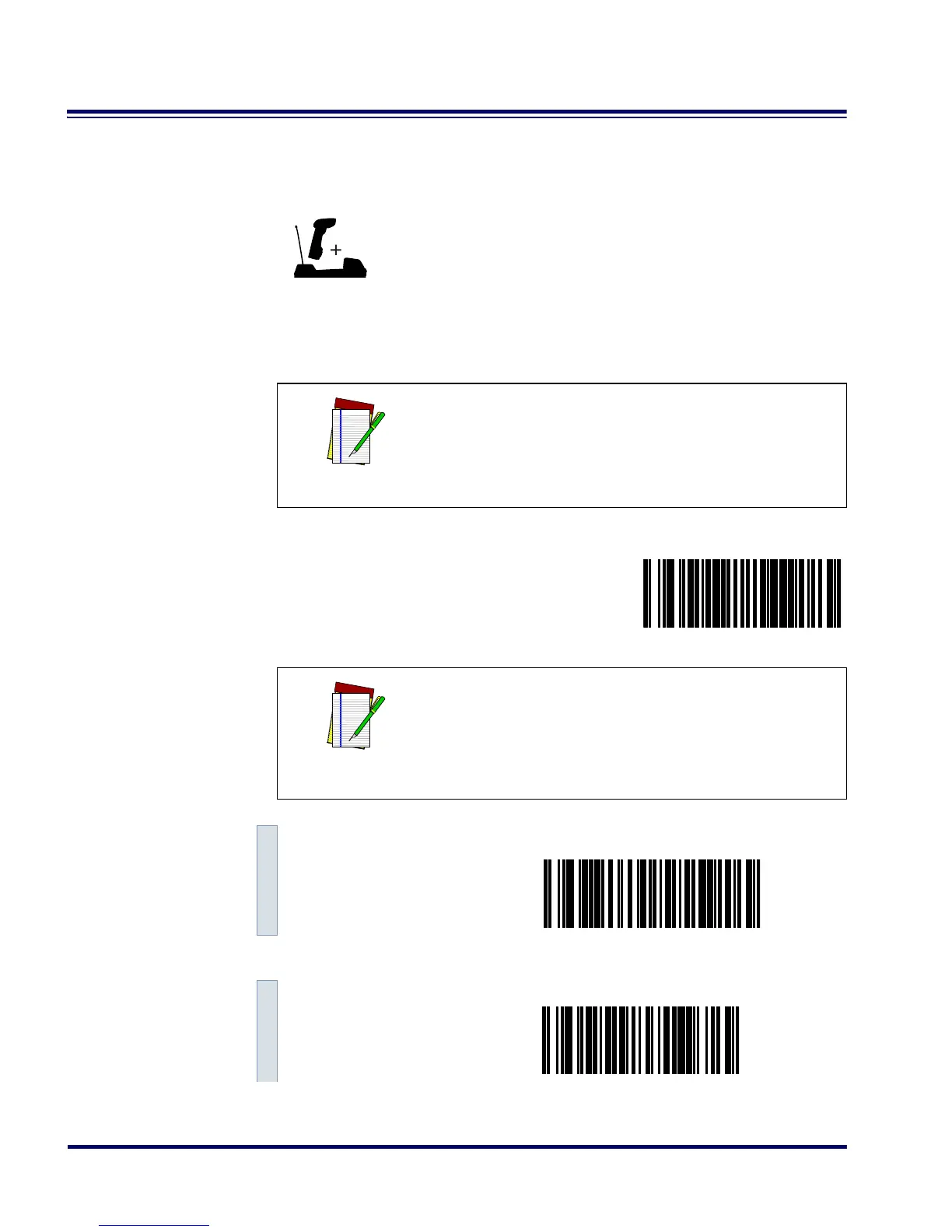76 PowerScan
®
RF Scanner
Symbology Selection
The bar code programming labels on the following pages allow you to
enable specific symbologies or disable all symbologies.
Symbology selection is applicable to both the scanner and Base
Station.
NOTE
If you enable a symbology that has additional
features that should be set, turn to the pages
that support that symbology and its program-
mable features.
SET -------------------------------------------
NOTE
To optimize your scanner’s performance, first
disable all symbologies by scanning the DIS-
ABLE ALL SYMBOLOGIES bar code, then
enable ONLY those symbologies required by
your site.
Disable all Symbologies ---------
Symbology Selections
Enable Code 39 ---------
