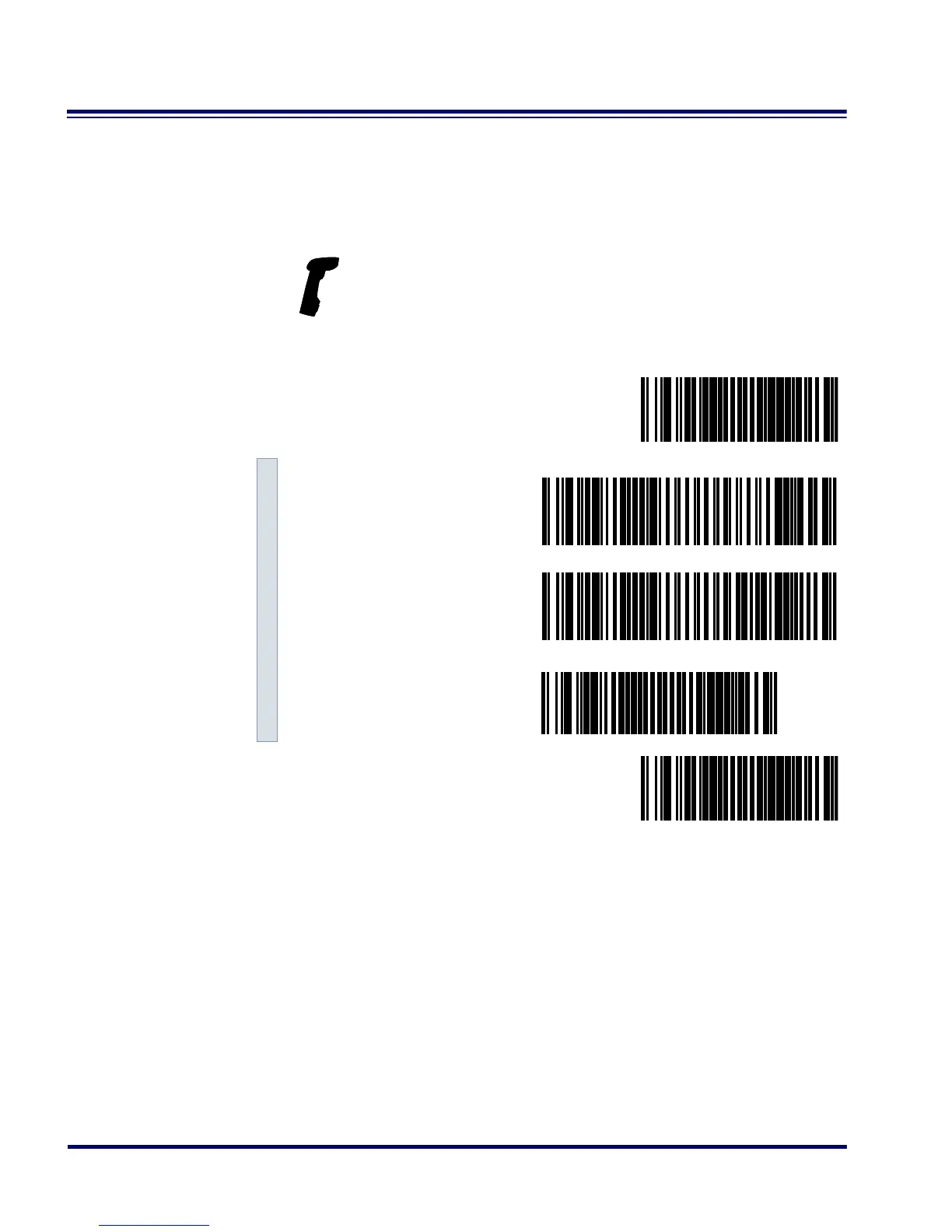122 PowerScan
®
RF Scanner
The following bar codes affect all four UPC/EAN symbologies, and
will be applied to all labels regardless of the leading digits of the base
label.
Custom
Add-ons
A wide array of add-on options are available to streamline your instal-
lation to its best advantage. Call your sales representative or service
provider for assistance in customizing your scanner’s add-on capabili-
ties to your own unique specifications.
Feature is specific to scanner ONLY
SET ------------------------------------------
Add-ons Required ---------
Add-ons Option ---------
Disable Add-ons ---------
END ------------------------------------------
