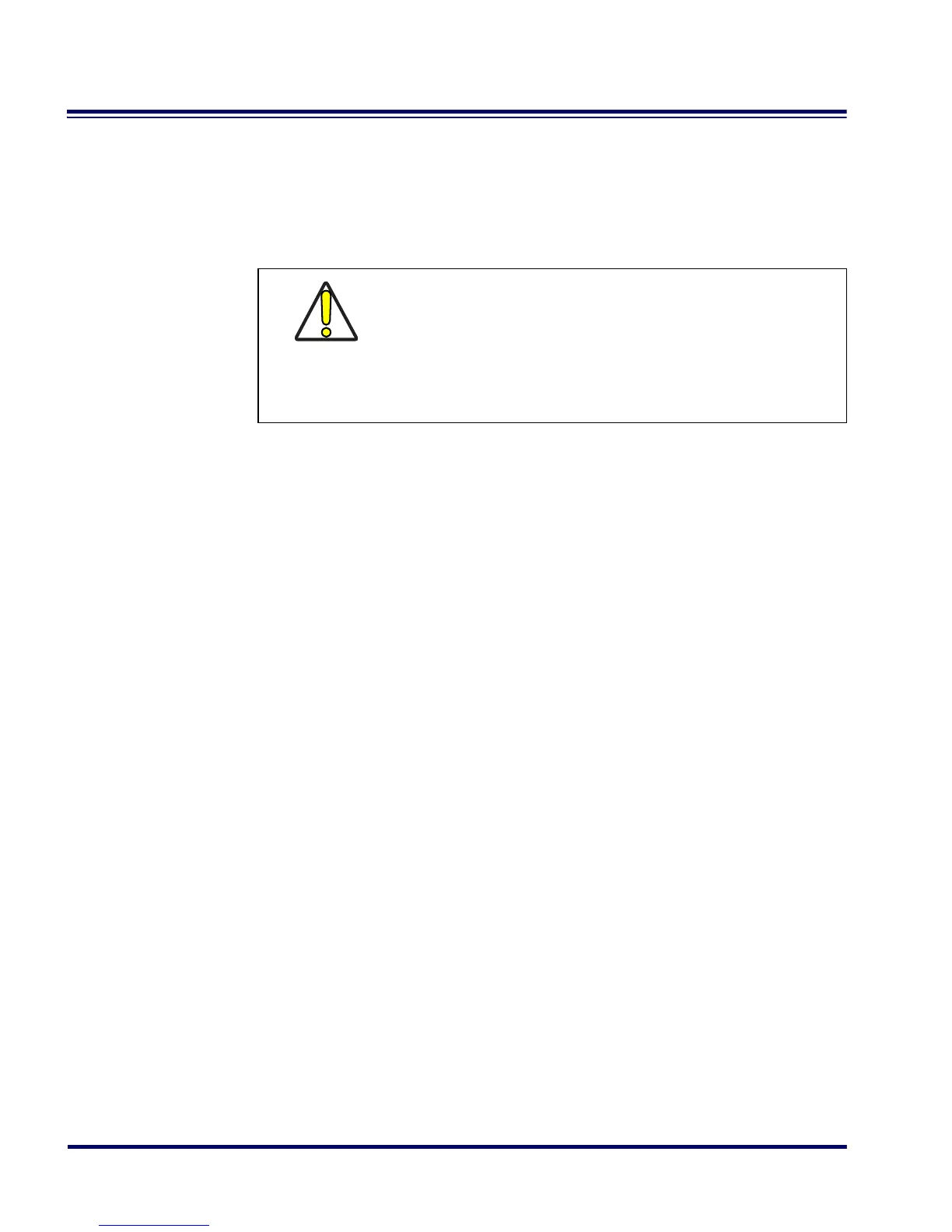10 PowerScan
®
RF Scanner
Base Station
Base Station configuration is primarily performed by first program-
ming a scanner with the desired options, then downloading the config-
uration to the Base Station from that scanner via the barcode Tran sm it
Scanner Configuration to Base Station on page 11.
CAUTION
Verify that the scanner and Base Station host inter-
face types (RS-232, Keyboard Wedge, etc.) are
matched before attempting to download any config-
uration files or perform any custom programming
sessions. Go to the section Interface Selection and
set the scanner to the Base Station’s I/F type.
