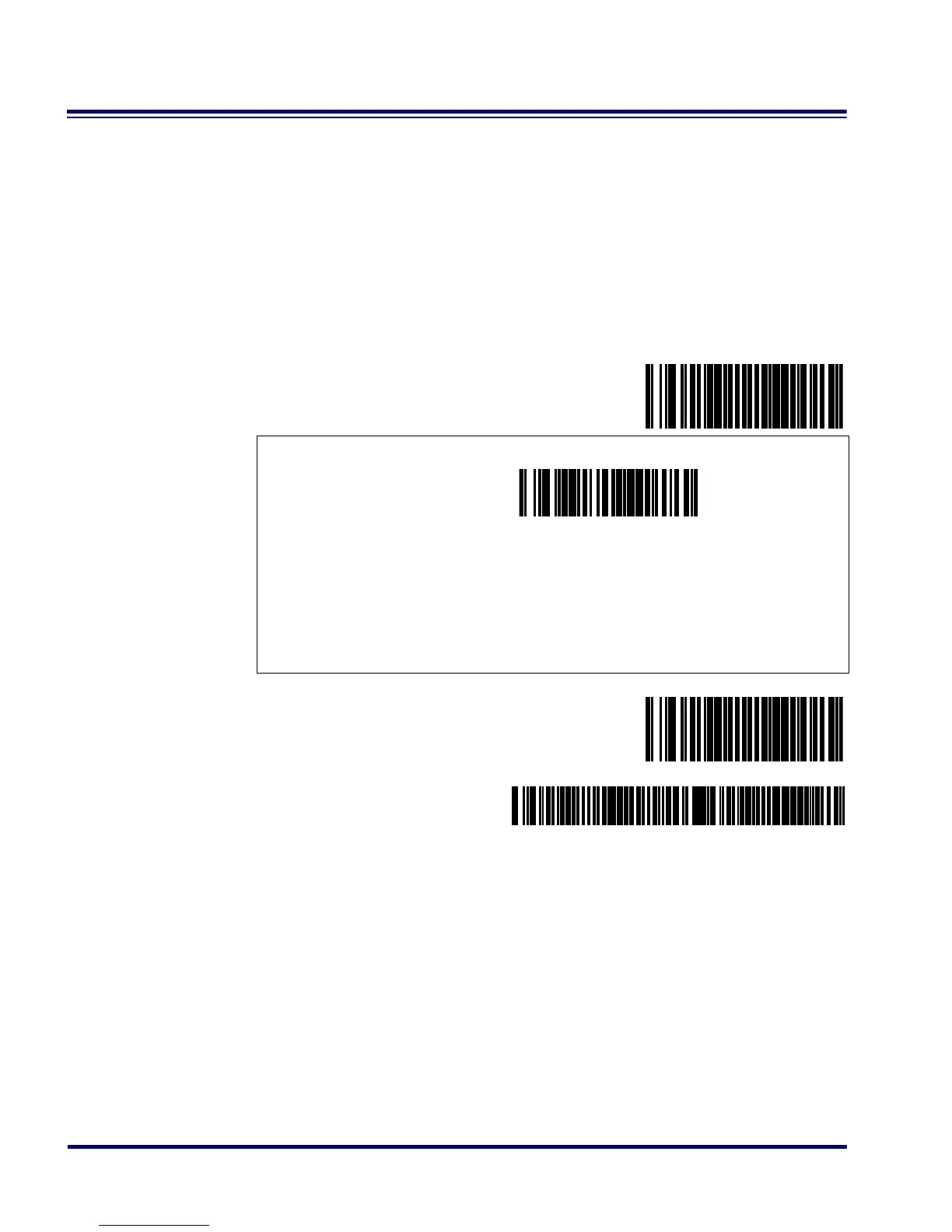168 PowerScan
®
RF Scanner
Wait range can be set from 5ms to 255ms in one-millisecond incre-
ments, and is multiplied by the amount of retries selected via the fea-
ture, Transmission Retries Before Message Time-out (TRBMTO) to
determine the total duration. For example, if this feature (Wait Time
Between Retries of Failed Transmission) is selected to be 80 ms, and TRB-
MTO feature is selected to be 3, the resulting total duration between
retries would be 80 x 3, or 240ms total.
SET -------------------------------
Set Wait Time
Between Retries of
Failed
Transmission ---------
Scan three digits representing the desired delay using the Number
Pad in Appendix C: Keypad. Be sure the number is padded with
leading zeros (example: 005 = 5ms, 065 = 65ms, 250 = 250ms, etc.),
then scan the END bar code.
END ------------------------------
Transmit Scanner
Configuration to
Base Station ---------