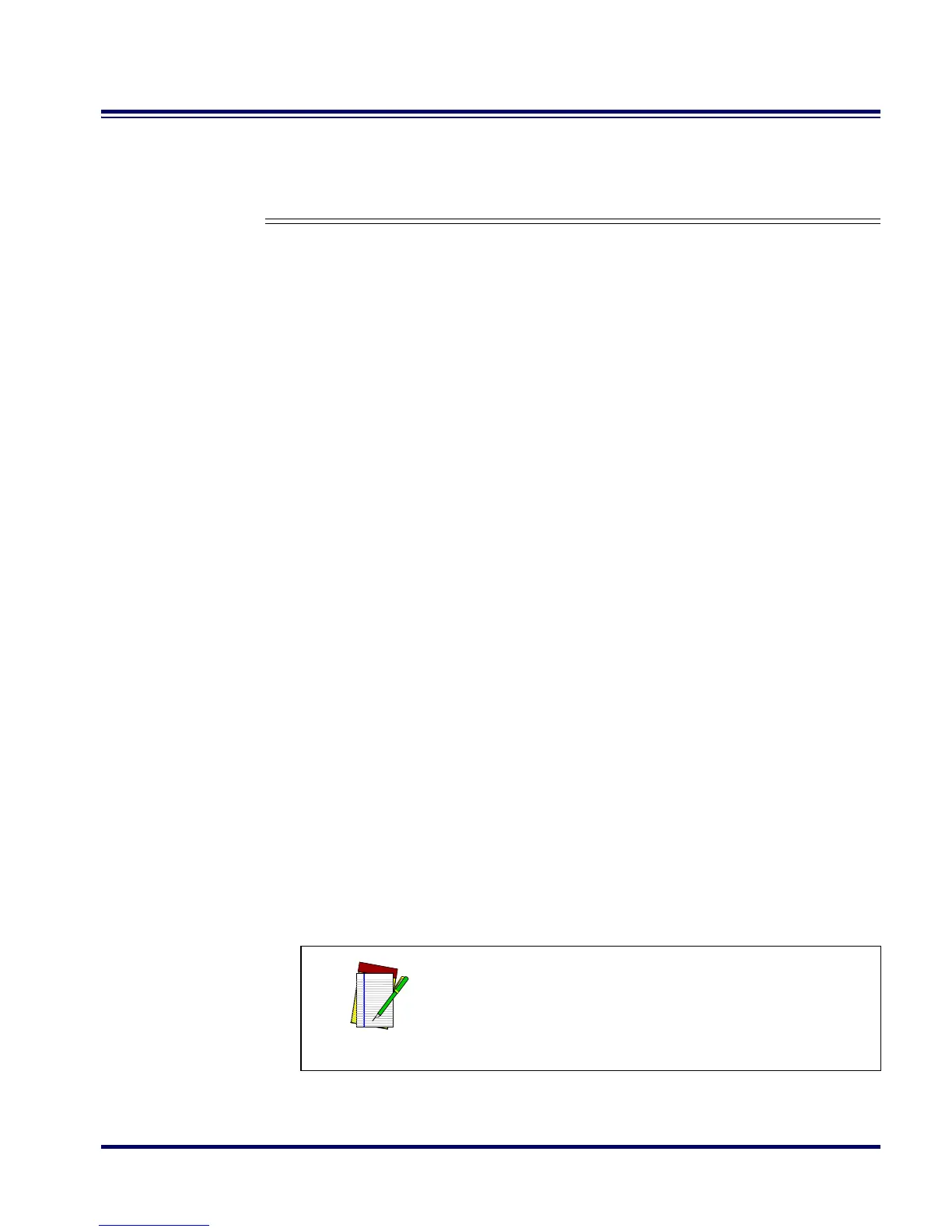RF Programming Manual 65
Table 6. Industry Standard Label Identifiers (all are prefixes)
Setting Label
ID Location
Use the following bar codes to choose the position where Label ID
characters will be placed in relation to scanned label data:
• None (no Label ID), (e.g., prefix, label data, suffix)
• Prefix (before), (e.g., prefix, label ID, label data,
suffix)
• Suffix (after) , (e.g., prefix, label data, label ID, suffix).
1. Scan the SET bar code.
Symbology ID Symbology ID
UPC-A A EAN-8 (8 Add-ons) FF
UPC-E E EAN-13 (2 Add-ons) F
EAN-8 FF EAN-13 (5 Add-ons) F
EAN-13 F EAN-13 (8 Add-ons) F
UPC-A (2 Add-ons) A Code 39 *
UPC-A (5 Add-ons) A PharmaCode A
UPC-A (8 Add-ons) A Codabar %
UPC-E (2 Add-ons E Interleaved 2 of 5 i
UPC-E (5 Add-ons) E Standard 2 of 5 i
UPC-E (8 Add-ons) E Code 93 &
EAN-8 (2 Add-ons) FF Code 128 #
EAN-8 (5 Add-ons) FF UCC/EAN 128 None
MSI/Plessey @
NOTE
Your selection (prefix, suffix, or none) will
apply universally to all symbologies and can-
not be individually selected for each.
