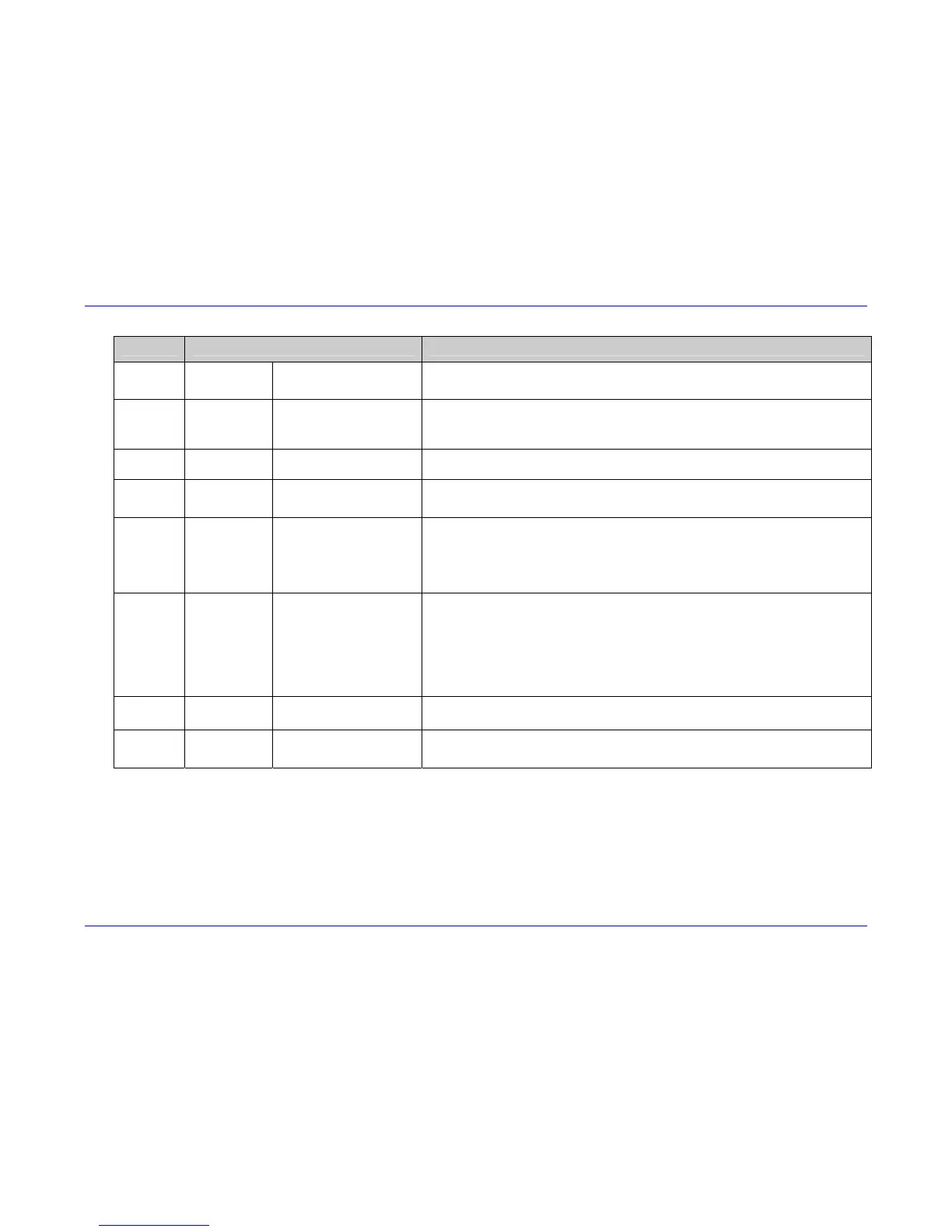Extended System-Level Command Functions
Class Series 2 Programmer’s Manual 91
Value Units / Interpretation RFID Configuration Definition / Function
Nn
where n:
64 = 64-bit
96 = 96-bit
Sets the UHF tag data size (Multiprotocol UHF only).
Pxxx
where xxx: 3-Digit Value
Sets the tag encoding position: A value of 0.00 causes the print position to be
used; or, a value greater than 0 causes the presented position to be used.
(Subject to change.)
Rn
where n: 0 – 9 Sets the number of retries for RFID functions.
Shh
where hh: 2-Chararacter Hex ID
Sets the Electronic Article Surveillance (EAS) set, representing the
manufacturer’s code (HF only).
Tn
where n:
0 = ISO 15693,
1 = Texas Instruments,
2 = Philips,
3 = ST Micro LRI 512,
4 = ST Micro LRI 64
Establishes the tag type (HF only).
Un
where n:
0 = EPC 0
1 = EPC 0+ Matrics
2 = EPC 0+ Impinj
3 = EPC 1
6 = UCODE EPC 1.19*
7 = EM 4022/4222
8 = Gen 2
Sets the UHF tag type (Multiprotocol UHF only).
Vn
where n: -4 to +4 Adjusts the power, in dBmn (Multiprotocol UHF only).
Wn
where n:
E = Enable,
D = Disable
Allows locking the tag after writing.
*Unavailable for A-Class printers.
Table 5-8: RFID Configuration Set Commands
Example: <STX>KcRIMH;RIA11E;RID22E;RIS04;RIR3;RIWE;RIEE;RIP000<CR>
The above example sets the printer to HF, protect after write AFI 11, protect after write DFSID 22, set EAS Bit (Mfg. Code
0x04), allow 3 tries for each read or write attempt, lock after writing, erase the tag if there is an error, and use a position of
0.00.
