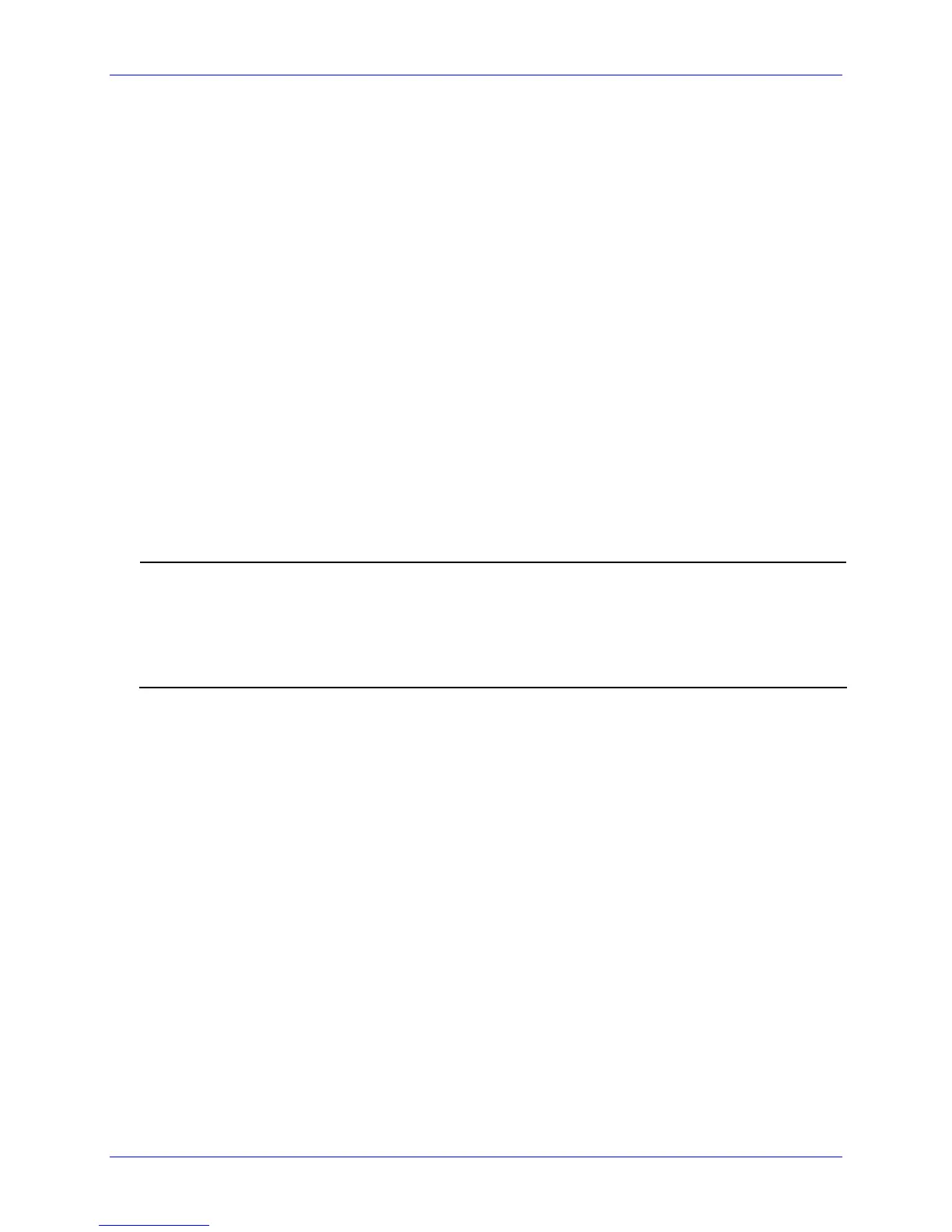System-Level Command Functions
Class Series 2 Programmer’s Manual 35
STX Y Output Sensor Values
This command causes a sensor value response. When <STX>Y is received, the printer will
respond with the digitally converted values of the internal analog sensors (see below).
To repeat the display of values, send the printer a “SPACE” character (20 hexadecimal);
or, send <ESC> to terminate this function.
The printer must have Feedback Characters enabled for this command to function.
(Feedback Mode [Characters] can be enabled via command or menu setting; see the
<STX>KcFM command or the Operator’s Manual for additional information).
Syntax:
<STX>Y
Printer response:
Thermistor ADC: 0048 Reflective ADC: 0000
Transmissive ADC: 0204 Paperout ADC: 0000 24 Volt ADC:
0217 Contrast ADC: 0093 TOF Adjust ADC: 0170 Ribbon
ADC: 0125 Battery Level: Good <CR>
Where:
Paperout ADC: 0225 indicates paper is present;
0000 indicates paper is not present.
Battery level: Good indicates a sufficient battery charge;
Low indicates an insufficient charge.
•
Equipped sensors vary with printer, model, and options;
• Some readings require printer-controlled paper movement to produce a meaningful
value; and,
• Media Sensor readings require the appropriate sensor selection, transmissive
(<STX>e) or reflective (<STX>r), and label stock placed in the sensor.
STX y Select Font Symbol Set
This command selects the scalable font symbol set. The selected symbol set remains
active until another symbol set is selected. See the <STX>KS command and Appendices
E, I, and H for more information. Option dependent and not all symbol sets can be used
with all fonts.
Syntax:
<STX>ySxx
Where:
S
-
Byte-size designation; see Appendix H:
S = Single byte symbol sets.
U = Double byte symbol sets.
xx
-
Symbol set selection.
Sample:
<STX>ySPM
The sample above selects the PC-850 multilingual set.
