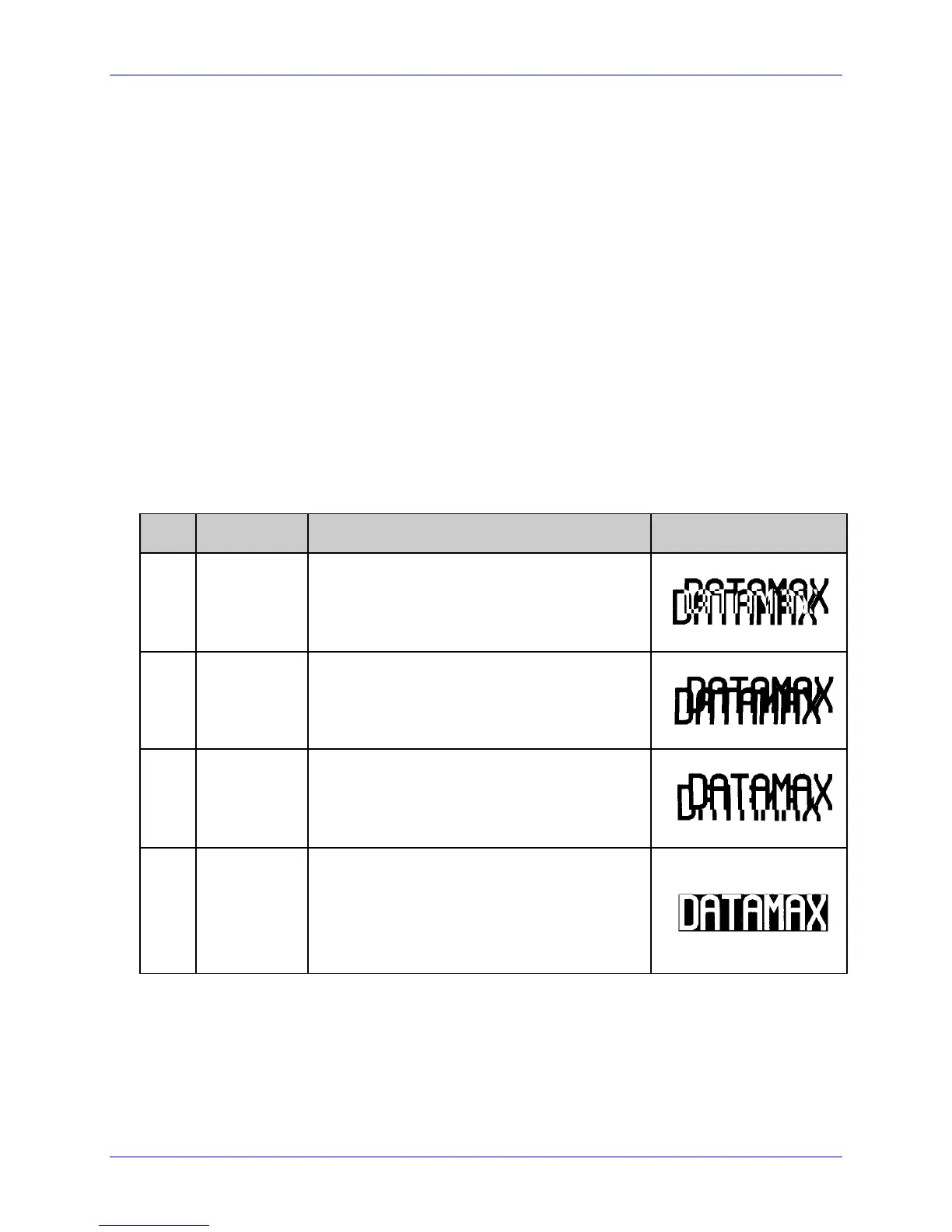Label Formatting Command Functions
126 Class Series 2 Programmer’s Manual
A Set Format Attribute
This command specifies the type of format operation and remains in effect until another
format command is specified or another label format has begun (<STX>L). Each label
format defaults to Attribute 2 (Transparent Mode).
Syntax:
An
Where:
n
-
Is attribute mode 1, 2, 3, or 5; see table below. The
default is 1.
Sample:
<STX>L
A3
141100001000100DATAMAX<CR>
141100001100110DATAMAX<CR>
E
The sample above sets the printer to Opaque Mode and produces
one label.
n
Attribute Description Example
1
XOR
Mode
In this mode, the region where text strings,
images or bar codes intersect will not be
printed. (An odd number of overlapping
objects will print.)
2
Transparent
Mode
This is the default mode; the intersecting
regions of text strings, images, and bar codes
will print, allowing the user to print fields atop
one another.
3
Opaque
Mode
Interacting text is obliterated by the text
formatted last. Each character cell is treated
as opaque. This mode is effective only in
rotation 1. See Record Structure Types.
5
Inverse
Mode
This mode allows inverse (white on black)
printing (e.g., a proportionally sized border
and background are printed similar to
photographic negative). If text or image fields
overlap in this mode, the effect will be similar
to the XOR mode.
Table 6-1: Format Attributes
