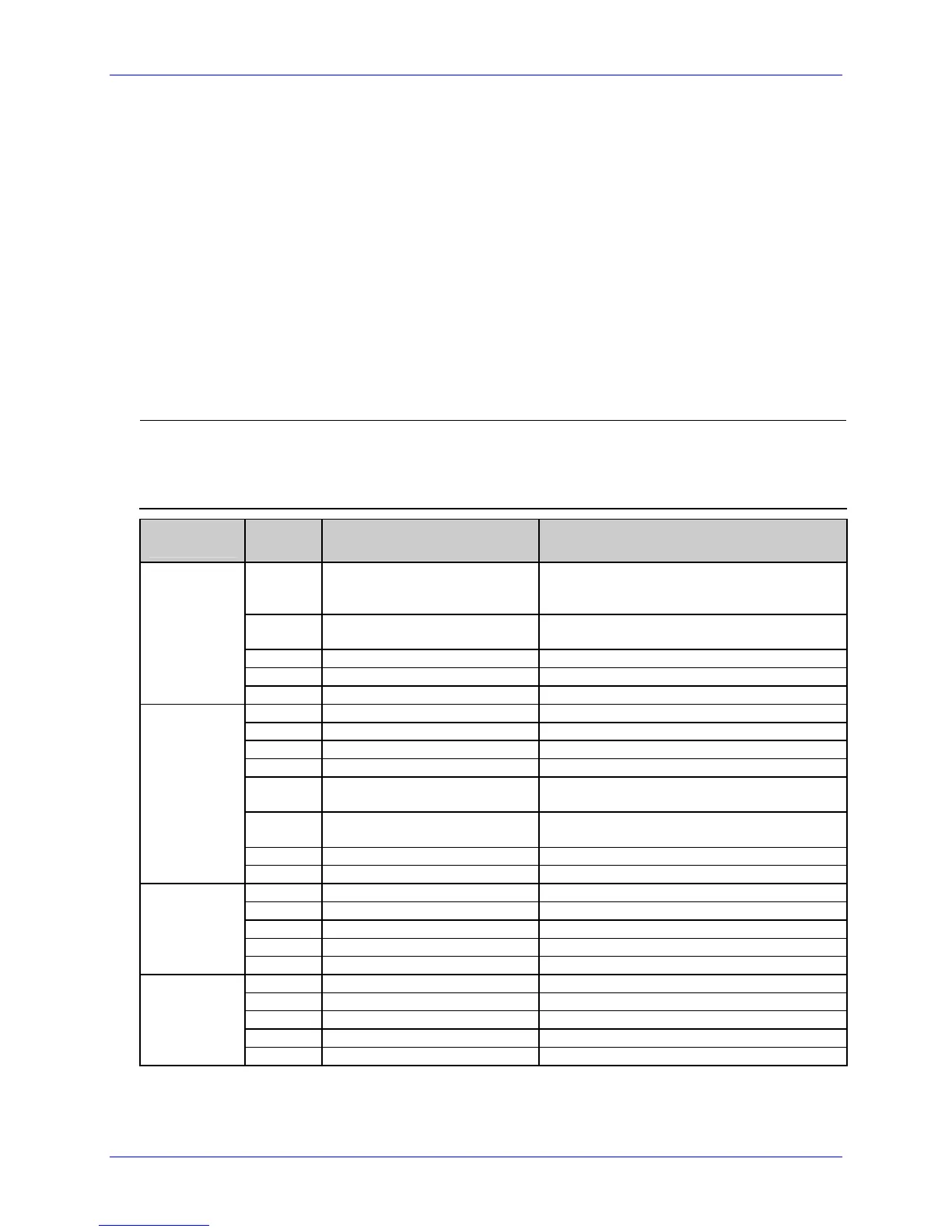Extended System-Level Command Functions
102 Class Series 2 Programmer’s Manual
STX KD Database Configuration (Non-Display Models only)
This command, stored in Flash memory for future power-ups, controls the printer’s
environment and operates as a pseudo DIP switch. The <STX>Kc command is
recommended for use over <STX>KD.
Syntax:
<STX>KDwxyz<CR>
Where:
w, x, y, and z are binary values with respective bit settings as
defined in the following table. (Bit 0 is least significant.)
Sample:
<STX>KD@H@@<CR>
The sample above configures 9600 baud, 8-bit words, no parity,
with direct thermal printing, gap sensing, standard control
characters, and a cutter.
•
Ignore Host Distance (see below) disregards <STX>O and <STX>f commands (in case
host software sends values that may be inappropriate). Use the <STX>KD command or
the Setup Menu to enable this feature.
• This command will result in a system reset for the EX2.
<STX>KD
Parameter
Bit
Number
Function Value(s)
0 – 2 BAUD Rate / Set Test Mode
0 = 9600, 1 = 600, 2 = 2400,
3 = 19200, 4 = 4800, 5 = 38400,
6 = 1200, 7 = 9600 Test Mode
3 Word Length and Parity
0 = 8 bits, no parity;
1 = 7 bits, even parity
4 & 5 Unused Set to 0
6 Always 1 Set to 1
w
7 Always 0 Set to 0
0 Print Method 0 = direct thermal, 1 = thermal transfer
1 Present Sensor 0 = not equipped, 1 = equipped
2 Control Character
[1]
0 = standard, 1 = Alternate characters
3 Cutter 0 = disabled, 1 = enabled
4 Ignore Host Distance
0 = disabled,
1 = enabled (see note above)
5 Alt-2 Control Codes
[1]
0 = disabled,
1 = Alternate-2 characters
6 Always 1 Set to 1
x
7 Always 0 Set to 0
0 & 1 Sensor Type 0 = gap, 1 = reflective, 2 = continuous
2 Linerless 0 = not equipped, 1 = equipped
3 – 5 Unused Set to 0
6 Always 1 Set to 1
y
7 Always 0 Set to 0
0 & 1 Reserved Set to 0
2 Reserved Set to 0
3 – 5 Unused Set to 0
6 Always 1 Set to 1
z
7 Always 0 Set to 0
[1]
Selects the values of the control characters; see Control Code Command Functions.
Table 5-15: Database Configuration Command
