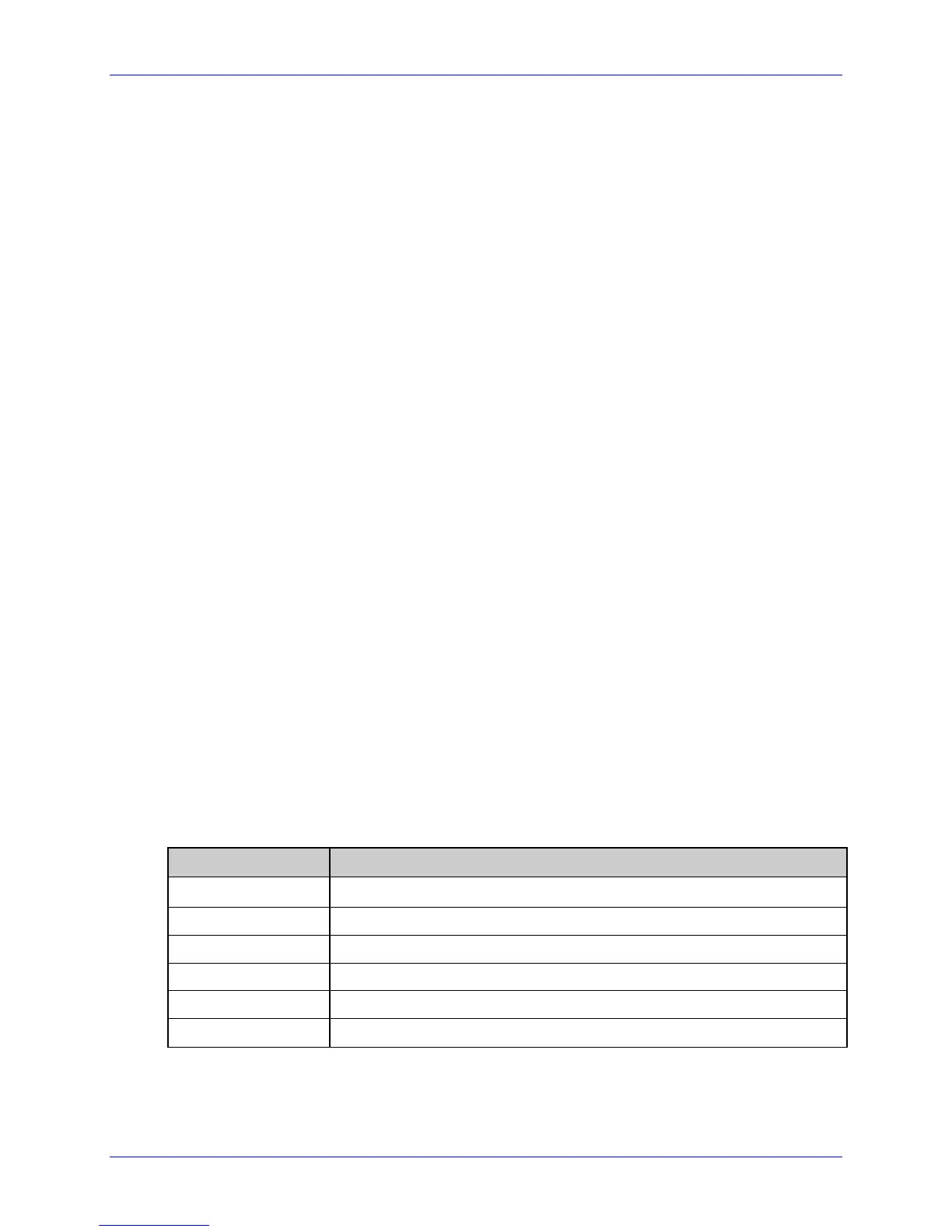Generating Label Formats
150 Class Series 2 Programmer’s Manual
The Header Fields
Each of the fields in the record header is generally described below. Please reference the
detailed descriptions under Record Structure Types for variations. The field name titles
of the following paragraphs are preceded with a reference letter from Table 8-3. All
characters sent to the printer within the header fields are ASCII, alphanumeric.
a: Rotation
The first field of a header is a single ASCII character that selects the clockwise
degree of rotation for the data to be printed on a label, where:
1 = 0º; 2 = 90º; 3 = 180º; and, 4 = 270º.
Figure 8-1 shows the direction and amount of rotation, relative to the print direction,
where the bottom left corner is the pivot point.
b: Fonts, Bar Codes, Graphics, and Images
The second field (b) determines how the rest of the fields are interpreted, as shown
in the table below.
• Values 0 through 9 select human-readable fonts. 0 through 8 will select standard
printer fonts; value 9 selects the CG Triumvirate smooth scalable font (internal)
or scalable fonts. When 9 is used to select a scalable font, the font size (font I.D.
number) is chosen by entering a value in the height field eee.
• Values A through z select bar codes. Values A through T (uppercase) will print bar
codes with human-readable interpretations. Values a through z (lowercase) will
print bar codes only.
• Value W requires two additional characters to specify the Bar Code/Font ID.
• A font field value X selects a drawing object (line, box, circle or polygon), and
field value Y is used to print an image stored in a module.
b Font Field Value
Interpretation
0-9
Font
A-T
Bar code with human readable text.
a-z
Bar code without human readable text.
Wxx
Bar code/Font expansion
X
Line, box, polygon, circle
Y
Image
Table 8-4: Font Field Interpretations
