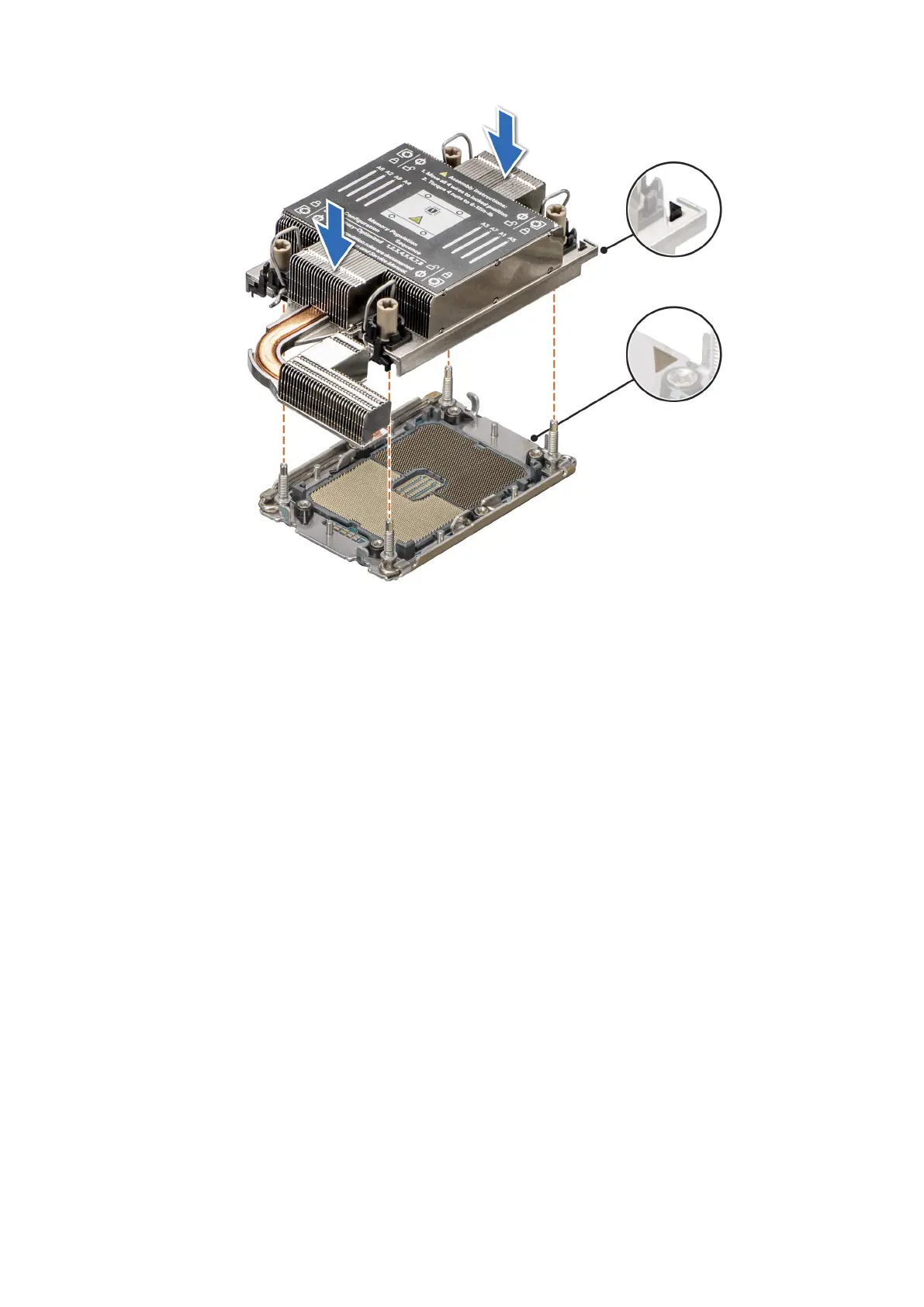Figure 56. Installing the processor and heat sink (PHM)
3. Set the anti-tilt wires to the locked position (outward position), and then using the Torx #T30 screwdriver, tighten the
screws (8 in-lbs) on the heat sink in the order below:
a. Tighten the first screw completely.
b. Tighten the screw diagonally opposite to the screw you tighten first.
c. Repeat the procedure for the remaining two screws.
66
Installing and removing system components
