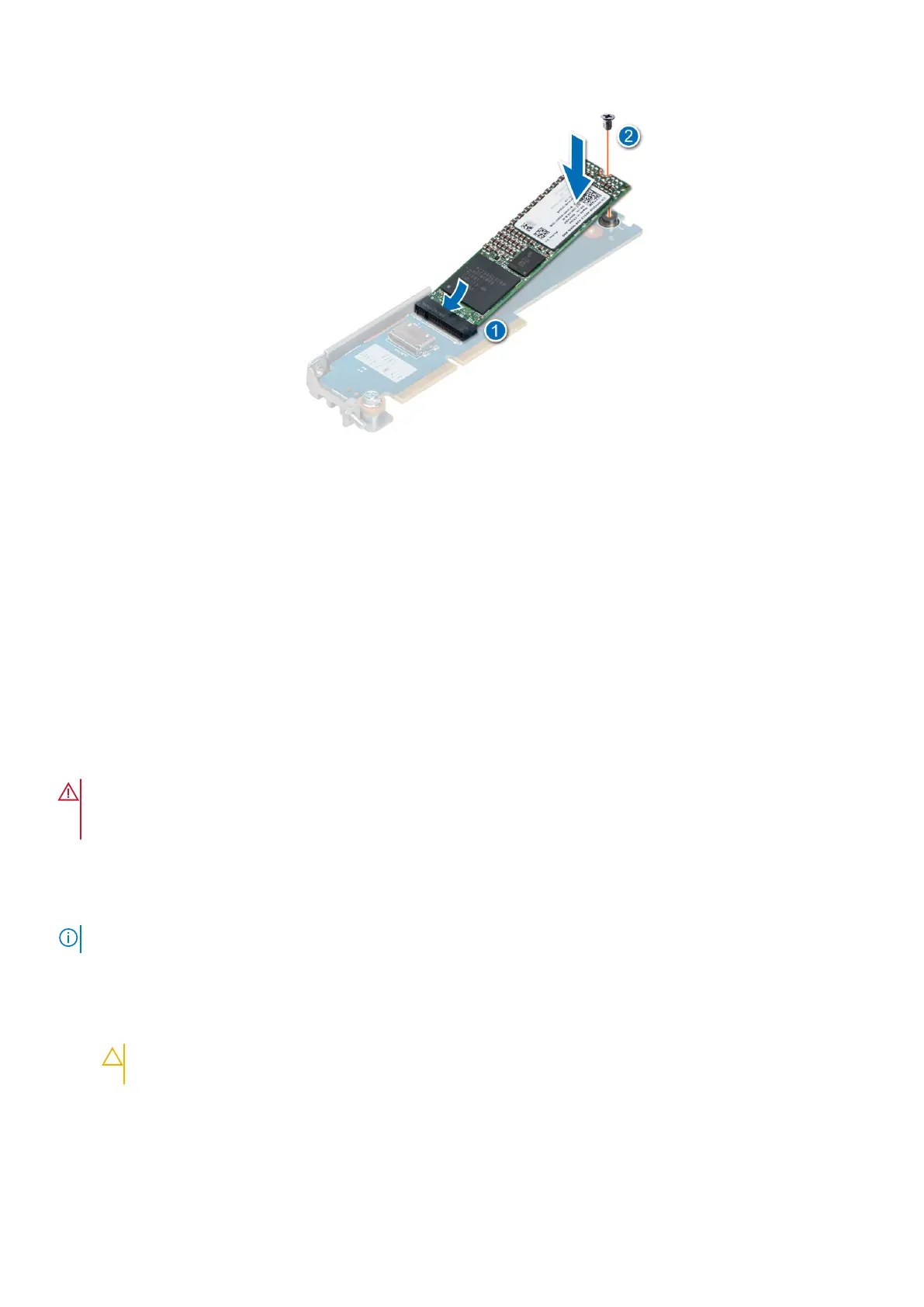Figure 78. Installing the M.2 SSD module
Next steps
1. If applicable, replace the BOSS module.
2. Follow the procedure listed in the After working inside your system.
System battery
This is a service technician replaceable part only.
Replacing the system battery
Prerequisites
WARNING:
There is a danger of a new battery exploding if it is incorrectly installed. Replace the battery only
with the same or equivalent type that is recommended by the manufacturer. Discard used batteries according to
the manufacturer's instructions. See the Safety instructions that came with your system for more information.
1. Follow the safety guidelines listed in the Safety instructions.
2. Follow the procedure listed in the Before working inside your system.
3. Remove expansion card Riser 1.
4. If applicable, disconnect the power or data cables from the expansion cards.
NOTE: The procedure to remove the system battery is the same for Rear Accessed and Front Accessed configurations.
Steps
1. To remove the battery:
a. Push the battery holder clip away from the battery.
CAUTION:
To avoid damage to the battery holder clip, ensure that you do not bend the battery holder clip
while installing or removing a battery.
b. Pull the battery out of the battery holder.
82
Installing and removing system components
