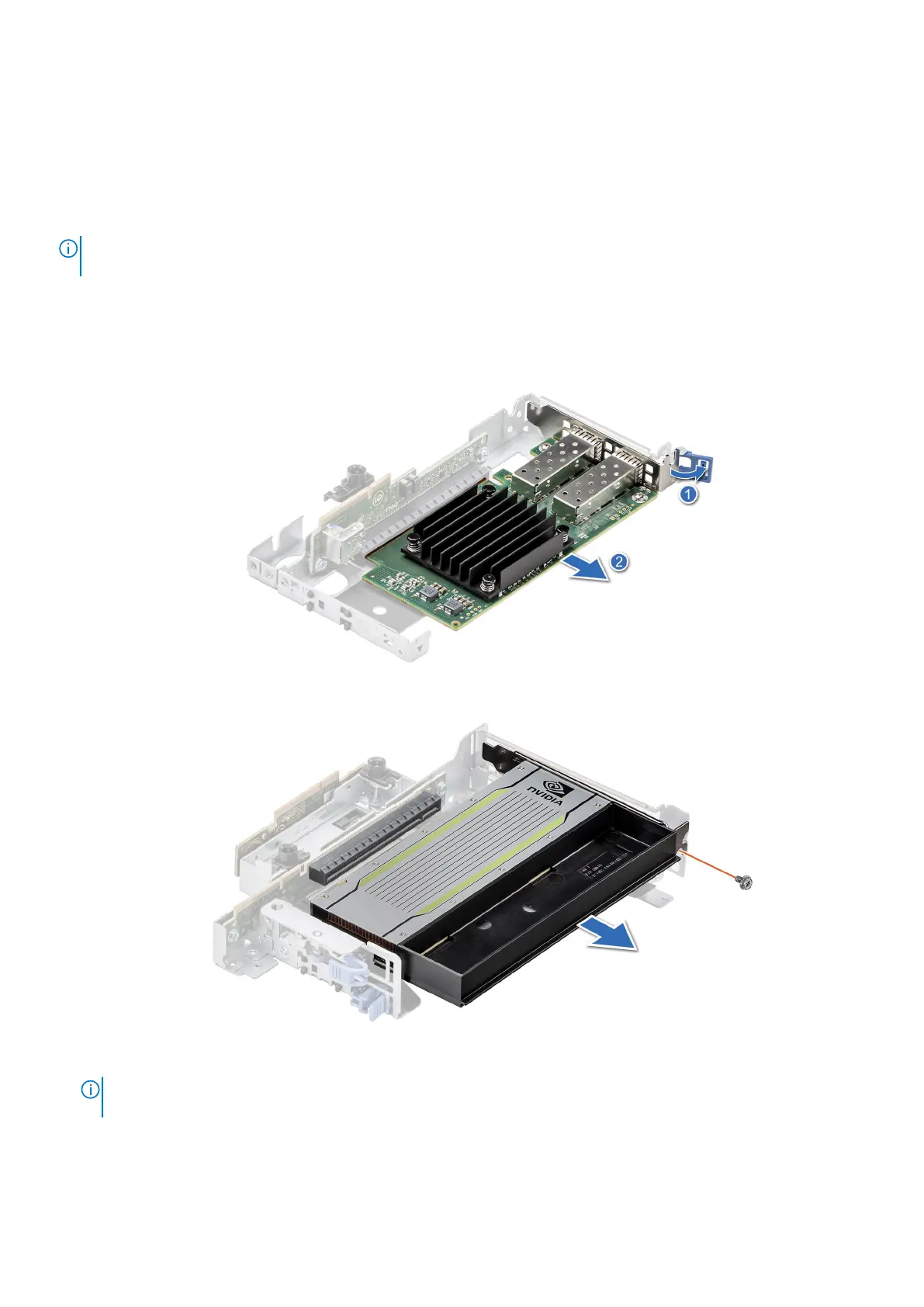Removing an expansion card from the expansion card riser
Prerequisites
1. Follow the safety guidelines listed in the Safety instructions.
2. Follow the procedure listed in the Before working inside your system.
3. Remove the expansion card risers.
NOTE: The procedure to remove the GPU card and the expansion card is the same for Rear Accessed and Front Accessed
configurations.
Steps
1. Pull and lift the expansion card retention latch lock to open.
2. Hold the expansion card by its edges and pull the card until the card edge connector disengages from the expansion card
connector on the riser.
Figure 65. Removing expansion card from Riser 1
Figure 66. Removing single width GPU card from Riser 2 and 3
NOTE:
The blue retention latch is only used when a half-length card is installed. If a shorter card is installed the blue
retention latch is not applicable.
74 Installing and removing system components
