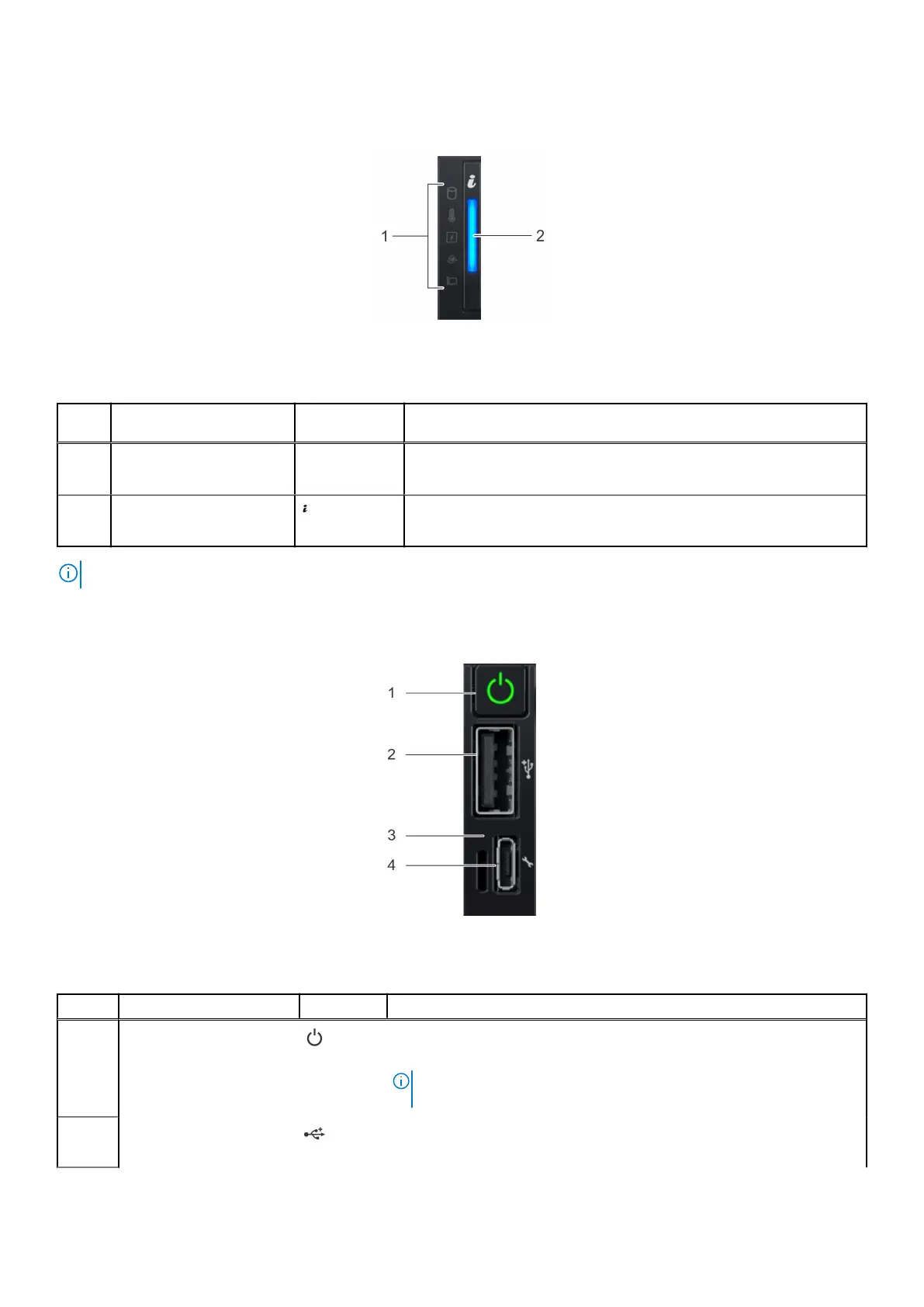Status LED control panel
Figure 3. Status LED control panel
Table 3. Status LED control panel
Item Indicator, button, or
connector
Icon Description
1 Status LED indicators NA
Indicates the status of the system. For more information, see the
Status LED indicators section.
2 System health and system
ID indicator
Indicates system health. For more information, see the System health
and system ID indicator codes section.
NOTE: For more information about the indicator codes, see the System diagnostics and indicator codes section.
Power button control panel
Figure 4. Power button control panel
Table 4. Power button control panel
Item Indicator or button Icon Description
1 Power button
Indicates if the system is powered on or off. Press the power button to
manually power on or off the system.
NOTE: Press the power button to gracefully shut down an ACPI-
compliant operating system.
2
USB 2.0-compliant port
The USB port is a 2.0-compliant. This port enables you to connect USB
devices to the system.
PowerEdge XR11 system overview 11
