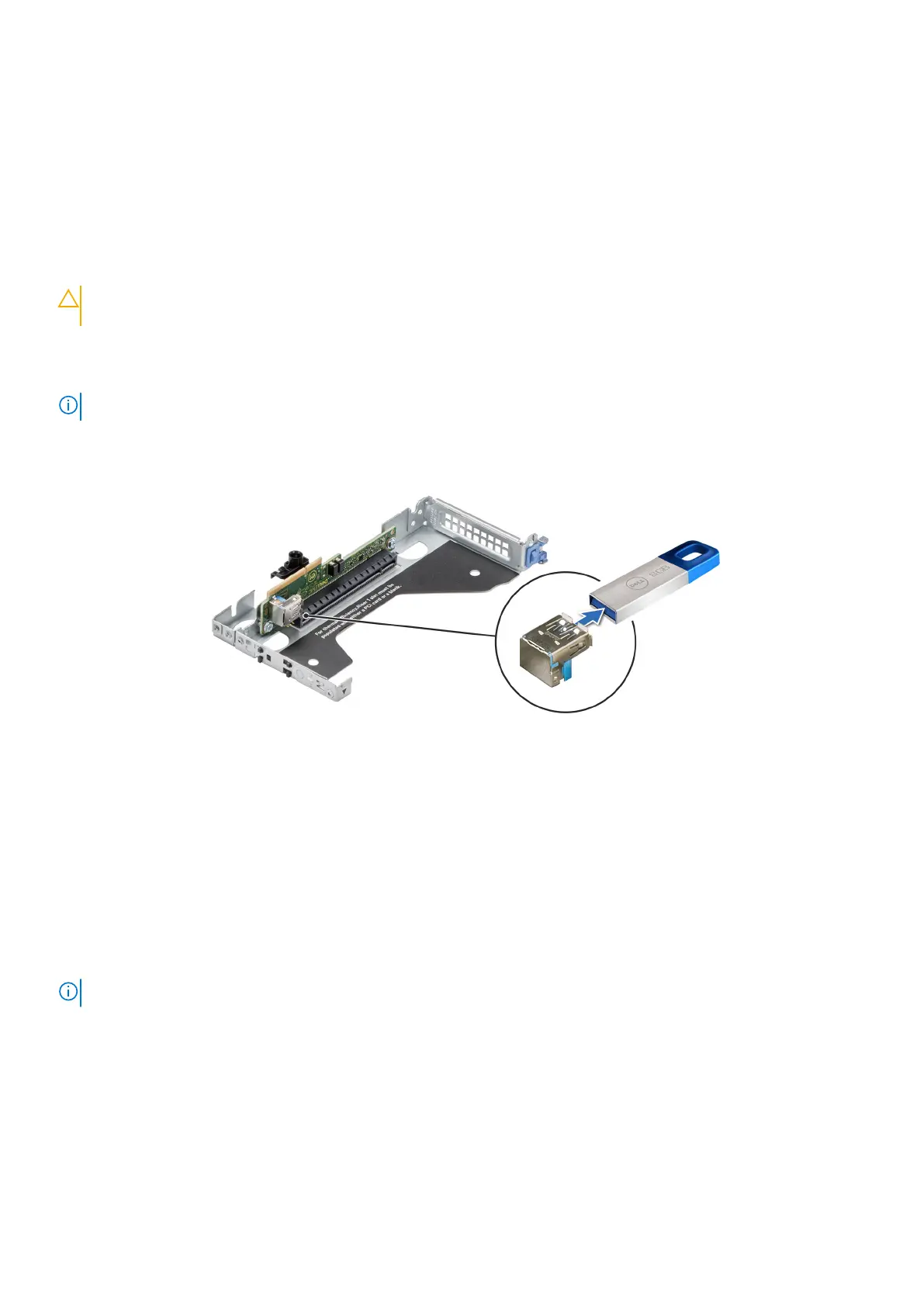e. Enter System Setup and if the time and date are still incorrect, see Getting help section.
Optional internal USB key
Removing the internal USB key
Prerequisites
CAUTION: To avoid interference with other components in the server, the maximum permissible dimensions of
the USB memory key are 15.9 mm width x 57.15 mm length x 7.9 mm height.
1. Follow the safety guidelines listed in the Safety instructions.
2. Follow the procedure listed in the Before working inside your system.
3. Remove the expansion card Riser 1.
NOTE: The procedure to remove the internal USB key is the same for Rear Accessed and Front Accessed configurations.
Steps
Remove USB memory key from the USB port on Riser 1.
Figure 81. Removing internal USB key
Next steps
Replace internal USB key.
Installing internal USB key
Prerequisites
1. Follow the safety guidelines listed in the Safety instructions.
2. Follow the procedure listed in the Before working inside your system.
NOTE: The procedure to install the internal USB key is the same for Rear Accessed and Front Accessed configurations.
Steps
1. Connect the USB key to the internal USB port on Riser 1.
2. Align Riser 1 with the connector on the system board and press firmly until the riser is seated.
84
Installing and removing system components
