AT commands I/O line passing commands
XBee®/XBee-PRO SX RF Module User Guide
102
Default
0
Q1 (P1 Timeout)
Specifies how long pin P1 holds a given value before it reverts to configured value. If set to 0, there is
no timeout.
Parameter range
0 - 0x1770 (x 100 ms)
Default
0
Q2 (P2 Timeout)
Specifies how long pin P2 holds a given value before it reverts to configured value. If set to 0, there is
no timeout.
Parameter range
0 - 0x1770 (x 100 ms)
Default
0
Q3 (P3 Timeout)
Specifies how long pin P3 holds a given value before it reverts to configured value. If set to 0, there is
no timeout.
Parameter range
0 - 0x1770 (x 100 ms)
Default
0
Q4 (P4 Timeout)
Specifies how long pin P4 holds a given value before it reverts to configured value. If set to 0, there is
no timeout.
Parameter range
0 - 0x1770 (x 100 ms)
Default
0
PT (PWM Output Timeout)
Specifies how long both PWM outputs (P0, P1) output a given PWMsignal before it reverts to zero. If
set to 0, there is no timeout. This timeout only affects these pins when they are configured as PWM
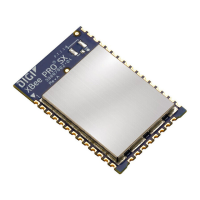
