AT commands I/O sampling commands
XBee®/XBee-PRO SX RF Module User Guide
96
Default
0
LT (Associate LED Blink Time)
Set or read the Associate LED blink time. If you use the D5 command to enable the Associate LED
functionality (DIO5/Associate pin), this value determines the on and off blink times for the LED when
the device has joined the network.
If LT = 0, the device uses the default blink rate: 500 ms for a sleep coordinator, 250ms for all other
nodes.
Parameter range
0x14 - 0xFF (x 10 ms)
Default
0
RP(RSSI PWM Timer)
The PWM timer expiration in 0.1 seconds. RP sets the duration of pulse width modulation (PWM) signal
output on the RSSI pin. The signal duty cycle updates with each received packet and shuts off when
the timer expires.
When RP = 0xFF, the output is always on.
Parameter range
0 - 0xFF (x 100 ms)
Default
0x28 (four seconds)
I/O sampling commands
The following AT commands configure I/O sampling parameters.
AV (Analog Voltage Reference)
The analog voltage reference used for A/D sampling.
Parameter range
0, 1
Parameter Description
0 1.25 V reference
1 2.5 V reference
Default
1
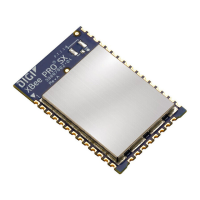
