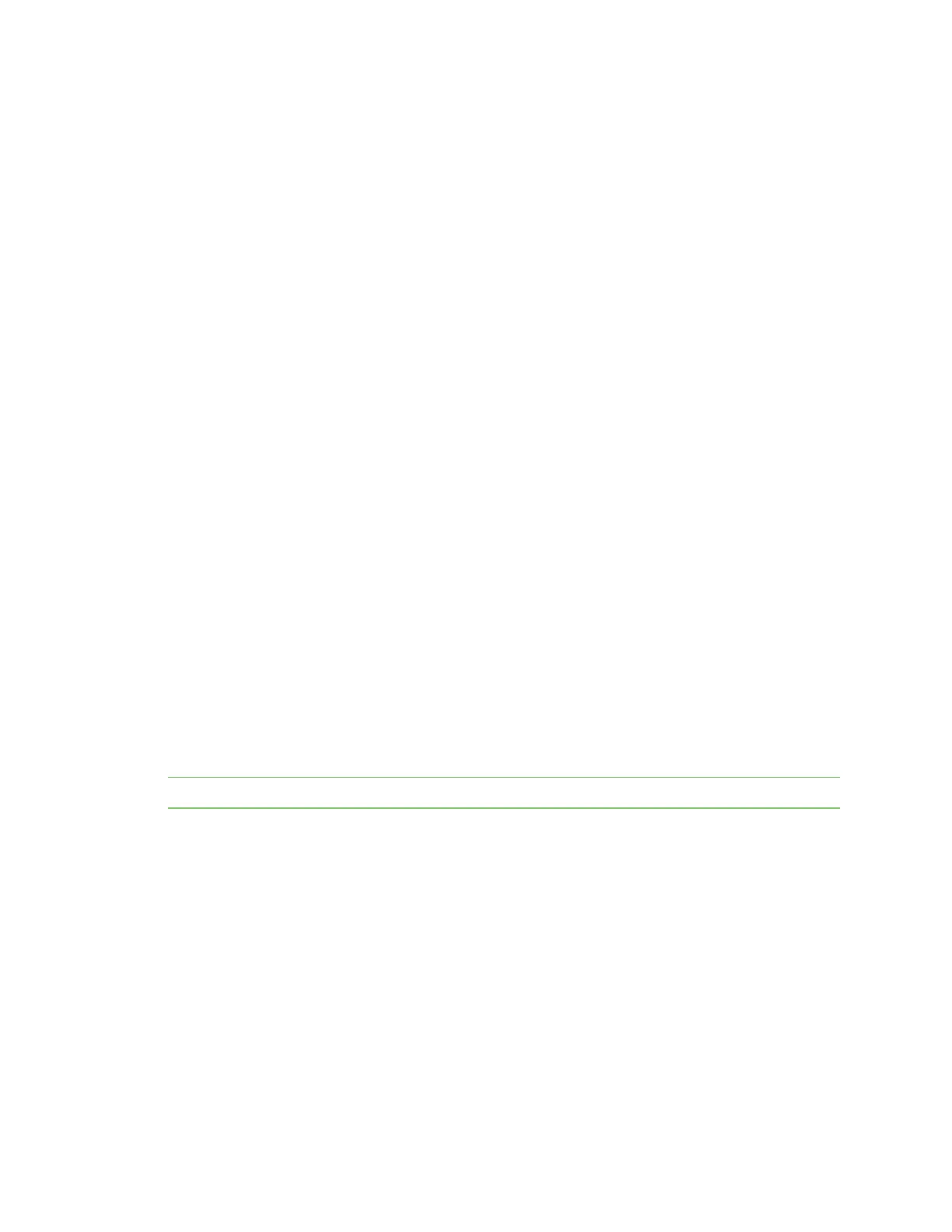AT commands Firmware version/information commands
XBee®/XBee-PRO SX RF Module User Guide
109
HV (Hardware Version)
Display the hardware version number of the device.
Parameter range
0 - 0xFFFF [read-only]
Default
Set in firmware
HS (Hardware Series)
Read the device's hardware series number.
Parameter range
0 - 0xFFFF [read-only]
Default
0x0A00 - set in the firmware
DD (Device Type Identifier)
Stores the Digi device type identifier value. Use this value to differentiate between multiple XBee
devices.
Parameter range
0 - 0xFFFFFFFF [read-only]
Default
0xF0000
NP (Maximum Packet Payload Bytes)
Reads the maximum number of RF payload bytes that you can send in a transmission.
Note NP returns a hexadecimal value. For example, if NP returns 0x54, this is equivalent to 84 bytes.
Parameter range
0 - 0xFFFF (bytes) [read-only]
Default
0x100
CK (Configuration CRC)
Displays the cyclic redundancy check (CRC) of the current AT command configuration settings.
This command allows you to detect an unexpected configuration change on a device. Use the code
that the device returns to determine if a node has the configuration you want.
After a firmware update this command may return a different value.
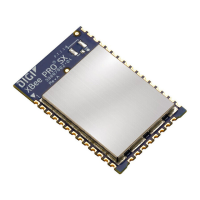