AT commands Network commands
XBee®/XBee-PRO SX RF Module User Guide
72
Parameter range
0 - 0xFFFF
Default
N/A
%H (MAC Unicast One Hop Time)
The MAC unicast one hop time timeout in milliseconds. If you change the MAC parameters it can
change this value.
Parameter range
[read-only]
Default
N/A
%8 (MAC Broadcast One Hop Time)
The MAC broadcast one hop time timeout in milliseconds. If you change MAC parameters, it can
change this value.
Parameter range
[read-only]
Default
N/A
Network commands
The following commands are network commands.
CE (Routing / Messaging Mode)
The routing and messaging mode of the device.
A routing device repeats broadcasts. Indirect Messaging Coordinators do not transmit point-to-
multipoint unicasts until an end device requests them. Setting a device as a poller causes it to
regularly send polls to its Indirect Messaging Coordinator. Nodes can also be configured to route, or
not route, multi-hop packets.
Sets or displays the behavior (End Device versus Coordinator) of the device.
Sets or displays whether the device is a coordinator.
Parameter range
0 - 6
Parameter Description Routes packets
0 Standard router Yes
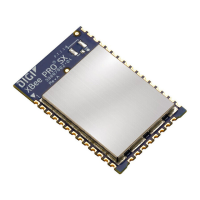
