Sleep modes Synchronous cyclic sleep mode
XBee®/XBee-PRO SX RF Module User Guide
40
Note Because sleep support nodes do not sleep, they should be mains powered.
Synchronous cyclic sleep mode
Set SM to 8 to enter synchronous cyclic sleep mode.
A device in synchronous cyclic sleep mode sleeps for a programmed time, wakes in unison with other
nodes, exchanges data and sync messages, and then returns to sleep. While asleep, it cannot receive
RF messages or receive data (including commands) from the UART port.
Generally, the network’s sleep coordinator specifies the sleep and wake times based on its SP and ST
settings. The device only uses these parameters at startup until the device synchronizes with the
network.
When a device has synchronized with the network, you can query its sleep and wake times with the
OS and OW commands respectively.
If D9 = 1 (ON/SLEEP enabled) on a cyclic sleep node, the ON/SLEEP line asserts when the device is
awake and de-asserts when the device is asleep.
If D7 = 1, the device de-asserts CTS while asleep.
A newly-powered, unsynchronized, sleeping device polls for a synchronized message and then sleeps
for the period that the SP command specifies, repeating this cycle until it synchronizes by receiving a
sync message. Once it receives a sync message, the device synchronizes itself with the network.
Note Configure all nodes in a synchronous sleep network to operate in either synchronous sleep
support mode or synchronous cyclic sleep mode. asynchronous sleeping nodes are not compatible
with synchronous sleeping nodes.
The sleep timer
If the device receives serial or RF data in Asynchronous cyclic sleep mode and Asynchronous cyclic
sleep with pin wake up modes (SM = 4 or SM = 5), it starts a sleep timer (time until sleep).
n If the device receives any data serially or by RF link, the timer resets.
n Use ST (Wake Time) to set the duration of the timer.
n When the sleep timer expires the device returns to sleep.
Indirect messaging and polling
To enable reliable communication with sleeping devices, you can use the CE (Routing/Messaging
Mode) command to enable indirect messaging and polling. Indirect messaging only affects Point-to-
Multipoint (P2MP) unicast transmissions.
Indirect messaging
Indirect messaging is a communication mode designed for communicating with asynchronous
sleeping devices. A device can enable indirect messaging by making itself an indirect messaging
coordinator with the CE command. An indirect messaging coordinator does not immediately transmit
a P2MP unicast when it is received over the serial port. Instead the device holds onto the data until it
is requested via a poll. On receiving a poll, the indirect messaging coordinator sends a queued data
packet (if available) to the requestor.
Because it is possible for a polling device to be eliminated, a mechanism is in place to purge
unrequested data packets. If the coordinator holds an indirect data packet for an indirect messaging
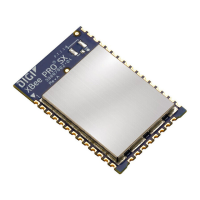
