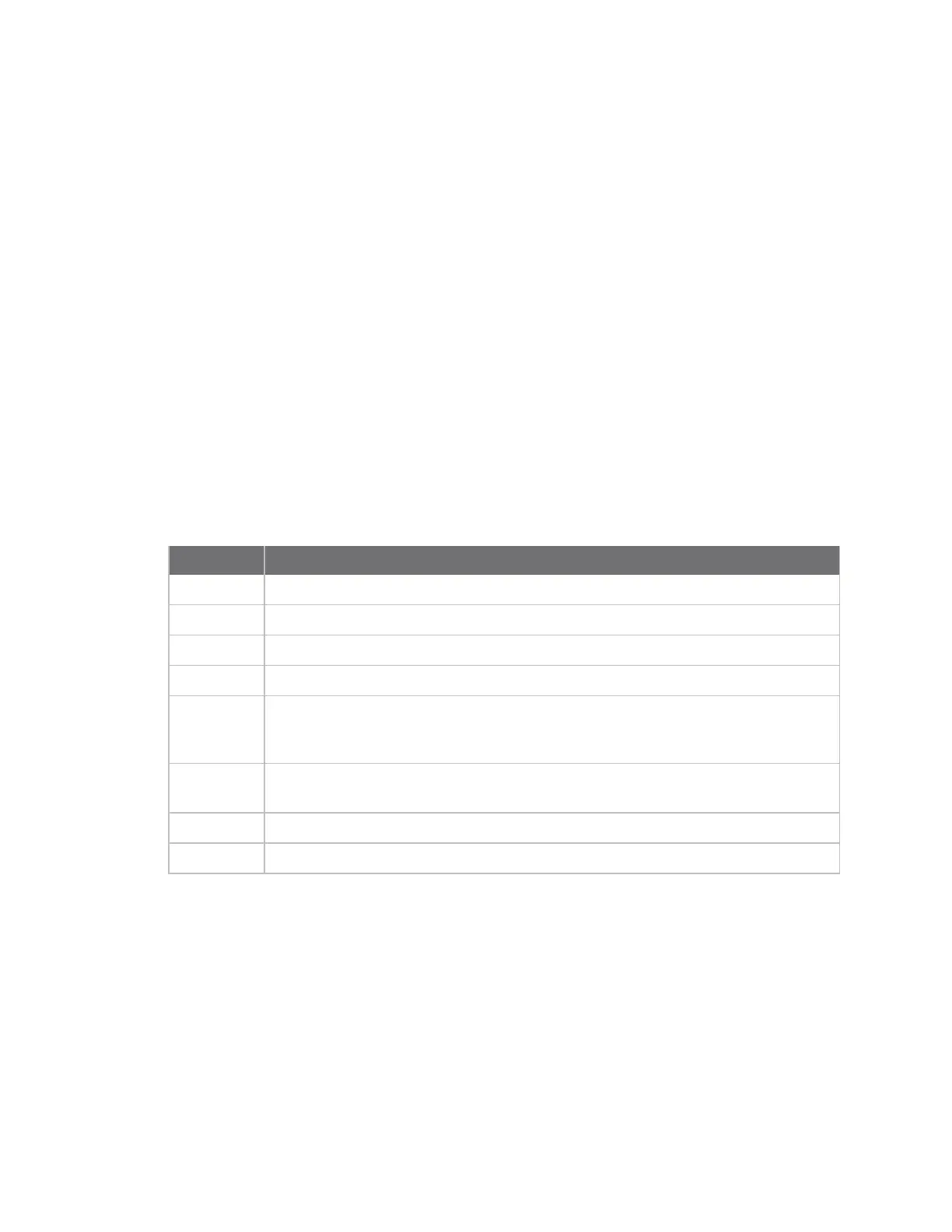AT commands Diagnostic - sleep status/timing commands
XBee®/XBee-PRO SX RF Module User Guide
106
If you set WHto a non-zero value, this timer specifies a time in milliseconds that the device delays
after waking from sleep before sending data out the UART or transmitting an I/O sample. If the device
receives serial characters, the WH timer stops immediately.
When in synchronous sleep, the device shortens its sleep period by the WHvalue to ensure it is
prepared to communicate when the network wakes up. When in this sleep mode, the device always
stays awake for the WH time plus the amount of time it takes to transmit a one-hop unicast to
another node.
Parameter range
0 - 0xFFFF (x 1 ms)
Default
0
Diagnostic - sleep status/timing commands
The following AT commands are Diagnostic sleep status/timing commands.
SS (Sleep Status)
Queries a number of Boolean values that describe the device's status.
Bit Description
0 This bit is true when the network is in its wake state.
1 This bit is true if the node currently acts as a network sleep coordinator.
2 This bit is true if the node ever receives a valid sync message after it powers on.
3 This bit is true if the node receives a sync message in the current wake cycle.
4 This bit is true if you alter the sleep settings on the device so that the node
nominates itself and sends a sync message with the new settings at the beginning of
the next wake cycle.
5
This bit is true if you request that the node nominate itself as the sleep coordinator
using the Commissioning Pushbutton or the CB2 command.
6 This bit is true if the node is currently in deployment mode.
Allotherbits Reserved. Ignore all non-documented bits.
Parameter range
N/A
[read-only]
Default
N/A
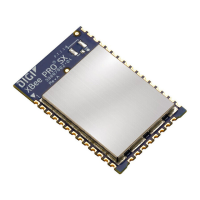