AT commands Firmware version/information commands
XBee®/XBee-PRO SX RF Module User Guide
108
CC (Command Character)
The character value the device uses to enter Command mode.
The default value (0x2B) is the ASCII code for the plus (+) character. You must enter it three times
within the guard time to enter Command mode. To enter Command mode, there is also a required
period of silence before and after the command sequence characters of the Command mode
sequence (GT + CC + GT). The period of silence prevents inadvertently entering Command mode.
Parameter range
0 - 0xFF
Recommended: 0x20 - 0x7F (ASCII)
Default
0x2B (the ASCII plus character:+)
CT (Command Mode Timeout)
Sets or displays the Command mode timeout parameter. If a device does not receive any valid
commands within this time period, it returns to Idle mode from Command mode.
Parameter range
2 - 0x1770 (x 100 ms)
Default
0x64 (10 seconds)
GT (Guard Times)
Set the required period of silence before and after the command sequence characters of the
Command mode sequence (GT + CC + GT). The period of silence prevents inadvertently entering
Command mode.
Parameter range
0x2 - 0x3E8 (x 1 ms)
Default
0x3E8 (one second)
Firmware version/information commands
The following AT commands are firmware version/information commands.
VR (Firmware Version)
Reads the firmware version on a device.
Parameter range
0 - 0xFFFF [read-only]
Default
Set in the factory
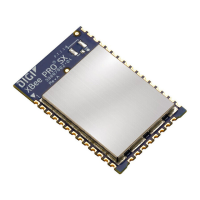
