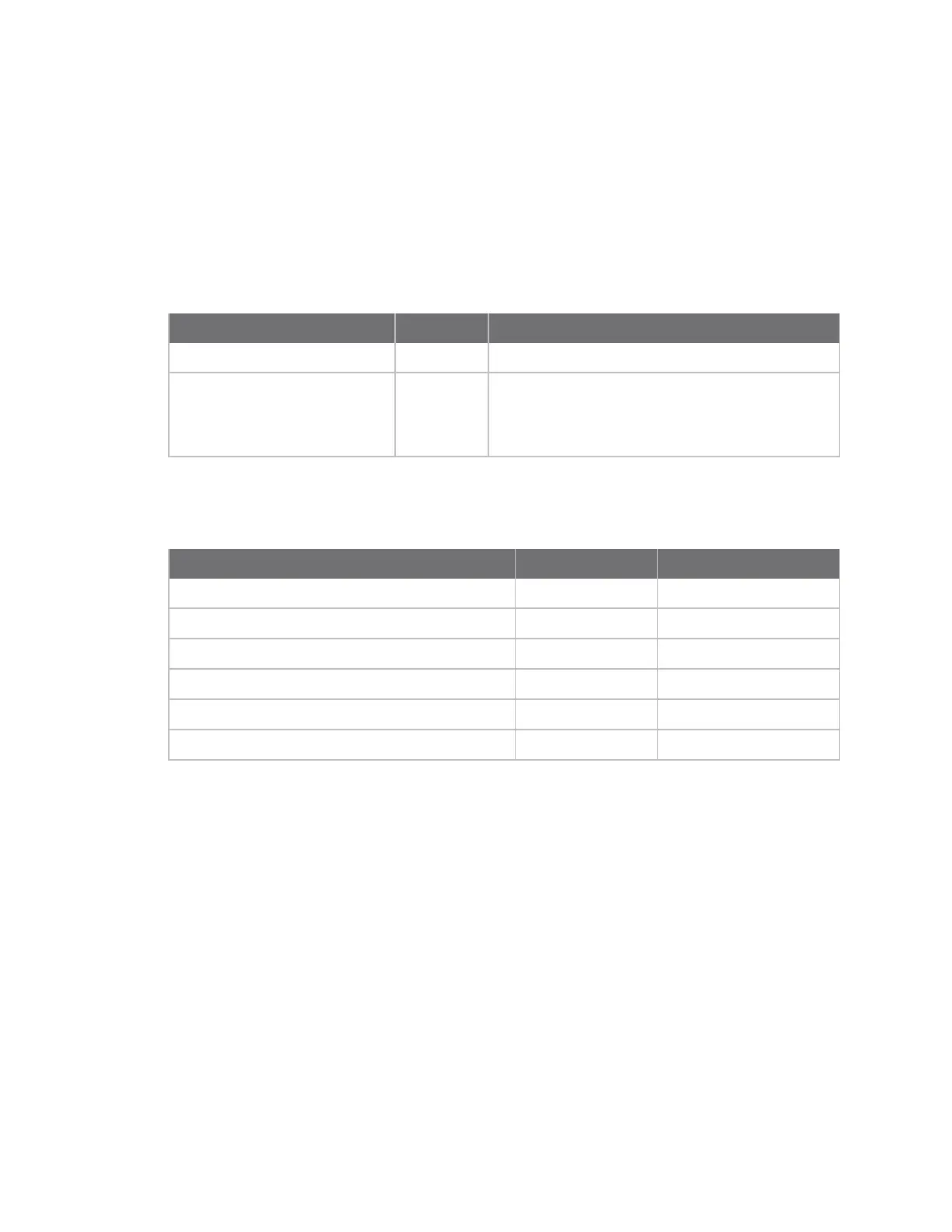Operate in API mode API frames
XBee®/XBee-PRO SX RF Module User Guide
131
Modem Status frame - 0x8A
Description
Devices send the status messages in this frame in response to specific conditions.
Format
The following table provides the contents of the frame. For details on frame structure, see API frame
specifications.
Frame data fields Offset Description
Frame type 3 0x8A
Status 4
0x00 = Hardware reset
0x01 = Watchdog timer reset
0x0B = Network woke up
0x0C = Network went to sleep
Example
When a device powers up, it returns the following API frame.
Frame data fields Offset Example
Start delimiter 0 0x7E
Length MSB 1 0x00
LSB 2 LSB 2 0x02
Frame type 3 0x8A
Status 4 0x00
Checksum 5 0x75