AT commands Addressing commands
XBee®/XBee-PRO SX RF Module User Guide
74
Default
1
NN (Network Delay Slots)
Set or read the maximum random number of network delay slots before rebroadcasting a network
packet.
Parameter range
1 - 0x5 network delay slots
Default
3
Addressing commands
The following AT commands are addressing commands.
SH (Serial Number High)
Displays the upper 32 bits of the unique IEEE 64-bit extended address assigned to the XBee in the
factory.
The 64-bit source address is always enabled. This value is read-only and it never changes.
Parameter range
0 - 0xFFFFFFFF [read-only]
Default
Set in the factory
SL (Serial Number Low)
Displays the lower 32 bits of the unique IEEE 64-bit RF extended address assigned to the XBee in the
factory.
The 64-bit source address is always enabled. This value is read-only and it never changes.
Parameter range
0 - 0xFFFFFFFF [read-only]
Default
Set in the factory
DH (Destination Address High)
Set or read the upper 32 bits of the 64-bit destination address. When you combine DH with DL, it
defines the destination address that the device uses for transmissions in Transparent mode.
The destination address is also used for I/O sampling in both Transparent and API modes.
To transmit using a 16-bit address, set DH to 0 and DL less than 0xFFFF.
0x000000000000FFFF is the broadcast address.
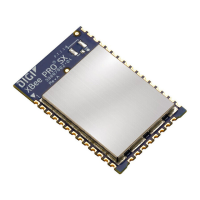
