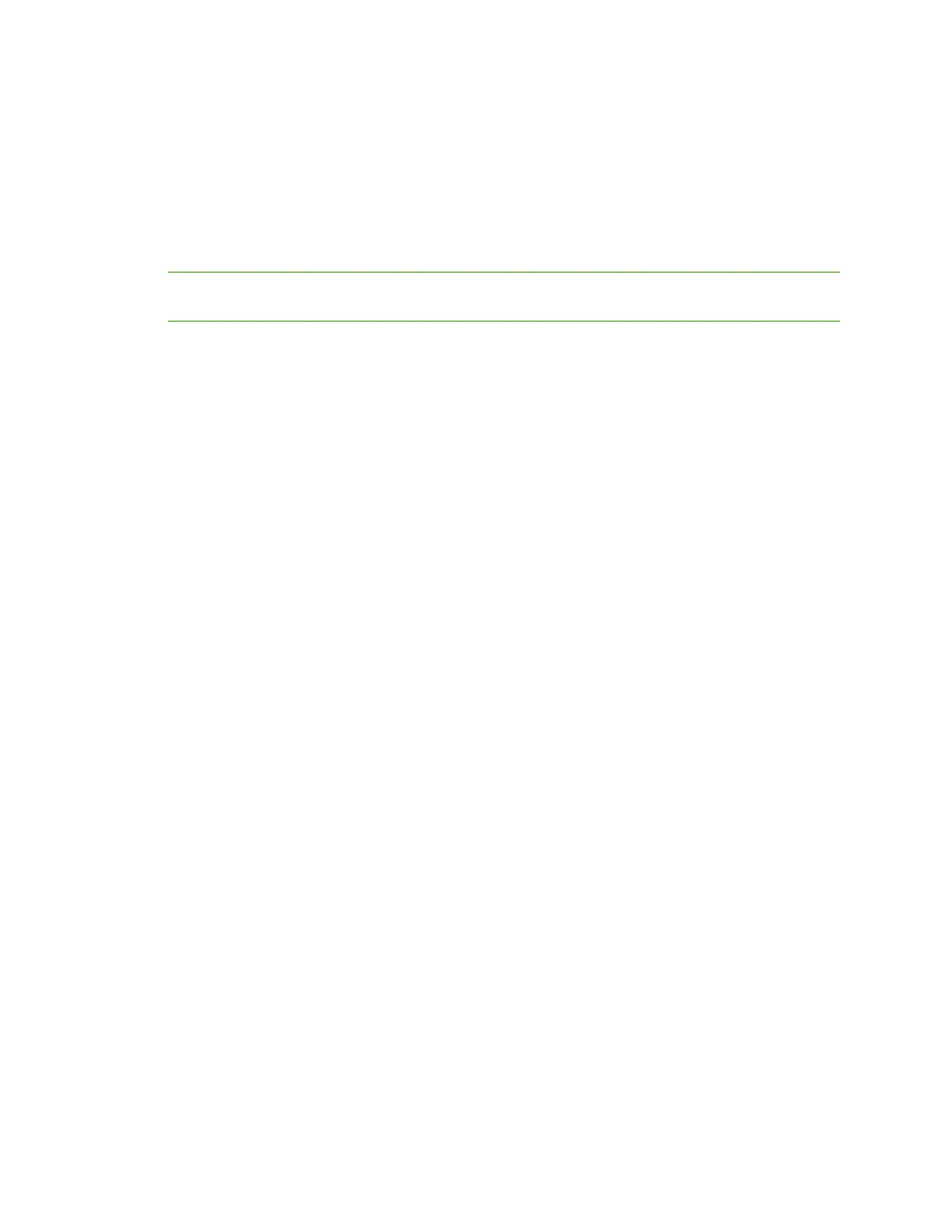PCB design and manufacturing Recommended footprint and keepout
XBee®/XBee-PRO SX RF Module User Guide
201
The recommended footprint includes an additional ground pad that you must solder to the
corresponding pad on the device. This ground pad transfers heat generated during transmit mode
away from the device’s power amplifier. The pad must connect through vias to a ground plane on the
host PCB. Connecting to planes on multiple layers will further improve the heat transfer performance
and we recommend doing this for applications that will be in transmit mode for sustained periods. We
recommend using nine 0.030 cm diameter vias in the pad as shown. Plug vias with epoxy or solder
mask them on the opposite side to prevent solder paste from leaking through the holes during reflow.
Do not mask over the ground pad.
Note The ground pad is unique to the XBee/XBee-PRO XTC and SX modules. This footprint is not
compatible with other SMT XBees.
Although the underside of the device is mostly coated with solder mask, we recommend that you
leave the copper layer directly below the device open to avoid unintended contacts. Most importantly,
copper or vias must not interfere with the three exposed RF test points on the bottom of the device
shown in the following keepout drawing. Observe the copper keepout on all layers of the host PCB, to
avoid the possibility of capacitive coupling that could impact RF performance.
Match the solder footprint to the copper pads, but you may need to adjust it depending on the specific
needs of assembly and product standards. We recommend a stencil thickness of 0.15 mm (0.005 in).
Place the component last and set the placement speed to the slowest setting.
The following drawing show the SMTfootprint, with the required copper keepout (all layers).
Dimensions are in centimeters.