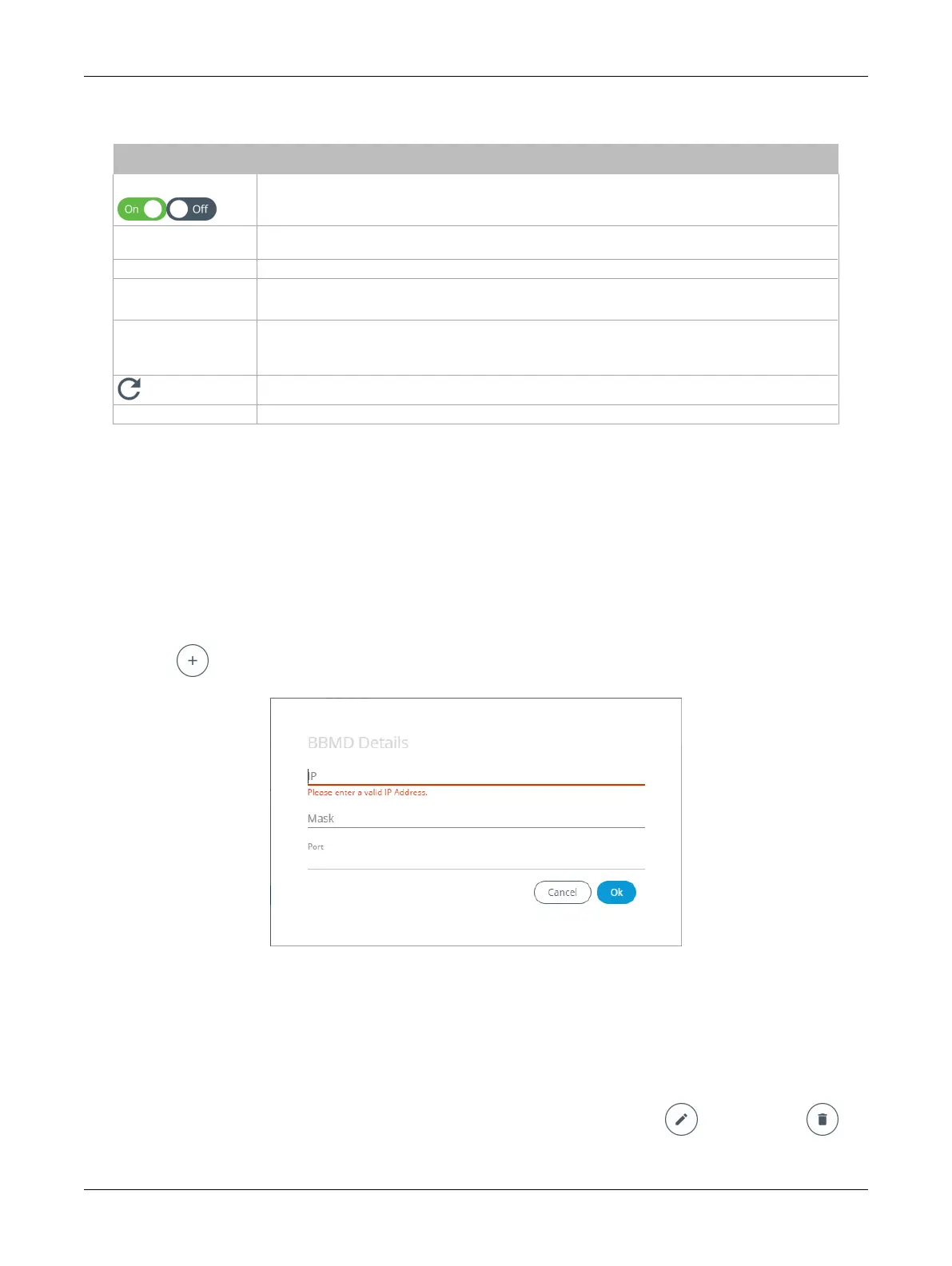59ECLYPSE APEX
On-Board Port
Item Description
On / Off
Enables/disables the routing of BACnet packets between BACnet MS/TP controllers connected to the
ECLYPSE Connected System Controller’s RS-485 port and BACnet/IP controllers connected to the
ECLYPSE Connected System Controller’s Ethernet Switch ports.
Network Number
Network number that identifies a LAN for routing purposes. All controllers with the same network
number are members of the same logical BACnet network. See Device Addressing.
BACnet IP UDP Port Standard BACnet/IP port number (UDP 47808) used by BACnet devices to communicate.
Enable BBMD
BBMD allows broadcast message to pass through a router. See BBMD Settings.
To enable this feature, set
Enable BBMD
on only one device on each subnet.
Enable Foreign Devices
Foreign Device Registration allows a BACnet/IP device to send broadcast messages to a device with
BBMD enabled. See Foreign Device Settings.
To enable this feature, set
Enable Foreign Devices
on only one device on each subnet.
Click to refresh the information in the list.
Apply Click
Apply
to apply and save the changes.
BBMD Settings
BACnet/IP devices send broadcast discovery messages such as “Who-Is” as a means to discover
other BACnet devices on the network. However, when there are two or more BACnet/IP subnetworks,
broadcast messages do not pass through network routers that separate these subnetworks.
BBMD allows broadcast message to pass through a router: on each subnet, a single device has
BBMD enabled. Each BBMD device ensures BACnet/IP connectivity between subnets by forwarding
broadcast messages found on its subnetwork to each other, and then onto the local subnetwork as a
broadcast message.
In the BBMD table, add the BBMD-enabled controllers located on other subnetworks. To add a BBMD:
1. Click .
Figure45: Adding a BBMD
2. In the IP field, enter IP address of the BBMD located on the other subnetwork.
3. In the Mask field, enter the subnetwork mask for the other subnetwork.
4. In the Port field, enter the port number for the BACnet service of the BBMD located on the other
subnetwork.
5. Click OK.
You can also edit or delete a BBMD selected from the list using the Edit icon or Delete icon
provided.
ECLYPSE Web Interface