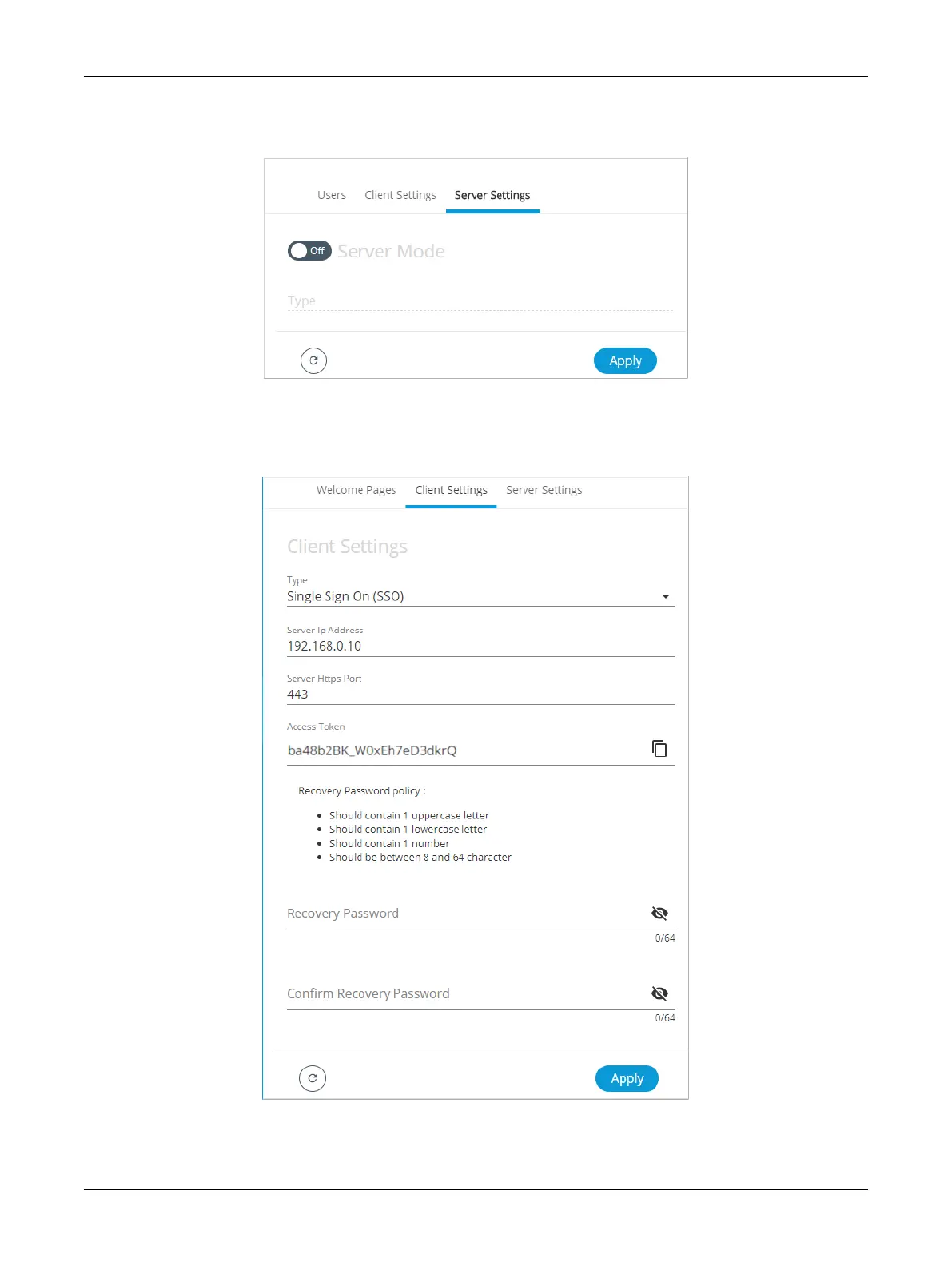73ECLYPSE APEX
4. In the Users menu, select the Server Settings tab and make sure the Server Mode is set to Off.
If not, set the Server Mode to Off and click Apply before proceeding.
Figure63: SSO Server Settings - Server Mode Off
5. Select the Client Settings tab to setup the SSO client.
6. In Type, select Single Sign On. Additional fields are displayed.
Figure64: SSO Client Settings
7. In Server IP Address, enter the server IP address of the controller that is configured as the Server
(e.g., 192.168.0.10).
ECLYPSE Web Interface