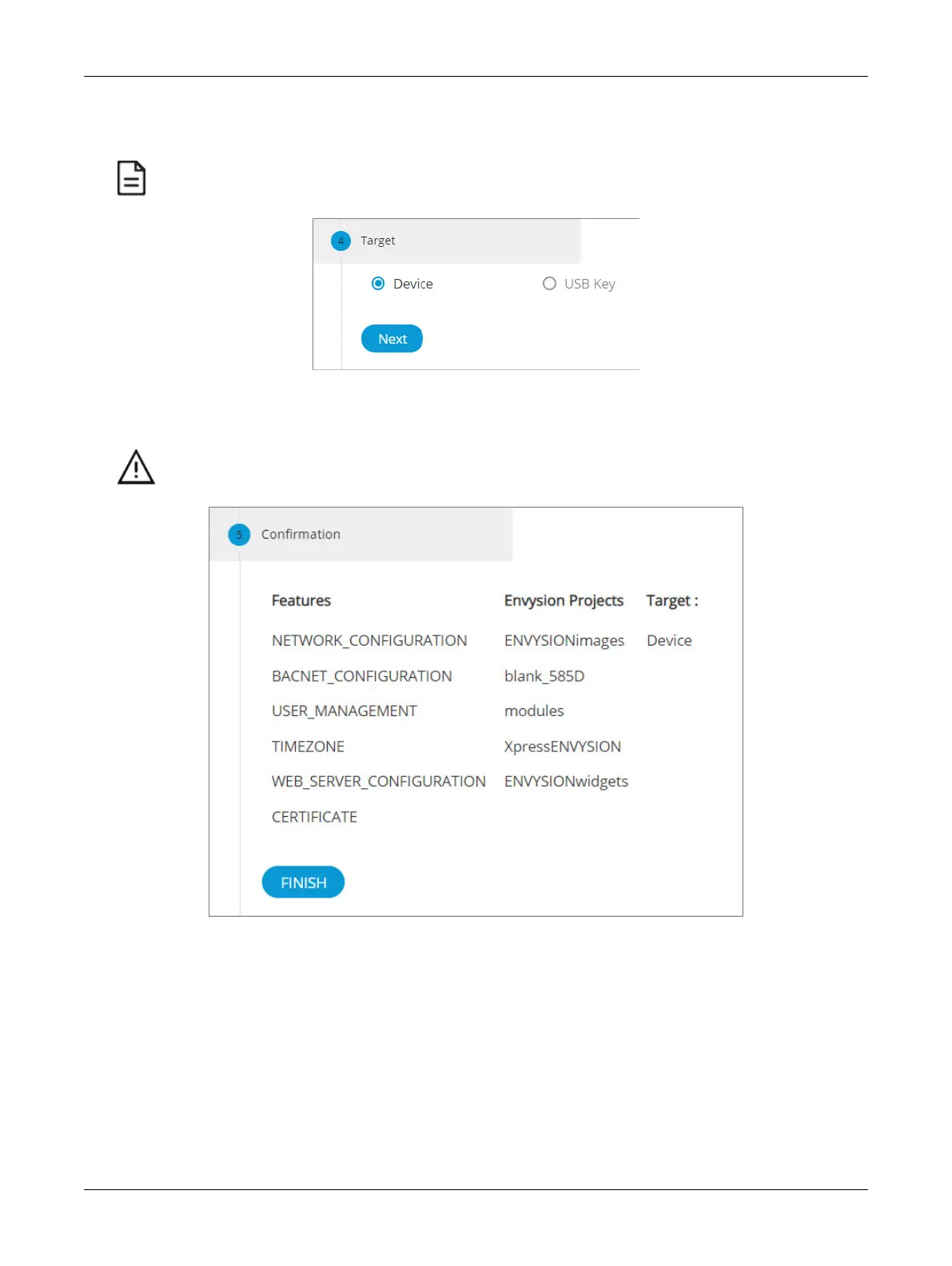91ECLYPSE APEX
5. In the Target section, select to store the backup to the Device (Controller) or on a USB key
plugged to the controller and click Next.
If no USB key is plugged in, the
USB key
option is grayed out. At this point you can insert a USB key but remember to
refresh in order to make the option available.
6. In the Confirmation section, an overview of the data you selected to backup is displayed. Click
Finish to create the backup.
Keep in mind that space may be limited on your ECLYPSE controller therefore plan to remove the backup from the
controller shortly after.
ECLYPSE Web Interface