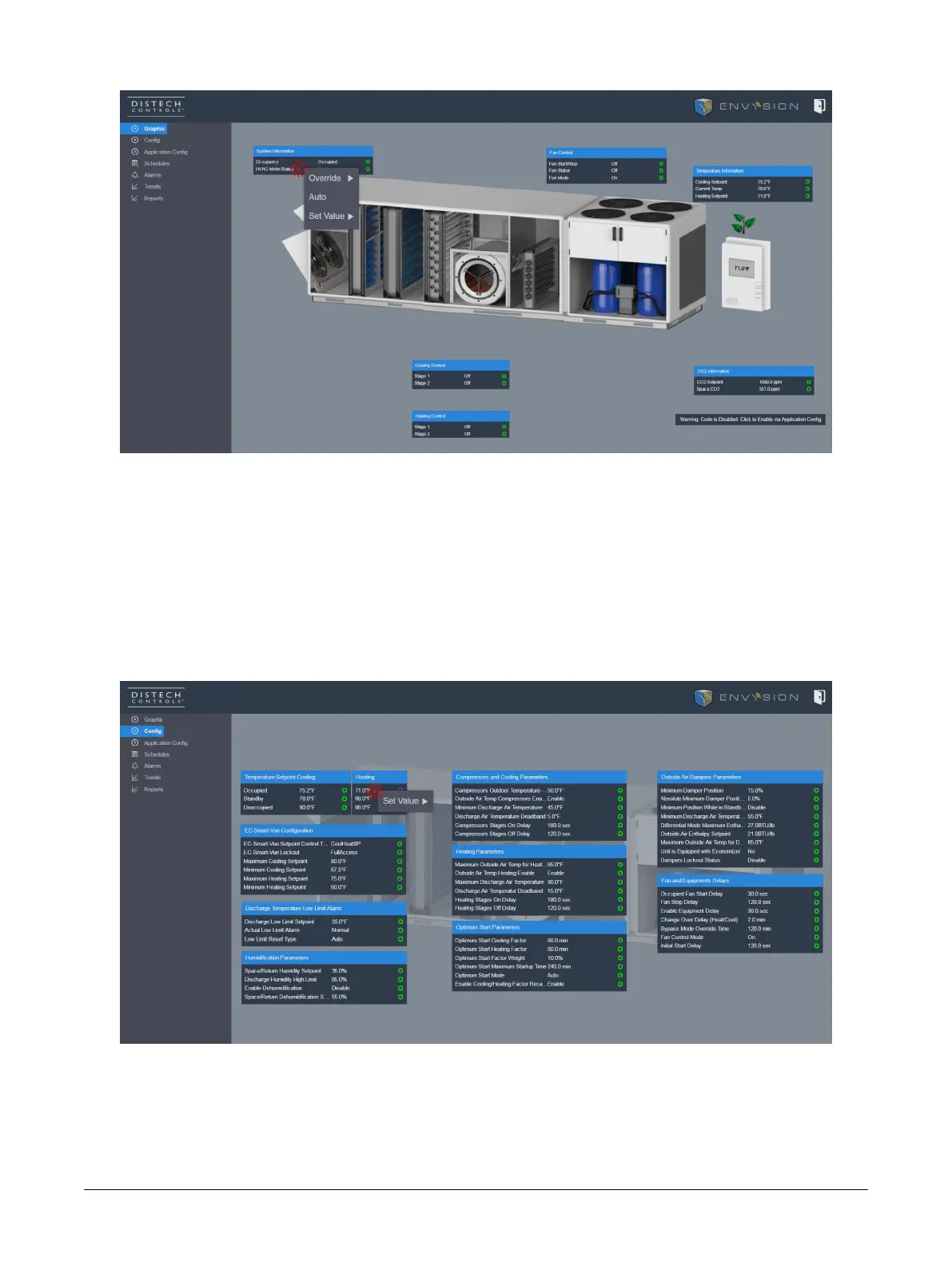11ECY-303 Preloaded Applications
Figure2: Main graphic page for the ECY-303 ENVYSION viewer
From this screen, you are able to access values and/or overrides for certain parameters. Click directly
on the parameter you wish to modify. For an explanation of these parameters, please refer to the Vari-
ables Chapter in this guide.
Configuration Page
From this screen, the ECY-303’s Temperature Setpoints, EC-Smart-Vue Configuration, Discharge
Temperature Lower Limits, Humidification Parameters, Compressors and Cooling Parameters, Heat-
ing Parameters, Optimum Start Parameters, Outside Air Dampers Parameters, and Fan and Equip-
ment Delays can be set from the configuration group of tables in the
Configuration
page. This page
can be easily accessed from the navigation menu located on the left.
Figure3: ECY-303 ENVYSION Configuration Page.
To set a value, simply click on the parameter you wish to modify. For an explanation of these parame-
ters, please refer to the Variables chapter in this guide.
Accessing the ECY-303 with ENVYSION