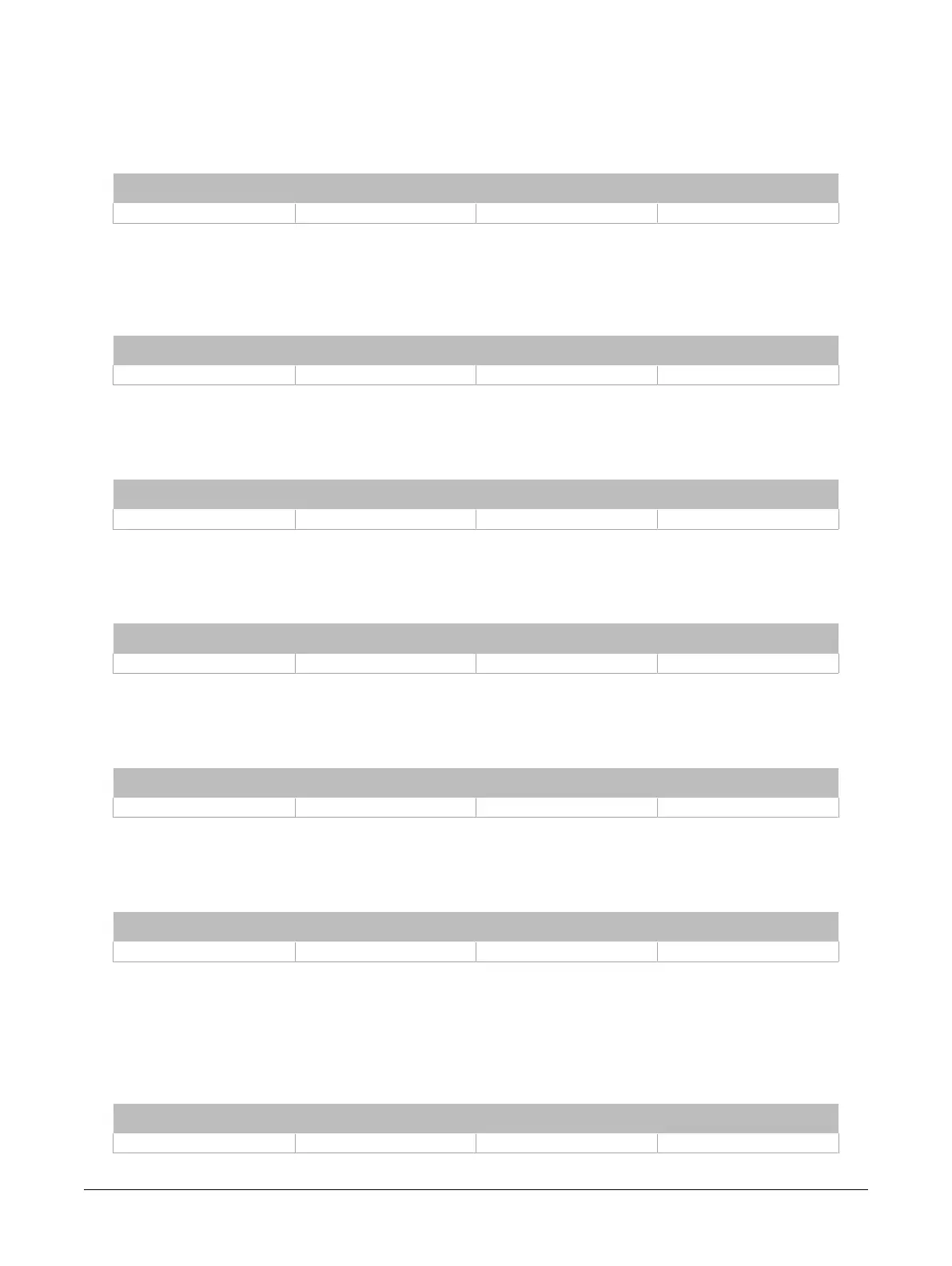14 ECY-303 Preloaded Applications
UI7: UI7 (AI7)
This input is used to connect the Space CO2, Return Humidity, Discharge Humidity, SpaceHumidity or
Outdoor Humidity. It is configurable using UI7Config (MSV30). The range of the input can also be con-
figured between 0-10V, 2-10V and 4-20mA using UI7Range(MSV21)
ID Units Valid Range Default Value
AI7 Volts (V) 0 to 10 volts 0 volts
UI8: UI8 (AI8)
This input is used to connect the Return CO2, Return Humidity, Discharge Humidity, SpaceHumidity or
Outdoor Humidity. It is configurable using UI8Config (MSV31). The range of the input can also be con-
figured between 0-10V, 2-10V and 4-20mA using UI8Range(MSV22)
ID Units Valid Range Default Value
AI8 Volts (V) 0 to 10 volts 0 volts
EC-Smart-Vue: ComSensor1Temp (AI5001)
This input is used to display the EC-Smart-Vue temperature if an EC-Smart-Vue is connected to the
system.
ID Units Valid Range Default Value
AI5001 °C -10 to 50°C NaN
EC-Smart-Vue: ComSensor1Humid (AI5002)
This input is used to display the EC-Smart-Vue humidity if an EC-Smart-Vue with humidity option is
connected to the system.
ID Units Valid Range Default Value
AI5002 % RH 0 to 100 %RH NaN
EC-Smart-Vue: ComSensor1CO2 (AI5003)
This input is used to display the EC-Smart-Vue CO2 concentration if an EC-Smart-Vue with CO2 op-
tion is connected to the system.
ID Units Valid Range Default Value
AI5003 ppm 0 to 200 ppm NaN
EC-Smart-Vue: ComSensor1Motion(BI5004)
This input is used to display the EC-Smart-Vue CO2 concentration if an EC-Smart-Vue with CO2 op-
tion is connected to the system.
ID Units Valid Range Default Value
BI5004 Active/Inactive Active to Inactive Inactive
Hardware Outputs
DO1: Fan (DO1)
This output is used to control the fan of the unit,
ID Units Valid Range Default Value
DO1 On/Off On to Off Off
Variables