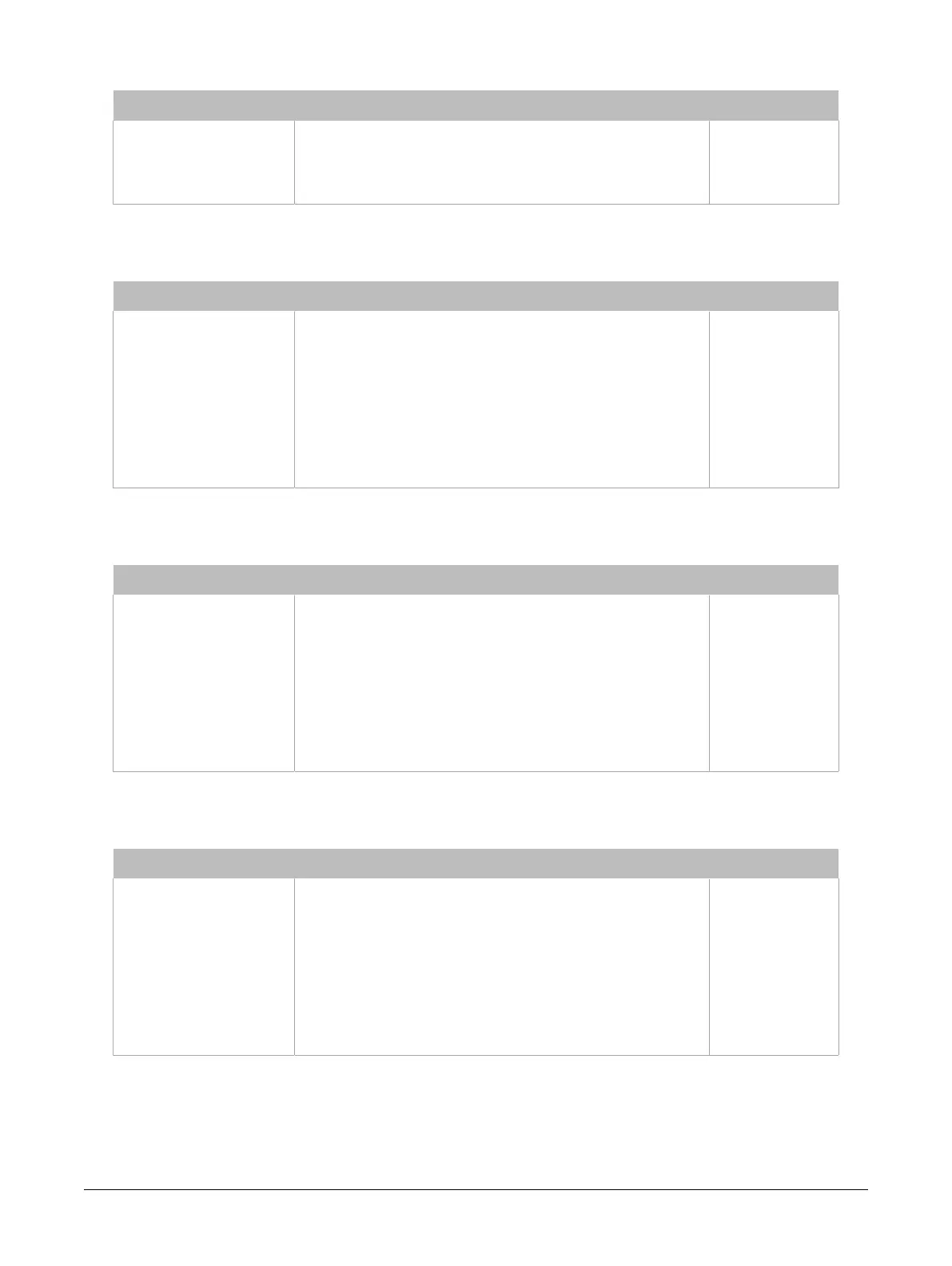36 ECY-303 Preloaded Applications
ID Enumeration Default Value
Multi State Value 22
1 = 0-10V: The range is from 0 to 10 V
2 = 2-10V: The range is from 2 to 10 V
3 = 4-20mA: The range is from 4 to 20 mA
4 = 0-5V : The range is from 0 to 5 V
0-10V
UI1Config (MSV24)
This variable is used to configure the source of Hardware Input 1.
ID Enumeration Default Value
Multi State Value 24
1 = Unconfig : Hardware Input is not used
2 = SpaceTemp : The input is used to connect a space temperature
sensor
3 = FanStatus : The input is used to connect a digital fan status input
4 = OccDetect : The input is used to connect a motion detection sensor
5 = AuxiliaryContact: The input is used to connect an auxiliary contact
6 = EconEnable : The input is used to connect an economizer enable
input.
7 = Window : The input is used to connect a window contact
SpaceTemp
UI2Config (MSV25)
This variable is used to configure the source of Hardware Input 2.
ID Enumeration Default Value
Multi State Value 25
1 = Unconfig : Hardware Input is not used
2 = SpOffset : The input is used to connect a setpoint offset
potentiometer
3 = FanStatus : The input is used to connect a digital fan status input
4 = OccDetect : The input is used to connect a motion detection sensor
5 = AuxiliaryContact: The input is used to connect an auxiliary contact
6 = EconEnable : The input is used to connect an economizer enable
input.
7 = Window : The input is used to connect a window contact
SpOffset
UI3Config (MSV26)
This variable is used to configure the source of Hardware Input 3.
ID Enumeration Default Value
Multi State Value 26
1 = Unconfig : Hardware Input is not used
2 = ReturnTemp : The input is used to connect a return temperature
sensor
3 = FanStatus : The input is used to connect a digital fan status input
4 = OccDetect : The input is used to connect a motion detection sensor
5 = AuxiliaryContact: The input is used to connect an auxiliary contact
6 = EconEnable : The input is used to connect an economizer enable
input.
7 = Window : The input is used to connect a window contact
ReturnTemp
UI4Config (MSV27)
This variable is used to configure the source of Hardware Input 4.
Variables
