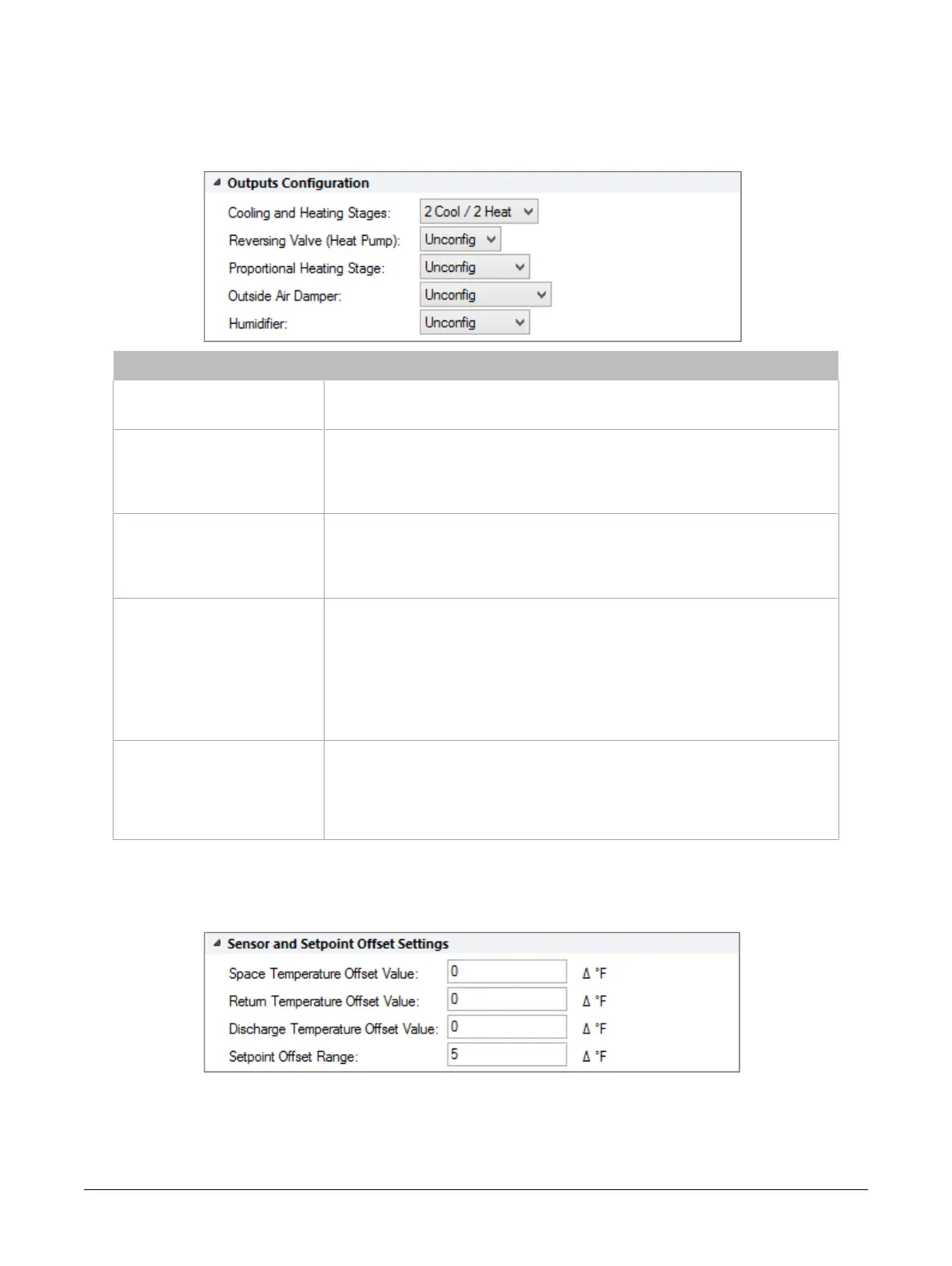55ECY-303 Preloaded Applications
Configuring Output Parameters
All output configuration setpoint parameters are found in the
Outputs Configuration
subsection of the
Hardware Configuration
tab. The table below gives a brief description of each type of configuration pa-
rameter.
Parameter Description
Cooling and Heating Stages
Set the type of cooling and heating stages. Up to 4 cooling and 3 heating stages can be
chosen. The number of cooling stages also represents the number of compressor stages
when the unit is configured for HPU.
Reversing Valve (heat pump)
Configure the reversing valve for heat pump unit operation. When the valve is set to
either cooling or heating, the system is considered to be a heat pump unit.
Unconfig
– Not a heat pump unit.
Cooling
– Reversing valve must be energized in cooling mode.
Heating
– Reversing valve must be energized in heating mode.
Proportional Heating Stage
Configure the proportional heating stage control.
Unconfig
– Unit not equipped with a proportional heating stage.
Analog 0-10V
Analog 2-10V
PWM
Outside Air Damper
Configure the fan control mode based on the OccupancyStatus.
Unconfig
– unit not equipped with fresh air dampers.
Analog 0-10V
Analog 2-10V
Analog 0-10V PE
–With power exhaust.
Analog 2-10V PE
– With power exhaust.
Econ Enable
– Enable economizer.
Econ & MinPos
– Enable economizer and minimum damper position (2 outputs used).
Min Pos Enable
– Enable minimum damper position.
Humidifier
Configure the humidifier type.
Unconfig
– Unit not equipped with a humidifier.
Analog 0-10V
Analog 2-10V
PWM
Digital
– On/Off humidifier.
Configuring Sensors and Setpoint Offset Settings
From the
Sensor and Setpoint Offset Settings
subsection, space, return, and discharge temperature
offsets can be set as well as the setpoint offset range.
Configuring the Preloaded Applications
