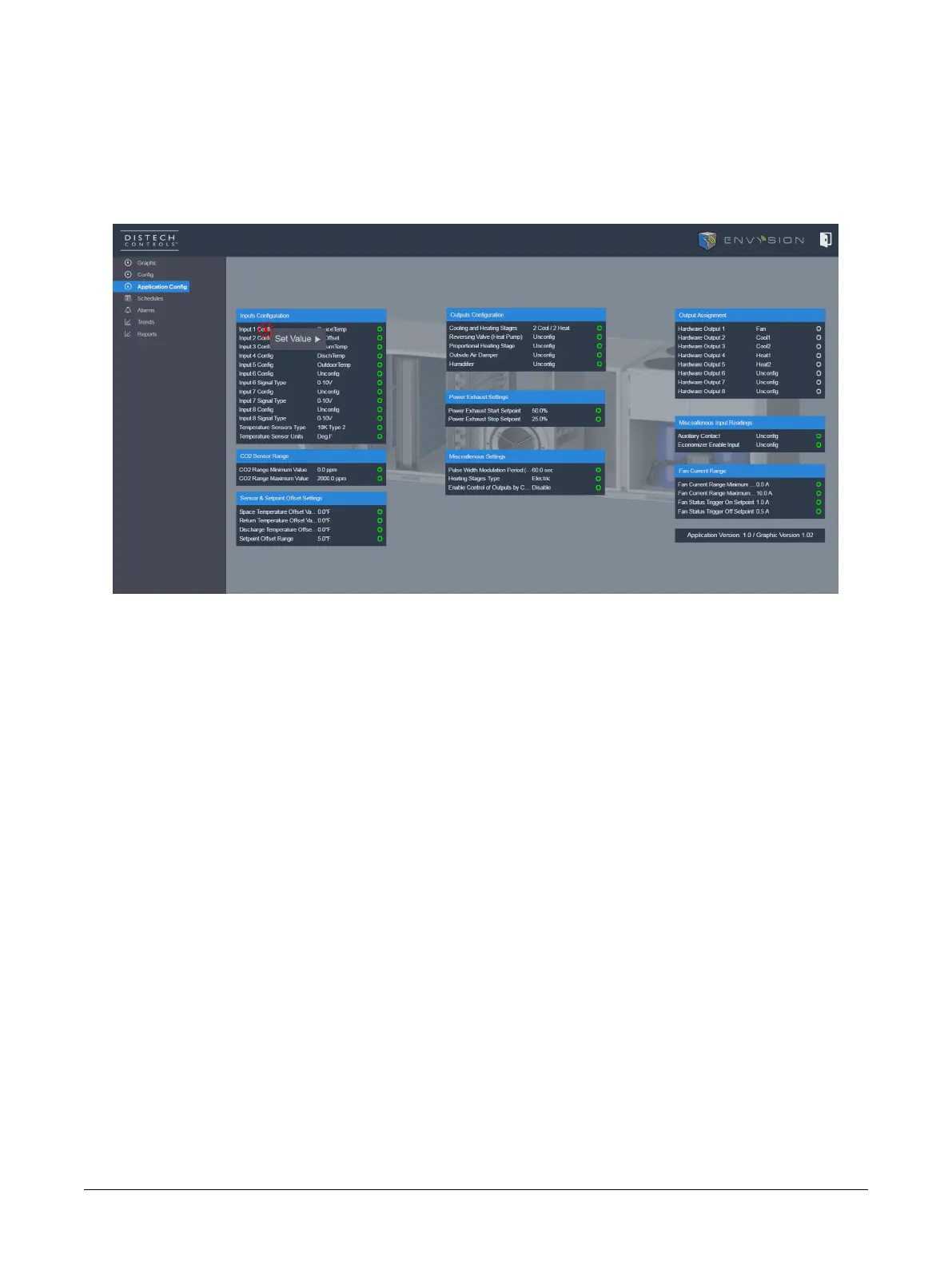12 ECY-303 Preloaded Applications
Application Configuration Page
The ECY-303’s preloaded applications can easily be configured from within the ECY-303 Preloaded
Applications Web interface. All the configuration parameters related to an ECY-303 Inputs and Out-
puts, CO
2
Sensor Range, Sensor & Setpoint Offset Settings, Power Exhaust Settings, Fan Current
Range, and other miscellaneous settings are accessible from the
Application
Config
page and are
grouped into several tables. This page can be easily accessed from the navigation menu located on
the left.
Figure4: ECY-303 ENVYSION Preloaded Application Configuration
To set a value, simply click on the parameter you wish to modify. For an explanation of these parame-
ters, please refer to the Variables Chapter in this guide.
Accessing the ECY-303 with ENVYSION