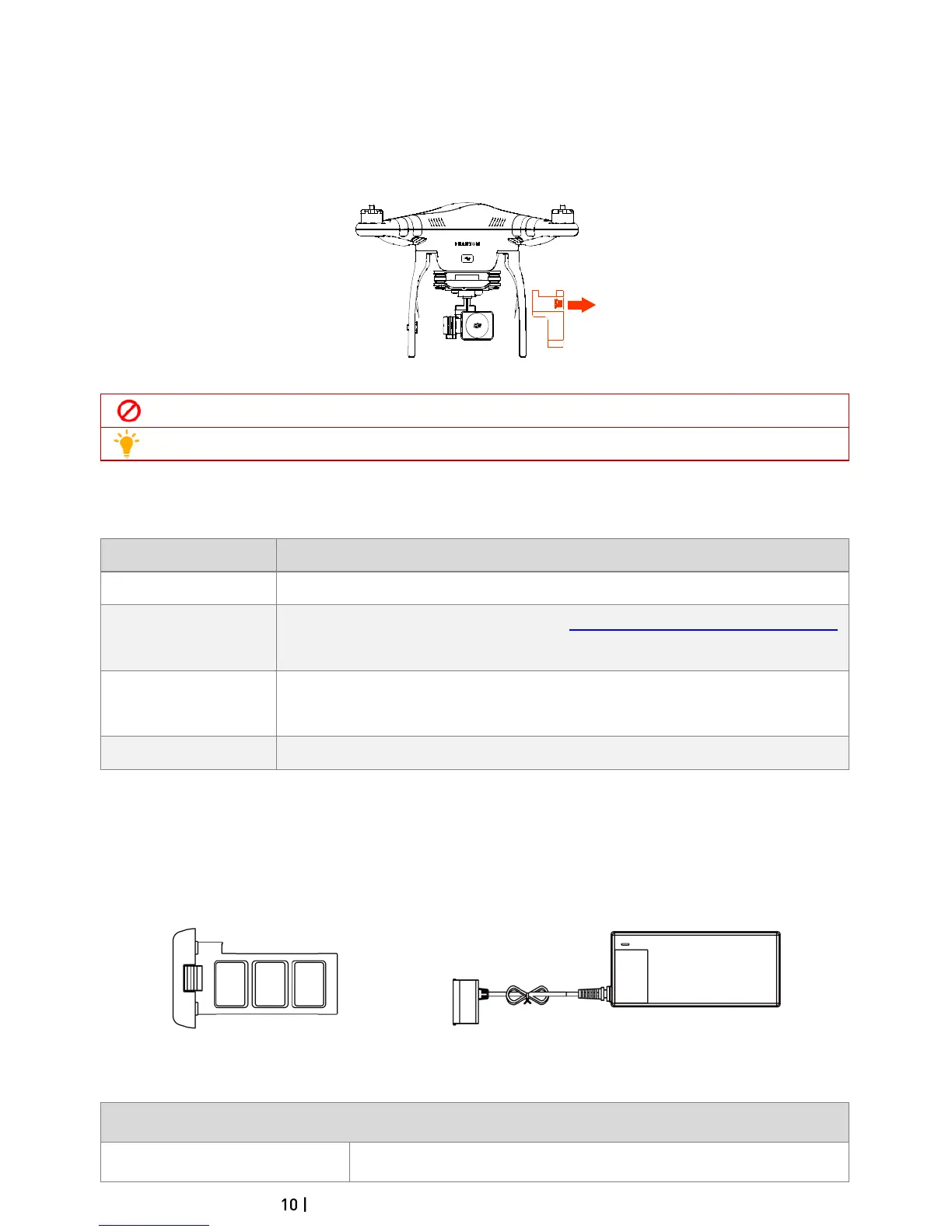©2014 DJI. All Rights Reserved.
Assembly and Use
Follow the below instructions to prepare for flight.
1 Removing Gimbal Clamp
Pull gimbal clamp in the direction indicated to remove.
Figure 2
To avoid damage to the gimbal, remove Gimbal Clamp before powering up the Phantom.
Attach the Gimbal Clamp during transportation or long term storage to avoid damage
2 Preparing the Battery
Ensure all related devices are fully charged before flying the Phantom 2 Vision+.
Charge fully through Micro-USB port. See Charging the Range Extender (Page 30)
for details.
Aircraft (including
gimbal and camera)
DJI Smart Flight Battery.
Charge fully before using the DJI VISION App.
2.1 DJI Smart Flight Battery
This battery has been specially designed for the Phantom 2 series. It has a battery capacity of 5200mAh, voltage of
11.1V and charge-discharge management functionality. It can only be charged with a DJI charger or Phantom 2 Car
Charger.
Smart Flight Battery Charger
DJI Smart Flight Battery Functions
Automatically balances the voltage of each battery cell during charging.
