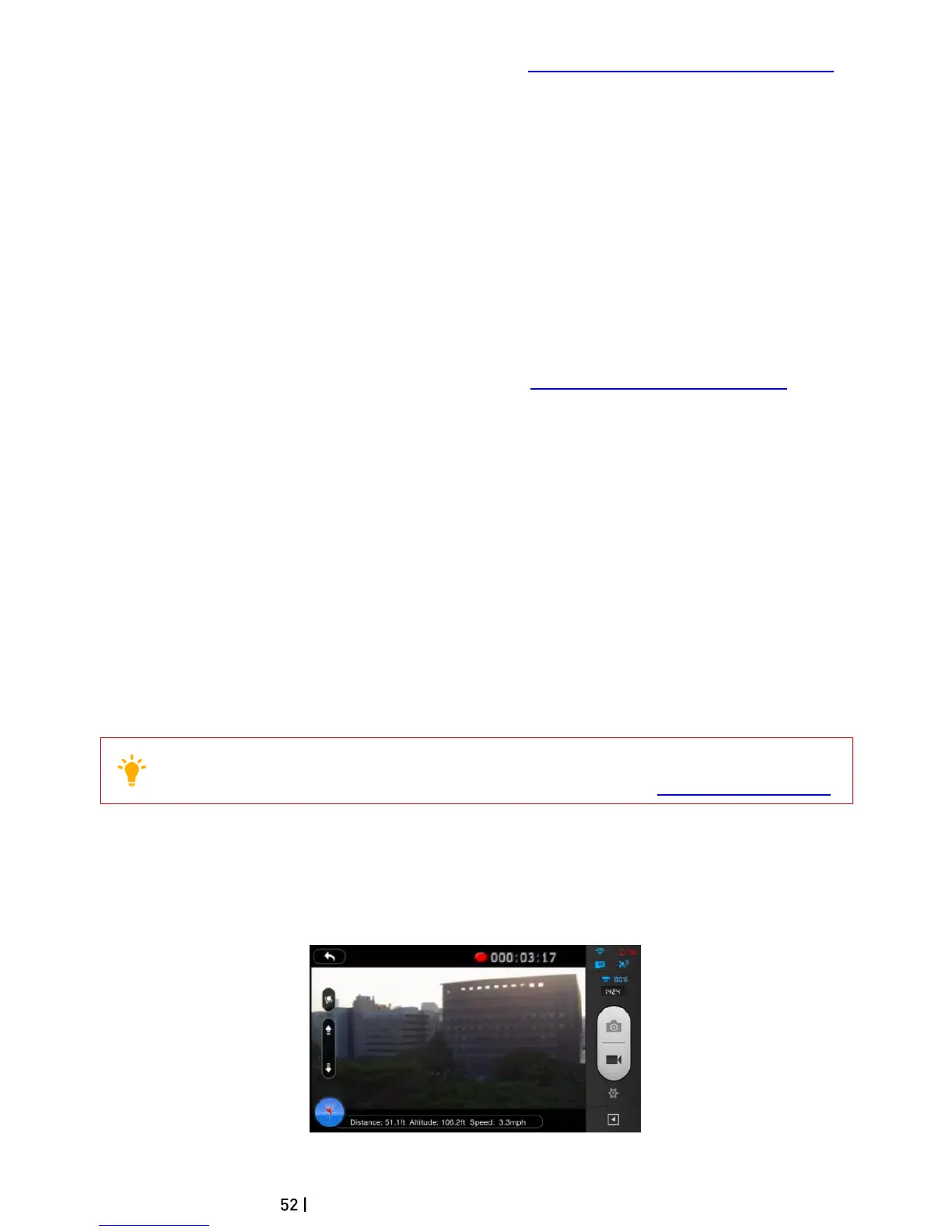©2014 DJI. All Rights Reserved.
the aircraft back and land it as soon as possible. Please refer to Low Battery Level Warning Function (Page 43) to
get more details.
[7] Aircraft GPS Status
GPS status icon display the number of satellites found by the aircraft. The icon is highlighted when more than 6
satellites are found, allow the Phantom to fly in “Ready to Fly” mode.
[8] Micro-SD Card Status
Displays Micro-SD Card Status. Icon is highlighted when a valid Micro-SD card is inserted. If there is no
Micro-SD card present, it is grayed out.
[9] Range Extender Battery Level
Shows current battery level of the Range Extender. Refer to Checking the Battery Level (Page 30) for more
details.
[10] Remaining Shots
Displays estimated shots remaining, based on the current photo size setting and storage capacity of the Micro-SD
card. This shows ‘0’ if: (1) Micro-SD card is not inserted. (2) Micro-SD card is full. (3) Micro-SD card is damaged.
(4) Connection between the DJI VISION App and camera is broken.
[11] Shutter Button
Tap to take photos.
Single capture: press once for a single capture.
Continuous capture: press once for 3 or 5 captures.
Timed capture: press once to begin a timed capture, press again to stop.
(1) Shutter button is disabled during video recording.
(2) Capture modes can be reconfigured in camera settings; refer to the Camera Settings (Page53).
[12] Video Recording Button
Start and stop video recording. Tap once to start recording. A red dot will blink to indicate recording is in
progress and a time code will appear in the top right corner of the preview screen. Press again to stop
recording.
Figure 71
