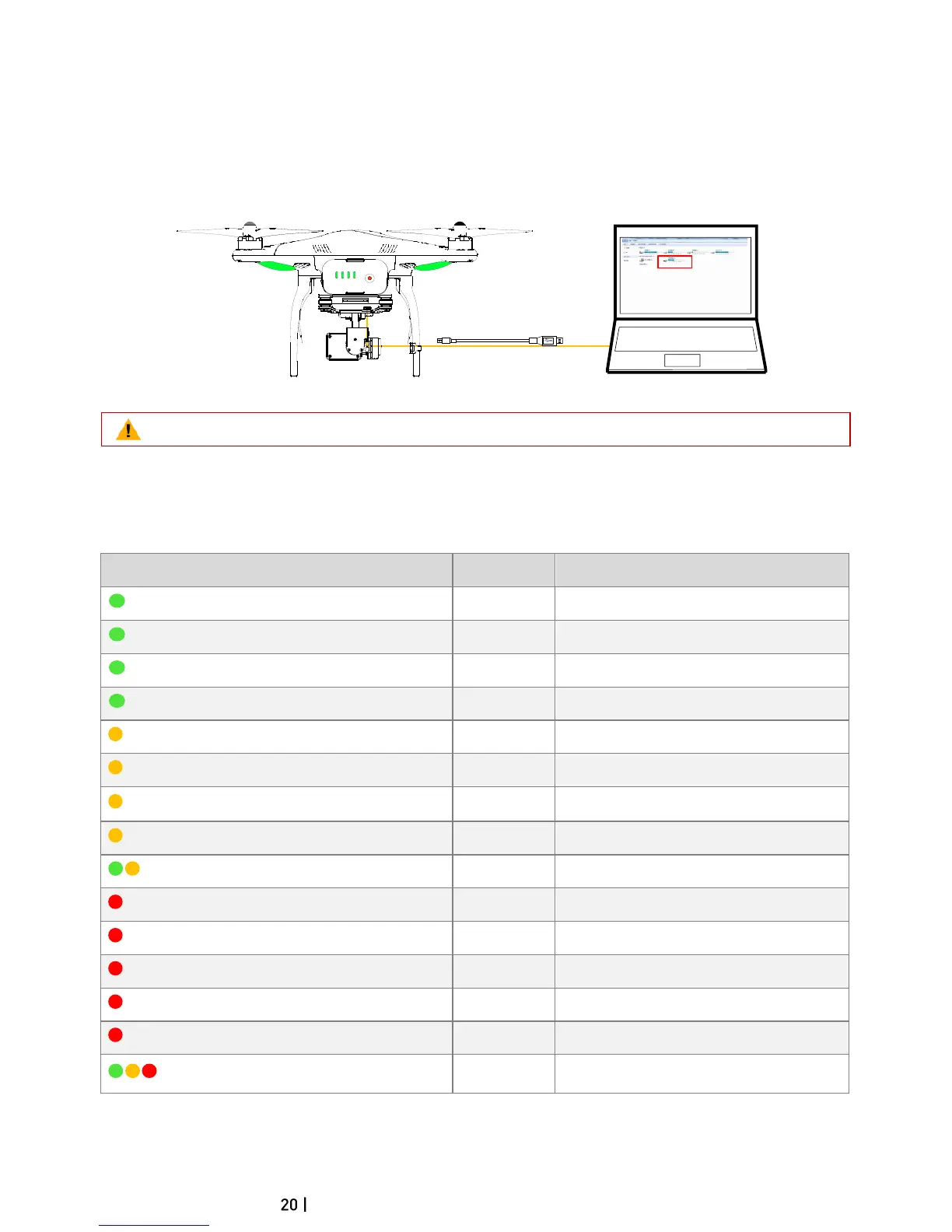©2014 DJI. All Rights Reserved.
Camera Function Buttons
Capture: Press (hold less than 2 seconds) to take a single capture.
Record: Press (hold longer than 2 seconds) to begin recording. Press again to stop.
Camera Data Port
Connect the Camera Data Port to a PC using a Micro-USB cable to copy photos and videos to a PC.
Figure 19
Photos and videos can only be copied when the flight battery is powered on.
Camera LED Indicator
Camera LED Indicator lights up after the flight battery is powered on. It provides information on the working status
of the camera.
Slow Blink (0.2s on, 1.8s off)
Blink (0.1s on, 0.3s off, 0.1s on, 1.8s off)
Micro-SD card connected to PC
Fast Blink (0.1s on, 0.3s off)
Blink Once (0.2s on, 0.3s off)
Blink 3 Times(0.1s on, 0.1s off)
Taking 3 or 5 photos per shot
Fast Blink (0.1s on, 0.3s off)
(0.2s green, 1.8s yellow)
Slow Blink (0.2s on, 1.8s off)
Blink Once (0.2s on, 0.3s off)
Blink 3 Times(0.1s on, 0.1s off)
Fast Blink (0.1s on, 0.3s off)
(0.5s green, 0.5s yellow, 0.5s red, 0.5s Off)
