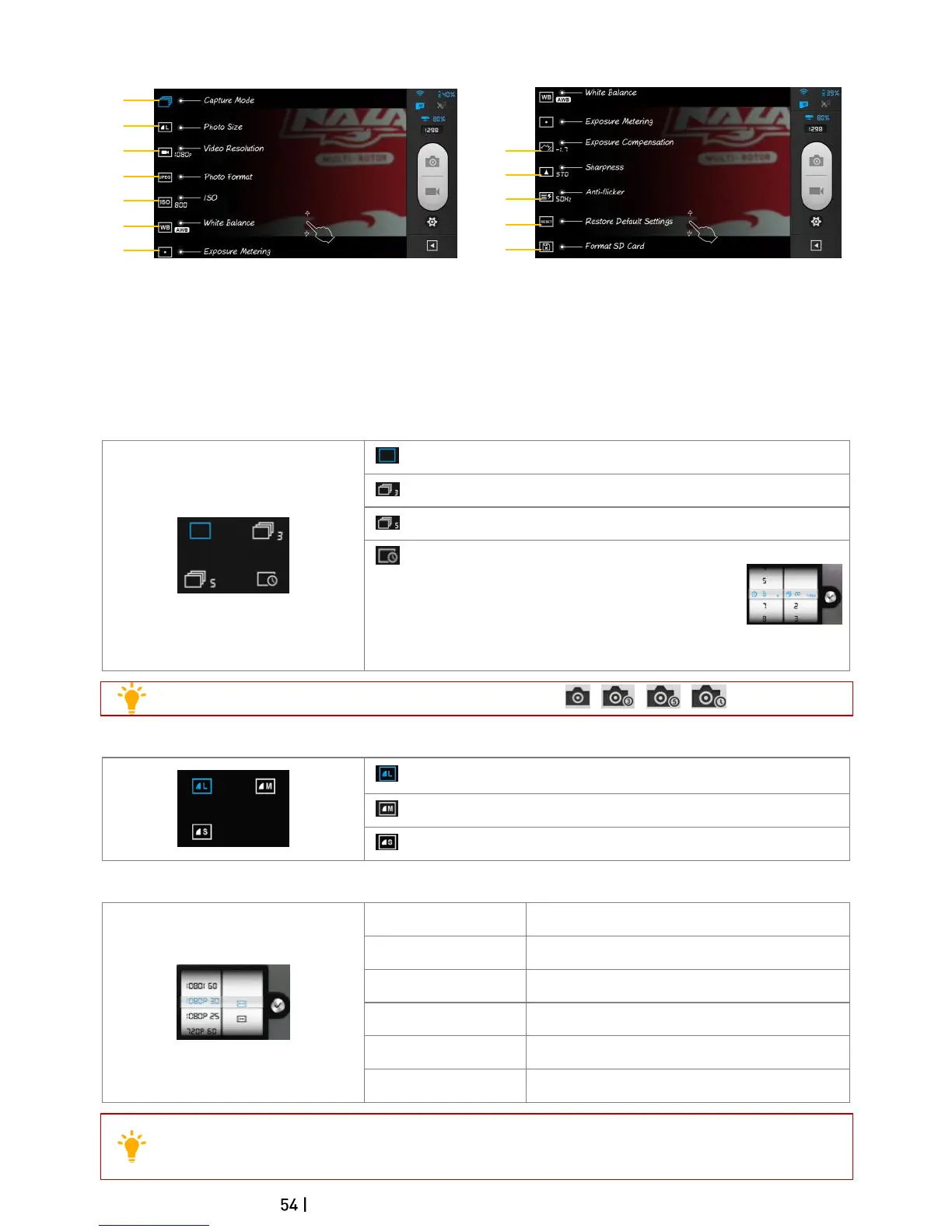©2014 DJI. All Rights Reserved.
3 Camera Settings
[1]
[2]
[3]
[4]
[8]
[9]
[10]
[11]
[12]
[5]
[6]
[7]
Figure 74 Figure 75
[1] Capture Mode [2] Photo Size [3] Video Resolution [4] Photo Format [5]ISO [6] White Balance [7] Exposure
Metering [8] Exposure Compensation [9] Sharpness [10] Anti-flicker [11] Restore Default Settings [12] Format
Micro-SD Card
[1] Capture Mode
Configurable timed capture:
a) Interval between shots (3~60 s)
b) Number of shots (2~254, or number of
picture is subject to the capacity of the memory card.)
Capture Button will change according to the mode selected , , , .
Large: 4384 x 3288, 4:3, 14.4MP
Medium: 4384 x 2922, 3:2, 12.8MP
Small: 4384 x 2466, 16:9, 10.8MP
Three Field of View (FOV) options are supported when shooting in 1920x1080 60i, 1920x1080
30p and 1920x1080 25p: Medium (110
°
) and Narrow (85
°
).
