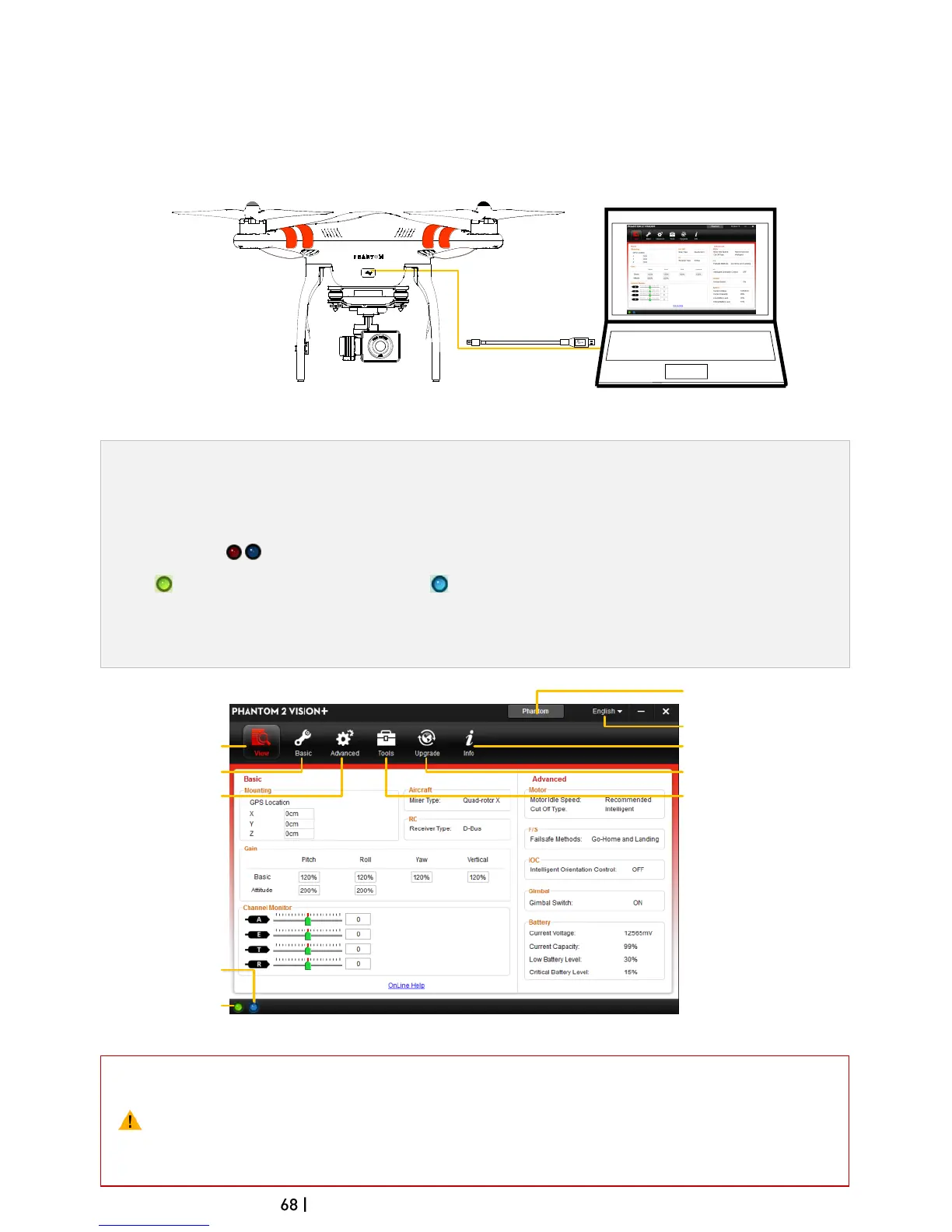©2014 DJI. All Rights Reserved.
2 Using Assistant Software
The Phantom 2 Vision+ Assistant Software is used to configure the flight control system and upgrade firmware. The
PHANTOM RC Assistant Software is used to configure the Remote Controller and upgrade its firmware.
2.1 Using the Phantom 2 Vision+ Assistant Software
Figure 102
1. Power on the PC and the Phantom 2 Vision+. Connect the Phantom 2 Vision+ to the PC with a Micro-USB
cable. DO NOT disconnect until configuration is finished.
2. Run Phantom 2 Vision+ Assistant Software and wait for the Phantom 2 Vision+ to connect. Watch the
indicators on the bottom of the screen. When connected successfully, the connection indicator is
and communication indicator is blinks .
3. Choose [Basic] or [Advanced] configuration pages.
4. View and check the current configuration in the [View] page.
Language swap
View configurations
Connection indicator
Communication
indicator
RC, Gain
Gimbal, Battery,
Flight Limits
IMU calibration
Firmware upgrade
Account, software
version
*This image is for reference
only. Please refer to the
actual user interface.
Function switch between Phantom
and NAZA-M working mode
(1) Do not enable Naza-M mode before finishing “Advanced Flight Maneuvers” in the "Phantom
Pilot Training Guide”.
(2) Enable Phantom mode by tapping the same button if Naza-M mode is enabled. Once changed
to Phantom working mode, all parameters will return to factory settings.
