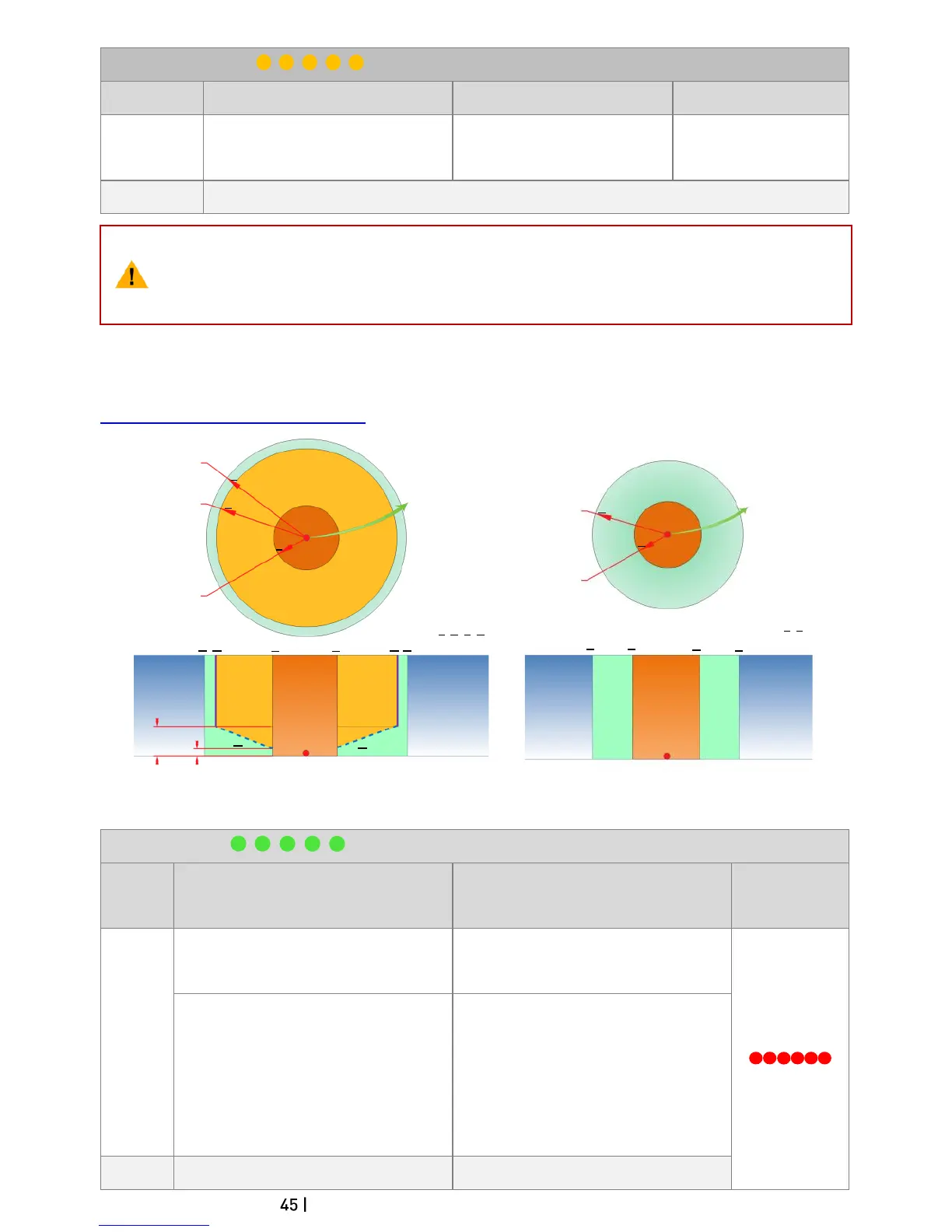©2014 DJI. All Rights Reserved.
Rear LED flight indicator
Flight height restricted to 120m and
under.
Warning: Height limit reached.
(1) If you fly out of the limit, you can still control the Phantom, but cannot fly it further.
(2) If the Phantom flies out of the max radius in Ready to Fly (non-GPS) mode, it will fly back within
range automatically.
6.2 Flight Limits of Special Areas
Special areas include airports worldwide. All special areas are listed on the DJI official website. Please refer to
http://www.dji.com/fly-safe/category-mc for details. These areas have been divided into category A and category B.
10.5m
2400m
Center of
Special
Area
8000m
120m
A B C
8100m
D
b
d
a a
b cc
d
a
b
c
Airspace: A,B,C,D
Boundary:
a
,
b
,
c
,
d
1000m
A C
D
a
a
c
c
a
c
2000m
Center of
Special
Area
Airspace: A,C,D
Boundary:
a
,
c
,
Figure 59: Category A Figure 60: Category B
Rear LED Flight
Indicator
Warning: You are in a restricted zone.
Take off prohibited
If the Phantom flies into a special area
in Ready to Fly (non-GPS) mode and
Ready to Fly mode activates, it will
automatically descend and land then
stop its motors.
Warning: You are in a restricted zone.
Now descending.
If the Phantom flies into a special area in
Warning: You Are In A Restricted Zone,