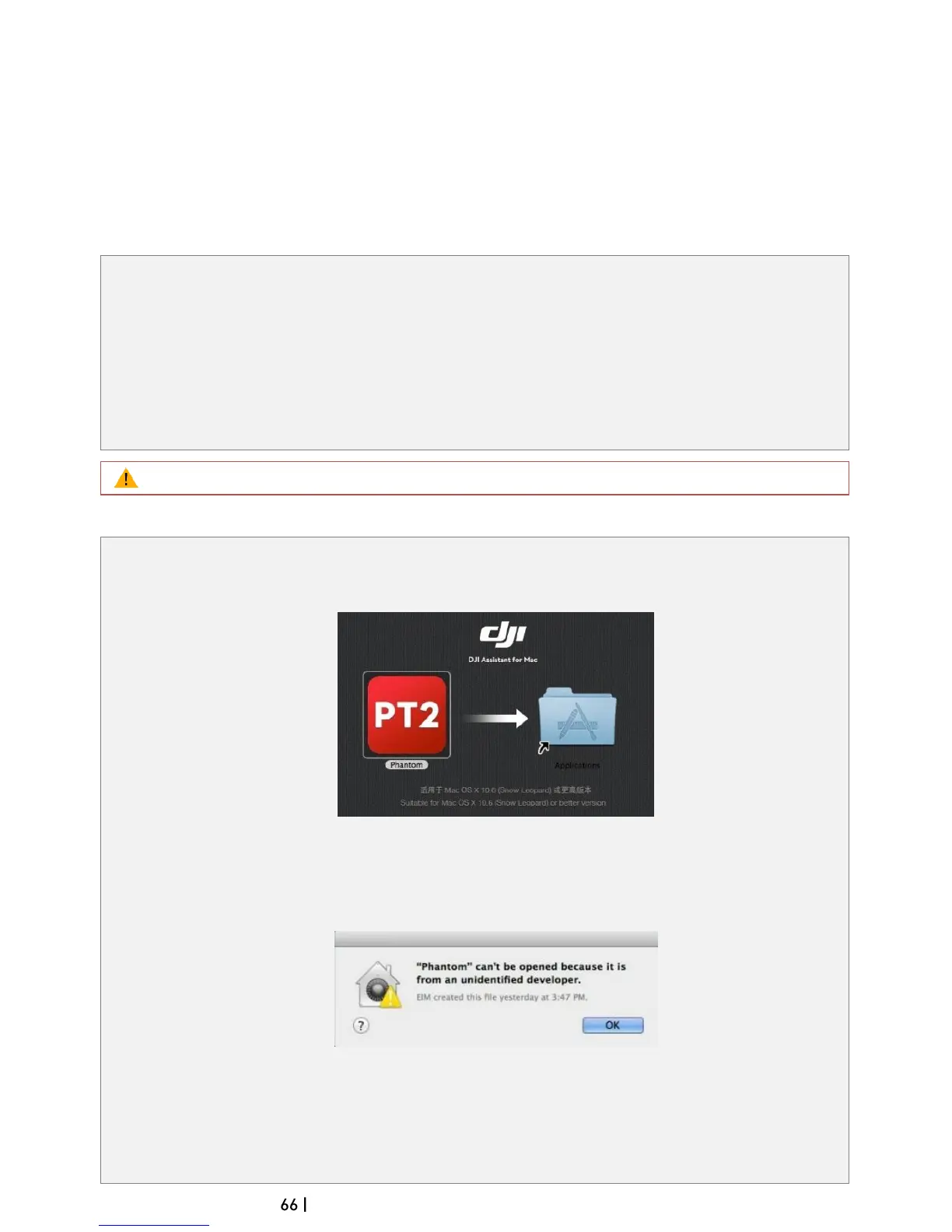©2014 DJI. All Rights Reserved.
Assistant Software
For better use of the Phantom 2 Vision+, Phantom 2 Vision+ Assistant Software and PHANTOM RC Assistant
Software are required. Both run on Windows or Mac OS X operating systems.
1 Installing Driver and Phantom 2 Vision+ Assistant Software
1.1 Installing and Running on Windows
1. Download the driver installer and Assistant Software installer (.EXE) from the Phantom 2 Vision+
download page.
2. Connect the Phantom 2 Vision+ to a PC using a Micro-USB cable.
3. Run the driver installer and follow the prompts to finish installation.
4. Run the Assistant Software installer and follow the prompts to finish installation.
5. Double click the Phantom 2 Vision+ icon on your desktop to launch Assistant Software.
Supports Windows XP, Windows 7 and Windows 8 (32 or 64 bit).
1.2 Installing and Running on Mac OS X
1. Download the Assistant Software installer (.DMG) format from the Phantom 2 Vision+ download page.
2. Run the installer and follow the prompts to finish installation.
Figure 99
3. When launching for the first time, if using Launchpad to run the Phantom 2 Vision+ Assistant Software,
Launchpad will not allow access because Assistant has not been reviewed by the Mac App Store.
Figure 100
4. Locate the Phantom 2 Vision+ icon in Finder, press Control then click the icon (or right-click the icon
using a mouse). Choose Open from the shortcut menu, then click Open in the prompt dialog box to
launch.
