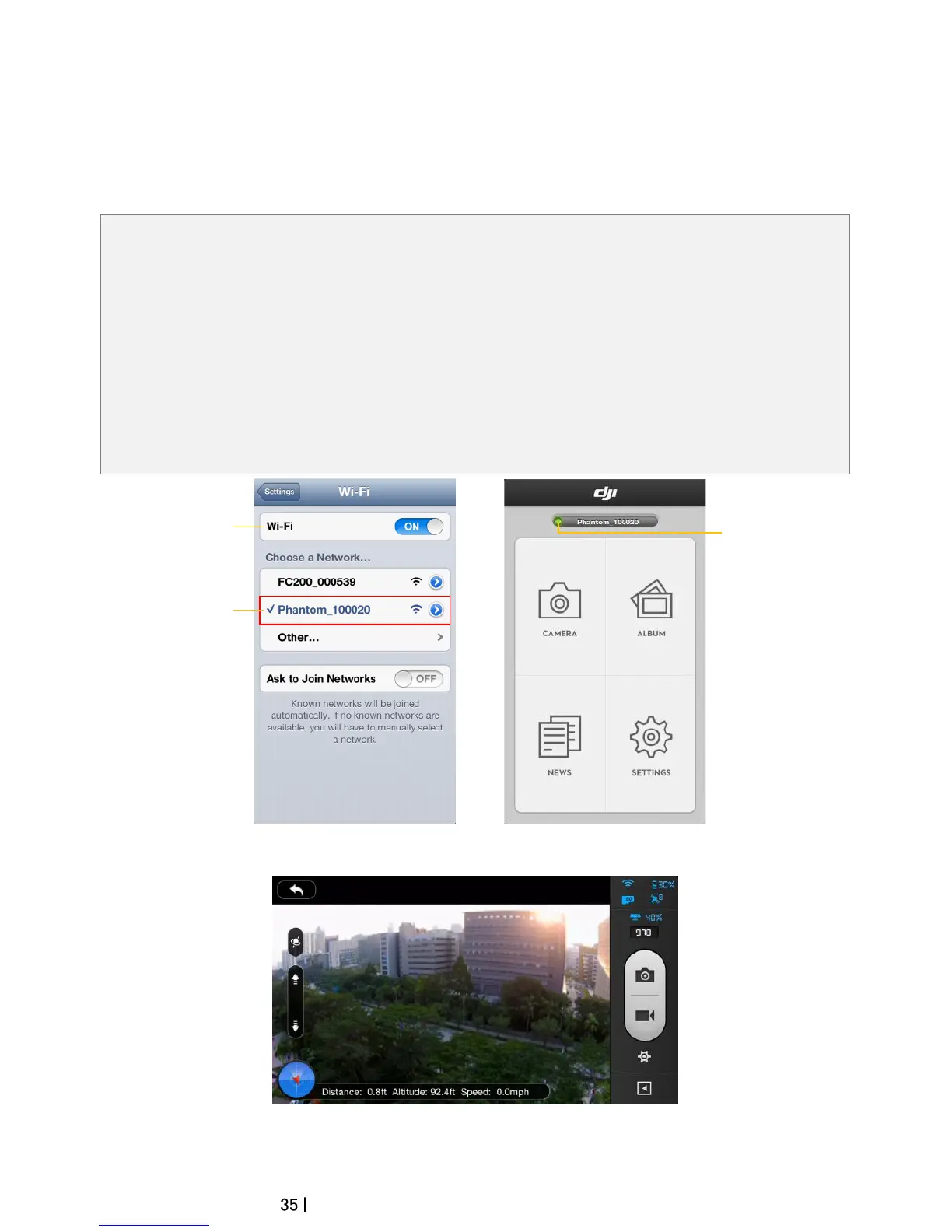©2014 DJI. All Rights Reserved.
8 Connecting the Camera
Before flight, always connect your smartphone to the Phantom’s Wi-Fi network. This is required for the camera
control and FPV.
8.1 Connecting Procedures
Follow these instructions to connect a mobile device to the Phantom 2 Vision+ camera.
1. Power on the Remote Controller and the Range Extender.
2. Power on the Phantom 2 Vision+.
3. (Figure46) Enable the Wi-Fi on your mobile device; wait for about 30 seconds, and then select
“Phantom_XXXXXX” from theWi-Fi network list.
4. (Figure47) Run the DJI VISION App on your mobile device. When the Wi-Fi connection indicator on the
App main menu goes green, the connection is good.
5. Tap the “CAMERA” icon and the DJI VISION App will begin a live camera preview (Figure48). This means
everything is functioning normally.